Featured Products
After posting a few sample photos I shot from the Secret Workshop, I had a number of comments and emails asking if I could show my post processing on a video. So I figured, why not. Keep in mind that I use my actions when I edit, as they are my workflow. These effects can be produced on your own without actions too, but this video will not be covering that today. You can literally “watch me work.”
Here are the two photos I am using and the before and after views. In the video you may see banding or the colors may not be as rich since it is a screen capture. So these are more true to how they will print.
No Comments
Leave a Comment
You must be logged in to post a comment.











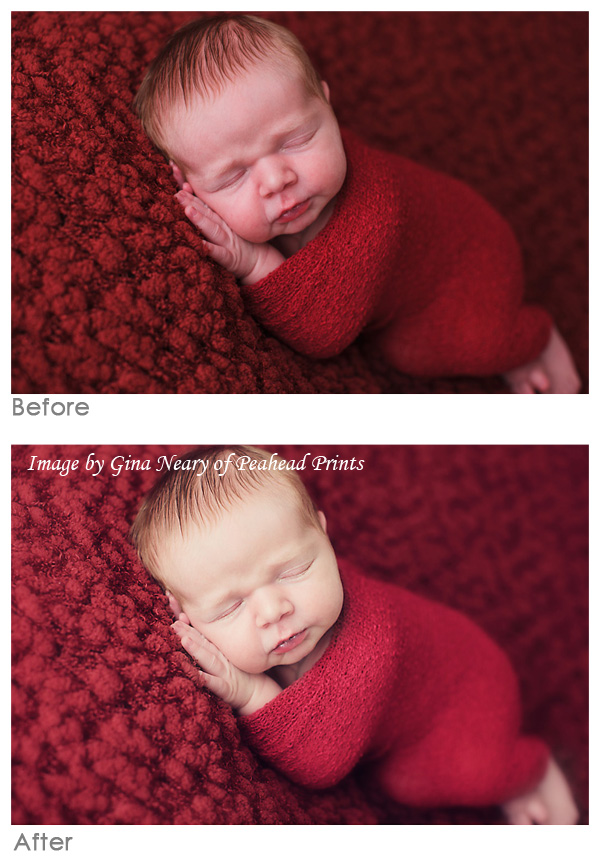





























thank you jodi!! i think you should hold a workshop, i would go…
thanks jodi – i really enjoyed that.
WOW Jodi ~ I have been lurking for a little bit. Trying to decide which actions I really have to have. I think you sold me on the Complete work flow and of course, the eye/dentist doctor. I LOVED the tutorial. Can’t wait for more!Thanks for sharing
Thanks everyone.Gina – I got asked a number of times this weekend if I would hold a workshop too. I am not so great at event planning. So for now I will stick to remote desktop training. BUT this fall I plan to organize group trainings -so almost an online workshop. Should be super fun. I just need to figure out how to organize it all.
your quick response to your loyal readers/clients is so wonderful. the video was very helpful. it’s a great way to show how incredibly timesaving your actions really are. I would love to see more please, including some color correction and also to learn why you sometimes choose one action over another, like a compare and contrast. look forward to more of this type of video. it was extremely helpful to see the process from before to after. great job! thanks jodi!!
That was really great! Thanks for taking the time to put this together and sharing it with all of us.
thanks for doing this! It really helps to see the step by step.
Thanks for taking time to do this! You are selling us on your actions you know. 😉
this was awesome! i REALLY learned a lot and can’t wait to see more.
You are a wonderful teacher. I would love to sit beside you and learn from you!!!
YAY Jodi! Loved this tutorial. I have the workflow but sometimes I just feel a little overwhelmed with which one to use. This helped a lot. I would love to see more of these tutorials that show ideas and ways to use your actions.
Fabulous tutorial! It’s so great to see how you yourself use your actions! I can’t wait to see more videos like this! Thanks so much, Jodi!
That is awesome! Thanks for posting this. I enjoy watching all your videos.
Thank you so much for this…I can’t tell you how much I enjoy your work and learn from you. Amazing. I, for one, would love to see more of “How I work”THANK YOU!
I really learned a lot from this video. Please do more showing how you use your actions. I’ve got your complete work flow but learned more by watching this. Thanks.Please can we have more? (G)