Featured Products
MCP Actions Website | MCP Flickr Group | MCP Reviews
I get a lot of questions from customers about what to do when Photoshop starts acting like it is in control. I am going to be posting some frequent asked questions from MCP Actions customers and blog visitors. If you have a quick question about Photoshop you want answered, please email me and I may use it in a future blog entry. If you have lots of questions on lengthier topics, please contact me for details on my MCP one on one training.
Question: “I opened a bunch of photos to work on but I only see one as shown here. What do I do so I can see all of them.?”
Answer: You need to go under WINDOW- ARRANGE – CASCADE and this will lay your photos out one on top of another so you can get to them all. You can also click on “Tile Horizontally” or Tile Vertically” of if you want to see them all next to one another tiled.
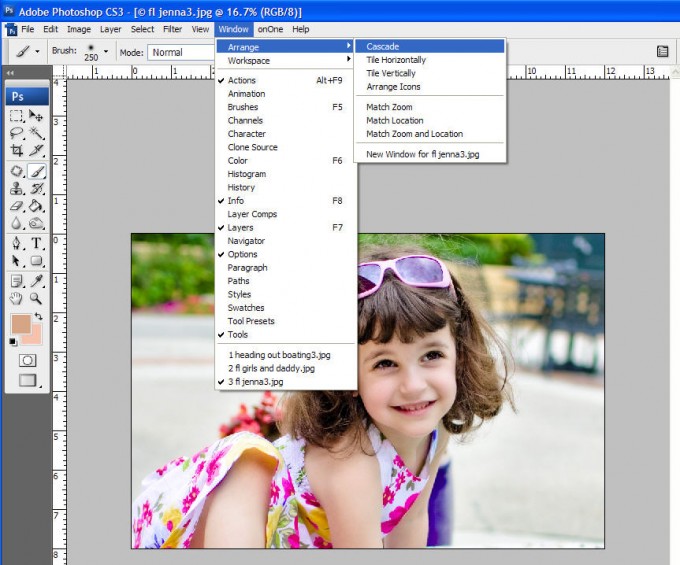
No Comments
Leave a Comment
You must be logged in to post a comment.







































Why in the history palette once i have done an action or many steps to the photo can I not go all the way back to step one? It seems like it only holds so many steps then erases some to make room for the new steps.Can i go all the way back to step one?
Kate – stay tuned for some tutorials on snapshots. Your history palette can go back 20 steps by default. You can increase that – but it likely will make PS run really slow.
Thanks for the reply and tutorial the other day.Here is another thing that stumps me.. How do i use the patch tool?I have seen you use it on your video tutorial but cannot figure it out. Thanks, Jodi.Ps I love my new actions, They rock. I will post some photos on flickr soon.
So once you have them all opened can you run the action you want, and it will apply to all the opened images? If not how do you do that in ps3, would cut down so much editing time for me…