Featured Products
Have you ever wondered how to process your beach photos in Photoshop? When I saw this shot by Jennifer Rose Hewes of Jennifer Rose Photography I was in LOVE. These girls and this shot – just stunning.
Honestly this is one of those shots that look so pretty straight out of the camera – it was hard to improve upon. I did two plays on it.
I would love to hear if people prefer the original or one of the other versions. Details on what I did are at the bottom of the post.
Play 1 (Frosted Memories) – this edit used the MCP Frosted Memories photoshop action set. I started with the Pink Lemonade action from the Hazy Days section of the set. I set the pink lemonade layer to 20%. Then I ran Faded Edges at 53%. And lastly used the Pinstripe Suite at 30% and Sandcastles at 100% from the Textured Memories part of the set.
Play 2 (Quickie Collection) – this edit used the MCP Quickie Collection photoshop action set. I started with the Finger Paint medium action – and painted on the water sky and ground. Then I ran the Dreamy Color Action. I finished things off with the Free Action called Touch of Light/Touch of Darkness. I used the “darkness” layer and painted with a 30% opacity brush on the water and sky. Then I painted on the girl on the right. Her hand and part of her arm were paler than the rest. So brushing on touch of darkness evened her skin out.
And to display the before and after shots I put them in the Magic Blog It Board and used a left side branding bar.
No Comments
Leave a Comment
You must be logged in to post a comment.










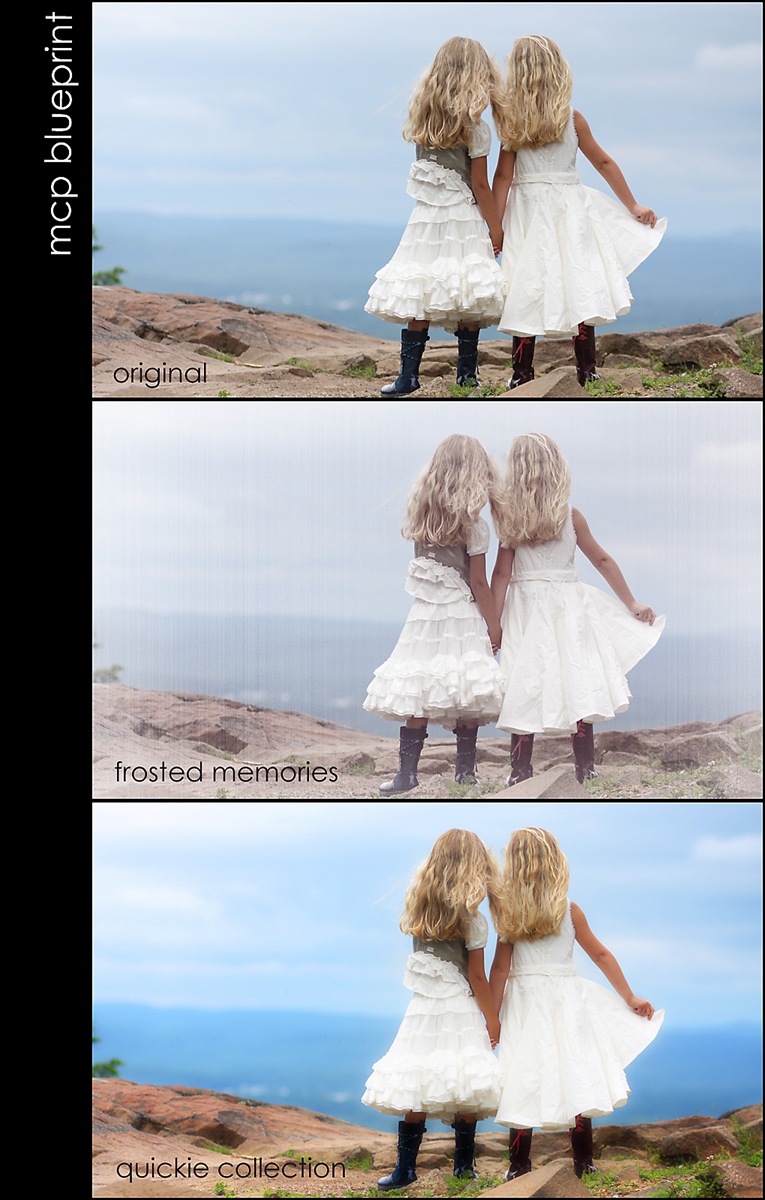





























Aren't you on vacation?!?! 🙂
LOL! @ Donnell. Very nice edit!
Love this edit!
wow this really did bring out the bricks, well done
yes – I use WP and schedule ahead 🙂
Love what you did to the bricks and the car, but I would have chosen the first picture, because I prefer my model to be crisper and sharper.
I love it. I wish I could figure out how to unzip an action…or whatever it is that you need to do to make them work on PSE 8. I am off to read more xxxRobby
Now this is a blueprint that I can love! Easy, quick, dramatic results!Thanks for sharing this one with us.