Featured Products
I love when people share their before and after edits using MCP Photoshop actions. I invite all of you to download our Free Facebook Fix actions which provide you an easy way to share your before and after images on our Facebook Page. Just add text to indicate what actions you used or which photo is the before and which is the after. I will try and feature images from time to time on the blog here – you never know when you may get contacted…
Yesterday we released the MCP Fusion Photoshop action set, 56 amazing actions that change your images with a click. If you missed the announcement you can check them out now. Below are some photos submitted to our Facebook wall, with Blueprints of how they achieved the looks. We also have one image featuring the Free Mini Fusion action, which provides a taste of the big set. You can download it now, if you have not already. Enjoy the Blueprints and please come share your photography and edits using our products on our Facebook Wall.
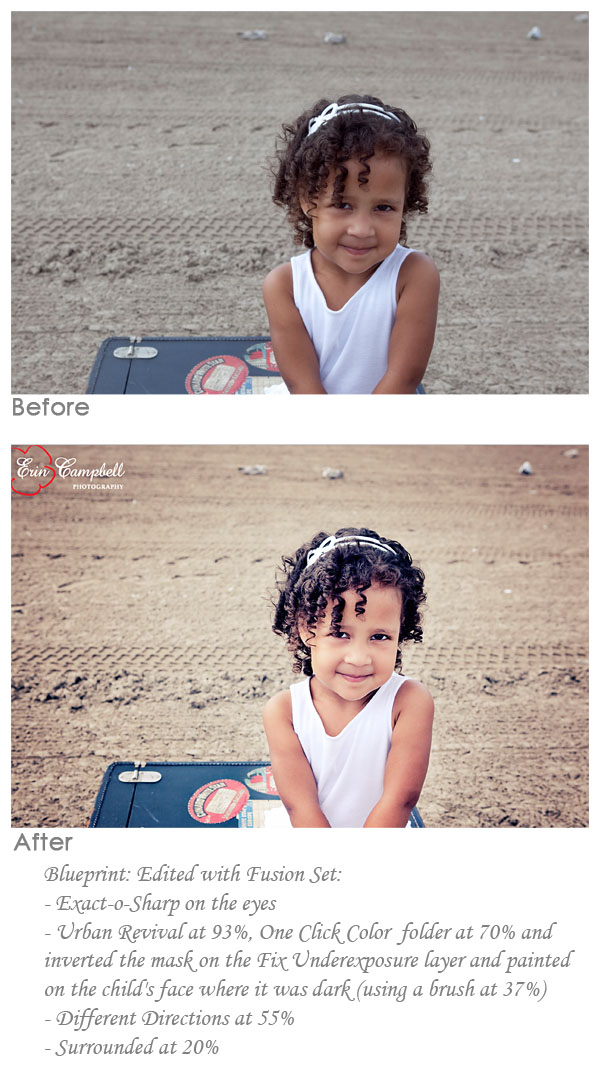
Photo above taken and edited by Erin Campbell Photography

Photo above taken and edited by Kelly Rivera Noel
 Photo taken and edited by Bobbi-Jo Schmidt-Grunewald
Photo taken and edited by Bobbi-Jo Schmidt-Grunewald

Photo taken and edited by Susan Dodd
No Comments
Leave a Comment
You must be logged in to post a comment.







































Wow! Love all of these edits. Are you said, they’re simple and clean, but the difference is outstanding!
She has amazing eyes! Love that b+w!
These are great! Was wondering what version of noiseware? The ps or the stand alone?
The plug in for Photoshop
Just curious – why, with all that beautiful light and bright white walls and windows, would you shoot at 1000 ISO? Seriously, just wondering….
It was natural light and that was what worked. My aperture was at 2.8. My speed at 1/400. I could have lowered the speed to be at a lower ISO, BUT I was back and forth with her and a crawling baby. And so I wanted between 1/250 and 1/500 for speed. Had I lowered my speed and been at ISO 600 something to 800 something – I am not thinking the outcome would be a whole lot less. And my camera does well at ISO1000.