Featured Products
Lightroom Users: Try Mini Quick Clicks FREE!
Adjust white balance, revive dull colors, correct exposures and more with just one click. Sample the power and flexibility Lightroom presets offer you with our FREE MCP Mini Quick Clicks™ Set.
You already rely on MCP Actions for Photoshop or Photoshop Elements to help you create gorgeous, artistic images with minimal time and effort. Now, we’re offering Lightroom users the same one-click convenience and eye-catching results, plus the advantages of a Lightroom-based workflow. Whether you shoot RAW or JPEG images, you’ll appreciate the time and energy you’ll save by using MCP Quick Clicks presets for processing all your photos. Make subtle changes or dramatic edits–all completely reversible. Give all the images from one shoot a consistent style in just seconds.
We’re so sure you’ll love MCP Quick Clicks Collection that we’re offering a sample of 17 unique Lightroom presets and custom resets as a FREE download. Organized in an intuitive, folder-based structure, MCP Mini Quick Clicks are easy to navigate and even easier to use. These unique presets are a perfect introduction to one-click photo editing with Lightroom or Adobe Camera Raw for CS2-CS5.
<<< Download MCP Mini Quick Clicks from Our Website >>>
OR
<<< Download MCP Mini Quick Clicks from Facebook >>>
Once you’ve whetted your appetite, check out the MCP Quick Clicks Collection for Lightroom. The super-set includes more than 200 additional presets and custom resets. Don’t miss out! Get Mini Quick Clicks today.
Please spread the word!
Share the news about the FREE MCP Mini Clicks Lightroom Presets on Facebook or a favorite photo forum.
How are you using Mini Quick Clicks? Post your before & after photos on Facebook and tag them with @MCP Actions. We can’t wait to see your creations!
Here are a few samples edits:
Photo below edited with Ice Cream Shoppe Preset and Increase Exposure 1 Stop
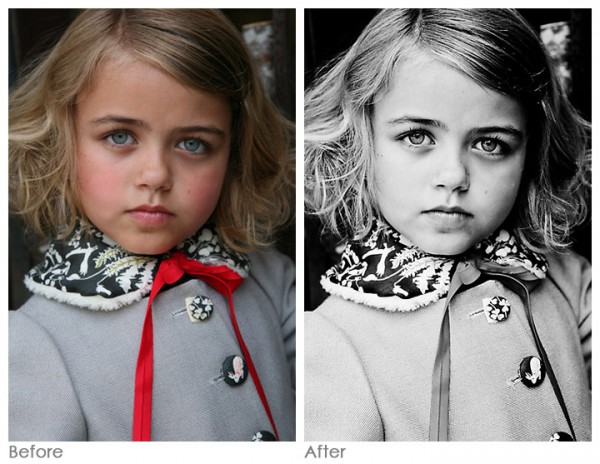
Photo below edited with Light Bright Colors Preset

Photo below edited with True Colors Preset and Increase Exposure 1/2 Stop
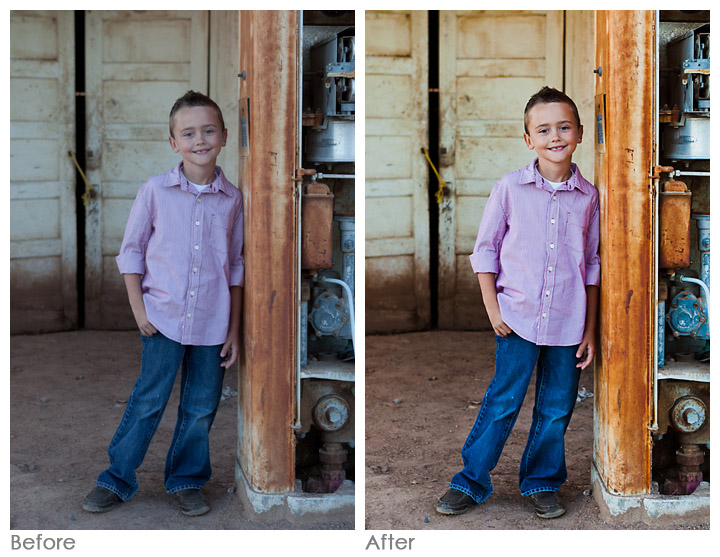
Thank you to Spanki Mills, Kelly Roper, and Haleigh Rohner for the amazing sample images.
No Comments
Leave a Comment
You must be logged in to post a comment.




































Lucky LR users…will anything like this be coming out for Aperture???
Perfect timing! I was just looking for lightroom presets a few days ago! Thanks for sharing.
I did not know you can combine more than one lightroom preset on an image! How does that work?
I love the new presets. Thank you for making it possible to try them before buying. Shelia
These are great! I love using presets in Lightroom. It really speeds up my workflow.Thanks for sharing!
Is there any chance for a Photoshop CS5 edition? 8^)
Oh, nevermind. I just saw the Camera Raw ACR edition 8-/
what are the similar presents for photoshop CS3?
Loving the new presets! Thanks so much! I’m starting to utilize LR more and more with large shoots for events. Totally makes a difference in post-processing time!
I still can’t get these presets to load and stay (using CS4) and I’ve tried every possible way, except for re-saving them…a little timid, since I’ve never done it. Can someone help?
Thank you for the free presets and actions. I am new to MCP and have ordered the Magic Skin actions, and love them, so am looking forward to trying the free actions and Lightroom presets. I love the look of all the photos I have seen these products enhance.