Featured Products
 If you want better newborn images, take our Online Newborn Photography Workshop.
If you want better newborn images, take our Online Newborn Photography Workshop.
I am so thrilled to finally have an entire workflow set just for newborns! I love that MCP’s Newborn Photoshop actions set takes me start to finish and has everything under the sun relating to newborn editing. I love my newborn images to be bright, soft, and low contrast. My image started out a bit underexposed, so I started at the top of the action set with exposure and worked my way down to a final sharpen.

1. Increase exposure – 30% opacity
2. Sugar n Spice (Soft Color) – 50% opacity – Adds just a perfect tiny amount of contrast.
3. Peach Fuzz (peach tones) 30%, It’s A Girl (pink tones) – 20%, You Are My Sunshine (yellow tones) – 8%
4. Crying for Contrast – 40% – After applying the color tones, I felt the image just needed a little more contrast.
5. Paint on Red Baby Fix – 18% – Baby’s face was a bit red for my liking, so I “painted” baby’s face to tone down the reds.
6. Sharpen the Eyelashes – 35% – Love me some sharp, dark eyelashes.
7. Healing Brush for scratch and dry skin on arms
8. In My Dreams (spot color fix) – 50% – Baby’s cheeks were slightly red and splotchy, so I needed just a touch of this to remedy the blotches. It’s like a little, magic eraser 🙂
8. Print Sharpie – 50%
Done! The image took me about 2 minutes to edit. SO fabulous.
9. Playtime (Golden B&W) – Of course I have to have all of my newborn images in black and white as well, so I ran Playtime, and unchecked the “golden” layer, as I loved this image without any color toning.
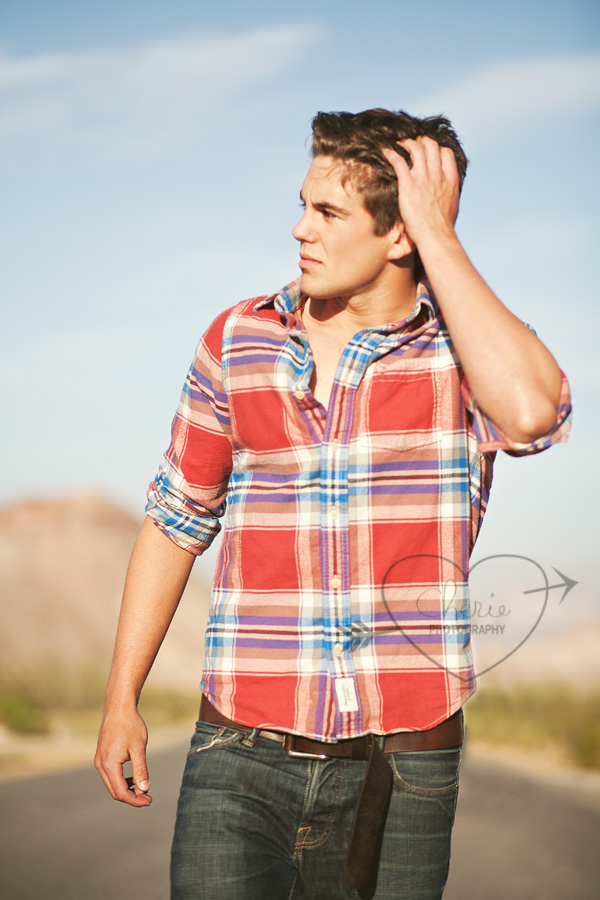
Jean Smith is a wedding, portrait, and commercial photographer in Michigan. You can find more of her work on her website, blog, or Facebook.
4 Comments
Leave a Comment
You must be logged in to post a comment.








































I love your newborn series! Thanks!
Such a beautiful, sweet picture!!!
Absolutely precioius photo! I love it!
So beautiful and lovely photo. I like it so much. Thanks for sharing !!