Featured Products
Use Minor Adjustments In Lightroom and Photoshop For Better Photos
Sometimes it doesn’t take extreme edits in Lightroom and Photoshop to really make a photo shine. Today, we’re looking at an example of how minor adjustments can make a better difference.
Here is the image straight out of camera. As sometimes happens with toddlers, I had to trade a properly exposed photo for one that captures his personality. For those of us who photograph kids, it’s a deal we are almost always willing to make. I was in the middle of switching to my longer lens when this sweet boy was being cute. Without being able to adjust anything, I just snapped his photo.
My settings looked like this: 1/1600 f/4.0 ISO 1000 at 200mm.

My first round of edits was done in Lightroom:
- I used some presets from MCP’s Quick Clicks Collection: Add 1/3 Stop (to adjust the exposure) and Silence the Noise Medium (to compensate for the 1000 ISO).
- I also selected the correct lens profile to adjust for lens I was using (Canon 70-200 f/4.0).
- Finally, I adjusted the white balance. I found that in this case, the best bet was to use the white balance eye dropper and select the white of the child’s eye. This resulted in a minor adjustment to a color temperature of 4300K and tint of -14.

Next, I imported the photo into Photoshop for some more fine tuning:
- I noticed that there was a color cast on the boy’s face (hello orange sweater!). This can be done with some of the Photoshop Action color fixers in Bag of Tricks, but I did it manually.
- After fixing that, I ran MCP’s One Click Color Photoshop Action from the Fusion set. Here is what the photo looked like after those edits.
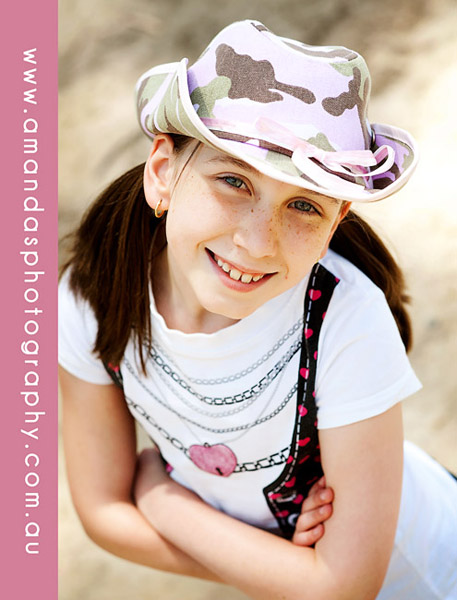
The next step was to adjust the boy’s skin tone. Although the adjustments so far had helped, I used a curves layer to decrease the cyan and increase the yellow in his skin (MCP teaches this method in their online Color Fixing Workshop). I also dodged his face slightly with MCP’s Dodge Ball action from Fusion. Here is the picture at that point.
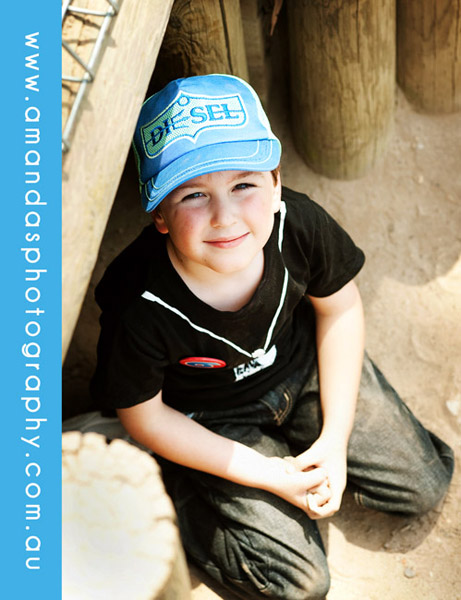
Finally, I noticed that the background had become very green and lost the warm, autumn feel from the original. Because this was a fall session and because the little boy was wearing orange, I decided to recreate that feel in the final photo. I flattened the image at this point and copied the background layer. I adjusted the new layer by changing the blend mode to multiply at 59%. I masked off the boy so that the background became darker and richer. I also added a color fill layer in a dark orange (opacity at about 15%) and masked the boy as well. That added the autumn tone I needed. Another option is the NEW Four Seasons actions, the Autumn Equinox section has actions that can do this in a click.
Here is the final edit. It’s much brighter and warmer than the original and really captures the way the setting looked when he was originally photographed!

This article was written by Jessica Rotenberg of Jess Rotenberg Photography. She specializes in natural light family and child photography in Raleigh, North Carolina. You can also like her on Facebook.
No Comments
Leave a Comment
You must be logged in to post a comment.







































Hi! Thanks for the “talk through” and coordinating photos. I always like to figure out what real photographers’ thought processes are! BTW, I popped over to your blog – love your family fashion guides. Awesome!