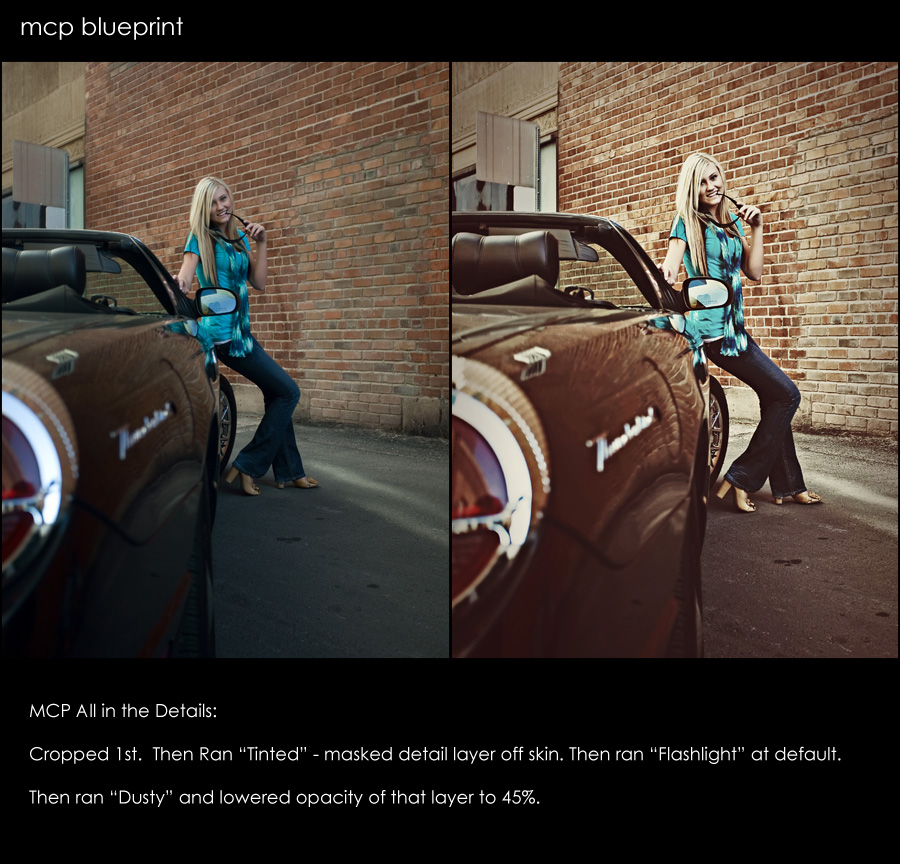Featured Products
Before and After Step-by-Step Edit: How to Use Photoshop and Lightroom Together for Great Images
The MCP Show and Tell Site is a place for you to share your images edited with MCP products (our Photoshop actions, Lightroom presets, textures and more). We’ve always shared before and after Blueprints on our main blog, but now, we will sometimes share some favorites from Show and Tell to give these photographers even more exposure. If you haven’t checked out Show and Tell yet, what are you waiting for? You’ll learn how other photographers are using our products and see what they can do for your work. And once you are ready, you can show off your own editing skills using MCP goodies. You might even make new friends or gain a customer…. since you get to add your website address right on the page. Bonus!
Today’s Featured Image:
By: Tara Fletcher
Studio: Tara Fletcher Photography
Equipment Used: Nikon D610 35mm 1.8
Settings: ISO 100 F2.5 SS1/640
Software: Lightroom, Photoshop
MCP sets used: Enlighten Lightroom Presets, Inspire Photoshop Actions, Newborn Necessities Photoshop Actions
Sometimes combining programs speeds up your workflow and lets you get the looks you want. Things like noise reduction are best done in Lightroom. But for optimal control, Photoshop is still number one.
In Photoshop CS5:
- Newborn Necessities Sugar and Spice 76% opacity, Crying for Contrast 44% opacity;
- Inspire: Brilliant Base 50% opacity, Increase Exposure 9% opacity, Beaming (turned off love light) 29% opacity.
In Lightroom 5:
- Enlighten Chamomile, Cropped, Sharpened Amount: 57, Radius .8, Detail 20, Masking 78, Noise Reduction Luminance 16. Added a post crop vignette, Highlight priority Amount -25. Exported and resized Long Edge 960px, Res. 72ppi