Featured Products
Just a few clicks can take a photo from underexposed to sunny and dramatic –follow along with this Lightroom edit.

Using MCP’s Infused Light preset collection for Lightroom and just a couple of manual tweaks, I created the above edit in about one minute.
From the InFusion section of Infused Light, I clicked on the following presets to apply them to this photo:
- Fix Underexposure 3
- One Click Color Base 50%
- Highlight Helpers 1 (to recover detail in clouds)
- Lighten Up 1 (to brighten shadows)
- Different Directions 2 (to boost contrast)
- Surrounded 1 (to add vignette)
Next, I added a couple of manual tweaks to the HSL panel in Lightroom. Using the targeted adjustment tool on the Saturation tab, I clicked and dragged up on both the blue sky and the green grass to increase the saturation. On the Luminance tab, I dragged down on the sky to deepen the blue and add drama. These edits produced the following settings:
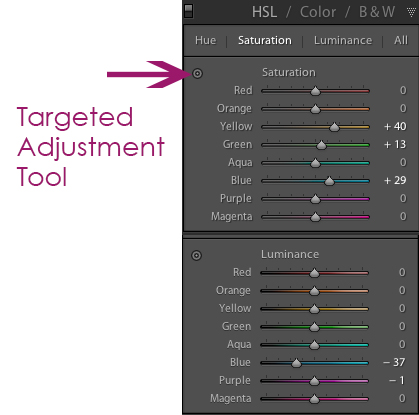
Next, I added some sun using the Golden Sunlight (From Top Right) preset from the Illuminate Horizontal folder. This added quite a bit of light and warmth to my subject. To brighten her further, I painted over her using these settings on the local adjustment brush:
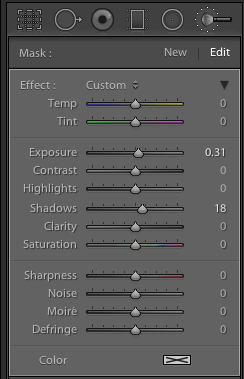
My painting area has a red overlay on it in this screenshot.

Using the Auto Mask feature on the adjustment brush, I was able to paint the subject completely, with no paint overlapping into the sky.
Lightroom editing is quick and effective, for global and local adjustments alike. Adding presets to your workflow speeds up the process even more – no more wondering about which combination of sliders will produce that certain look you like. See for yourself – receive a discount on the Infused Light bundled package if you buy today.
Erin Peloquin is Lightroom & Photoshop Elements instructor – and teaches private and group classes at MCP Actions. She also helps MCP create great editing tools for Lightroom & Elements. Her portfolio is at Time in a Camera.






































