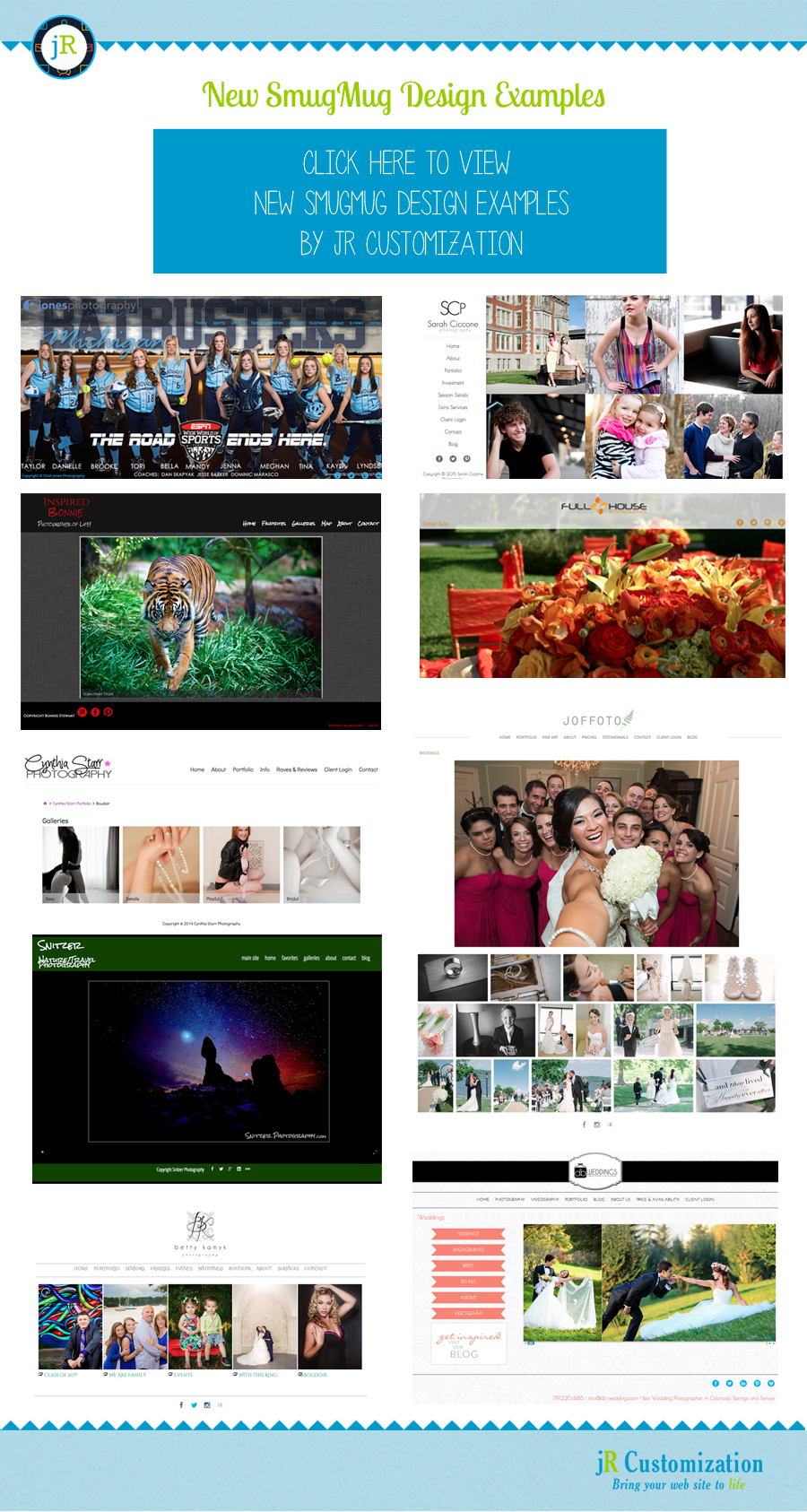Featured Products

Over the past two years many photographers have come to love SmugMug. After 13 years, the Legacy SmugMug is retiring on October 15, 2015 and the New SmugMug platform will be the only photography web site tool left for their platform.
If you use SmugMug, jR Customization is here to answer your questions about this transition so you do not lose your photos or site.
Frequently Asked Questions :
1. If I use SmugMug, how do I know if I am on the Legacy (old) SmugMug or already on the new SmugMug?
When you login to your SmugMug site, in the upper right corner you will see buttons. If one of the buttons says “BACK TO SMUGMUG”, “LEARN ABOUT NEW SMUGMUG”, or “RETURN TO NEW SMUGMUG” you are still using the Legacy SmugMug. Time to migrate to the New SmugMug.
2. Will I lose any of my photos with the migration from the Legacy SmugMug to the New SmugMug ?
Your photos, videos, passwords, comments, reports, gallery themes, etc. will be brought over and you’ll have access to all the new features available only in the New SmugMug (like the new organizer, Private Sharing, Download Buttons, Carousel and Collage display styles and so much more).
3. Will my current customization in the Legacy SmugMug work in the New SmugMug ?
Unfortunately any of your current Legacy SmugMug customizations will not work in the New SmugMug. Time for a redesign…
4. Can I use SmugMug as my one and only photography web site ? That is, does the new SmugMug provide the opportunity for site pages (About, Services, Contact, etc…) ?
Yes! The New SmugMug consists of three elements – galleries, folders and pages.
Galleries – Galleries still stay the same – no changes here. You can store photos and videos within the galleries.
Folders – Folders replace categories. The New SmugMug allows up to seven layers of folders and functions much like your windows/mac drives (or even a better scenario, your Adobe Lightroom organization).
Pages – Pages allow the ability to for you to create web site pages consisting of text, pictures, slideshows, etc… (example – an about page or pricing page).
The combination of all three elements allows you to make SmugMug your single source of your portfolio, business information and client galleries – no need for two web sites !
5. You mentioned ‘folders’ – what about my categories and sub-categories in the Legacy SmugMug ?
Simple – your categories and and sub-categories convert over to the New SmugMug so you do not need to start over (click here to learn more).
6. Is the New SmugMug work on tablets and smart phone devices ?
Yes! The New SmugMug works excellent on tablets and smart phone devices. The New SmugMug is responsive design -from the desktop, to the laptop, to the tablet, to the smart phone, the New SmugMug site displays properly on all media types.
7. Does the New SmugMug enable allow me to sell prints ?
Yes! Depending on the level of your SmugMug account, the ability to sell prints, provide packages, allow coupon codes, etc. still remains. The New SmugMug has a new feature which you will be able to give friends, family, or clients the power to quickly and easily download an entire gallery of full-quality photos themselves.(click here to learn more).
8. What about watermarks in SmugMug ?
Yes – your watermarks remain unchanged. In fact, the New SmugMug has a new functionality that provides the ability to apply watermarks much easier (click here to learn more).
9. What about my password protected galleries ?
If you gallery has a password assign to it, the password will still remain in the new SmugMug. Warning : In the new SmugMug the passwords will display as dots (*) when you are in the gallery settings. As a pre-caution, I recommend you take note of the gallery passwords for your clients.
10. What about Adobe Lightroom ?
Simple – the New SmugMug works great with Adobe Lightroom (click here to learn more).
11. What are some of the New SmugMug ?
Several ! Too many to go into details but a summary includes The gallery organizer, collage style galleries, carousel slideshows, background slideshows, background videos, gallery downloads for client, new shopping cart with product photos, improved uploading, improved search, google/seo mobile friendly search engines, creative page designs, ability to insert wufoo forms, google ads and google calendars and the list goes on and on. Click here to learn about my favorite features!
12. Can I design my New SmugMug site to look like my blog ?
Yes – you can do a lot of creative things with the new SmugMug – much more than Legacy SmugMug. I have worked with several photographers to design their SmugMug site and WordPress to look and feel the same for seamless integration. Click here to view some examples.
13. Do you have any examples/success of the use of the New SmugMug ?
Yes! Click here to review examples, success stories and even some great photography tips.
With over 9+ years of experiences working with photographers, jR Customization has created an info-graphic “12 Photography Web Site Tips” View the blog article. Note: all web sites in the info-graphic have been created by jR Customization in the New SmugMug! Use the code: MCPJR to receive a discount on customizing your SmugMug Website.