Featured Products
Some people LOVE new toys. Some people get overwhelmed by change. If you love new things, go buy Photoshop CS4 as soon as you can. If you are not, well… you may still want to but I will warn you that the interface has changed pretty dramatically and it will take some getting use to.
As for me, I have to learn it since I teach Photoshop. And I am excited but do feel naked. I feel totally exposed since I am like anyone else opening up the program for the 1st time. There are new icons, new shortcuts, new layout, lots of new features, and a whole new way of doing things. This is not meant to scare you off. I think Photoshop CS4 has some drastic improvements over past versions.
I am not ready to do videos quite yet since they would apply to so few people. But if you want to learn more about Photoshop, NAPP (National Association of Photoshop Professionals), has lots of great information and videos. For now, I will just give you my 1st impressions on what is of value here.
I purchased the extended version this time. So the first toy I had to play with was the 3D tools. And while this was completely new to me and I am sure there is way more to it, I had a blast. I made a photo turn into a cylinder. Pointless for me, but there may be a way to use this for real. Not sure yet. Here was quick experiment.
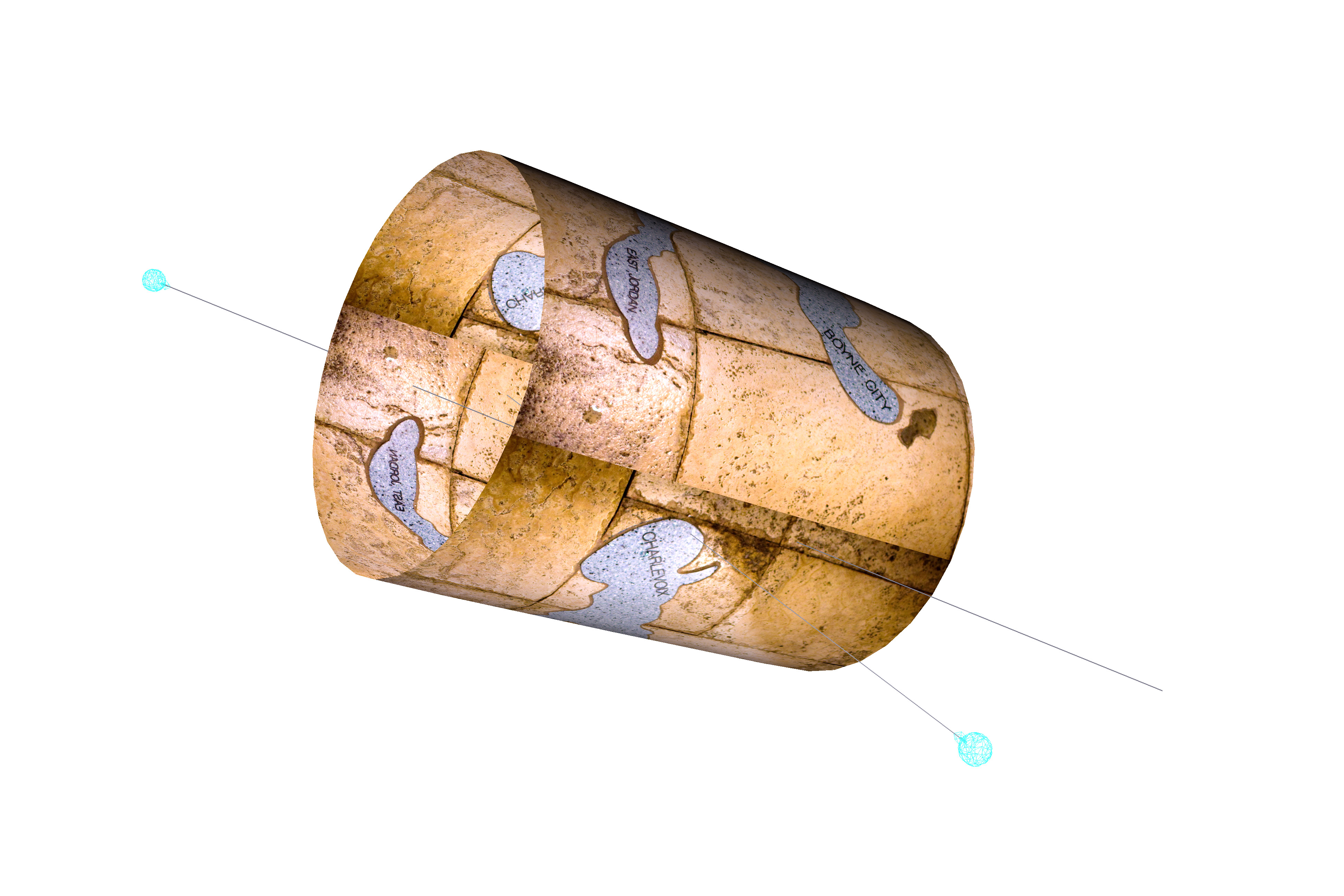
Once I finished playing around, I got down to business. The most important reason I see to switch to CS4 for Photographers is the “adjustment panel.” This new feature allows you to control and see your adjustments without pop up boxes. It makes using adjustment layers even easier than before. Anyone who watches my videos and/or has done training with me knows I am a HUGE advocate of using adjustment layers whenever possible. This makes it almost hard not to. You will be able to easily re-edit certain adjustments, see your settings more clearly, and of course get that built in mask. The hardest part will be for experienced Photoshop users, as the icons and symbols for each adjustment layer have changed. By the way, you can still add adjustments the old way, but I am pretty sure you will not want to.
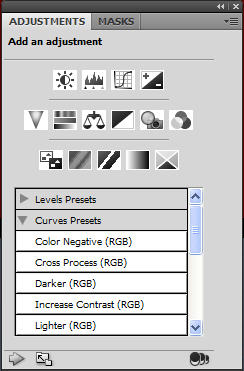
Speaking of masks, for those who were scared of “layer masks,” they are now even easier to create as there is called “masks.” You can see and adjust your masks better than in past versions. You know I am excited about this.
A few new things in Photoshop got their start from Lightroom. The most noticeable is the vibrance slider (which in PS is used as an adjustment layer). The concept is that when you saturate colors it starts with the least saturated so that skin tones and other already saturated colors do not oversaturate. Or course eventually they will, but for light color pops, this will be very nice. Another Lightroom inspired tool is in curves and in hue/saturation. When you use these, there is an option to go onto the photograph and pick an area to lighten/darken or saturate/desaturate. It seems to be intelligent and definitely something I can do a video on in the future.
So far, I am not as thrilled as I had hoped for the “Content Aware Scaling.” It is a promising feature where you can scale your photo without having important areas distorted. It seems to work mediocre at best, even when I have done the alpha channel and have skin tone protect on. I hope future versions expand on this as it is an amazing concept. When I found a photo it did work on, I went to accept the change. A minute later it said I did not have enough RAM to complete the task… So I cannot show the example. But I would say if this was your sole interest in upgrading, to wait, or enjoy other great new features.
Next up, the improved clone tool, “WOW” is all I can say. There is an option to see a preview as you hover over the photo of what the clone will look like. It shows it as if you were brushing it on yet does not touch the photo until you actually click and brush. Amazing!
Lastly, the way that vector masks and layer masks display and interact has changed. Most of you will never notice this. But it did effect the “Tell a Storyboard” action sets. So if you own them prior to today, and you upgrade, please email me for the update. From today forward, I will be sending out the revised set that works in 7-CS4. I tested in all of those versions.
Well, off to go play with my new wii fit that I got as an early birthday present from my parents. Anyone want me to review that too? If so, seriously let me know.
Jodi
No Comments
Leave a Comment
You must be logged in to post a comment.







































Thanks for the review, Jodi! I love the idea of the adjustments panel and I’m excited to try out the new clone tool since it’s one of my favorites. And I seriously want a review of the Wii Fit. We’ve been holding out on getting one, but were thinking it might be a good Christmas present.
Hey Jodi, Thanks for the review! I’m sticking with CS3 for the moment, but I’m watching closely what the pros/cons of the new product are… 🙂
Wow … Jodi, I want to take the plunge and was a little iffy. But now I love cool new stuff!! Thanks for the review!
Great review Jodi, and yes, add me to the “wanting the Wii Fit review” club…it’s on my ever-growing Christmas list!
Yes! I would love to read your thoughts on Wii Fit! 🙂
Thanks for the review. I recently switched from PC to Mac and have been using the 30 day trial of CS3 while waiting for CS4 to come out bf buying. One question. Will actions created in CS3 work with CS4? I have several of your sets as well as a few others and I am concerned that I won’t be able to use them if I upgrade.
Sarah – they should work – well most should. I tested all of mine after I downloaded the program yesterday. I had one set that did not work – the “Tell a Storyboard Actions” and so if you have those let me know so I can send you or others the revised version. I just need approximate date of purchase and the paypal email used to purchase. Everything else works – at least from my tests… Jodi
Fantastic review Jodi! You have peeked my curiosity for sure! I think I will hold off for a while but maybe after the first of the year… maybe by then you will be offering some cs4 courses… no pressure~ lol
Great review Jodi! Thanks so much!
I read this when you posted but forgot to comment. Just wanted to say thanks. I look forward to updating my CS3.