Featured Products
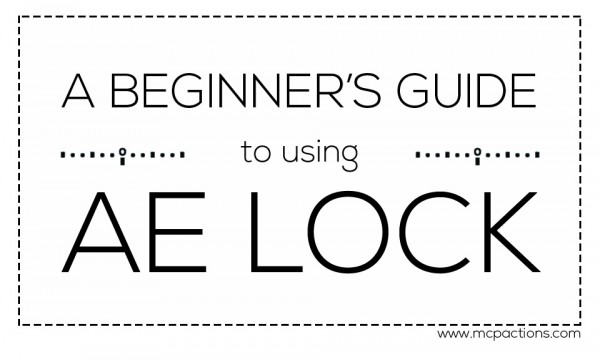 In my last post about metering, you may have noticed that I made a quick reference to “AE Lock.” You may be unfamiliar with what AE Lock is or what it does. Never fear, I am here to tell you all about it!
In my last post about metering, you may have noticed that I made a quick reference to “AE Lock.” You may be unfamiliar with what AE Lock is or what it does. Never fear, I am here to tell you all about it!
What is AE lock?
AE lock (autoexposure lock), simply put, is a function on DSLRs that locks the exposure for a set amount of time so that exposure settings won’t be changed.
That’s nice. But when and why would I use it?
Good question! In my last post about metering, I talked about spot metering. If you are using spot metering (especially with a camera brand where spot metering does not follow the focus point and is, instead, in the center of the viewfinder, causing you to meter and then recompose), and are shooting in manual, you would meter, dial in your settings, and then recompose, focus, and shoot. But you may not be shooting in manual. You may be using one of the other modes, such as Aperture Priority, Shutter Priority, or Program. In these modes, you still have the ability to spot meter. However, if you spot meter off a subject, especially a backlit one, and then recompose, you will notice your settings will change. This is because the camera is metering in real time, and is now metering from where you recomposed to, rather than from your original intended metering point. This will result in photos where the subject is underexposed, sometimes drastically. So how do you get around this? How do you keep your exposure set at what you originally metered from? This is where AE Lock comes in! Using the AE Lock function on your camera will allow you to lock in settings from your original meter reading, and those settings will not change when you recompose your photo.
Below are two example photos I took specifically for this post to demonstrate the principle. Both were taken in aperture priority mode at f/3.5, and both are straight out of the camera.

I did not use AE lock in the previous photo. Notice how my lovely assistant is somewhat underexposed. This is because when I recomposed my photo, the camera was metering from the brighter area of the dock in the background, rather than on my subject.

I did use AE lock on the previous photo. I metered off my subject’s face, just like in the first photo, but then used AE Lock when I recomposed and took the shot. Notice my lovely assistant is now better exposed. I did not use any exposure compensation on this photo; I normally might use + 1/3-2/3 (as you get to know your camera, you will learn these little things) but I wanted to use shots with no adjustments for this post. Also notice that now, the background is brighter and there are some blown out areas with lost detail in the sky. This is a trade off when shooting backlit subjects, whether you are using AE Lock in a creative mode or are shooting manual.
How to use AE Lock?
The AE Lock function is generally accessed via a small button on the top right of the back of your camera. The location varies slightly by camera brands and there are even differences between different camera models made by the same brand, so consult your manual to find out exactly what button you should use and determine if there is any custom set-up needed. Across all brands, the process for using AE Lock is the same: meter off desired subject, then press the AE-Lock button to lock in those settings for a short period of time (usually around five seconds), giving you time to recompose and shoot. Your camera may also give you the ability to hold down the AE Lock button, thus locking your exposure until you release the button. Check your manual for this as well.
Can I only use AE Lock when I spot meter? What if my camera doesn’t have spot metering? Or what if I have a camera brand where spot metering follows the focus point, do I still need AE Lock?
You can use AE Lock in whatever metering mode you would like (though in most cameras, in evaluative/matrix metering mode, the exposure is locked when you half-press the shutter button). You can use it in partial metering, center-weighted…really at any time where you want to lock the metering on any specific area and you do not want it to change even if you recompose the shot. I would still recommend using AE Lock on camera brands where spot metering follows the focus point. Why? Because if you are photographing a portrait, where are you going to focus? The eye. However, it’s quite likely that your subject’s eye is actually darker than their skin, which you want properly exposed, and if you used a meter reading from the eye, you will most likely end up with an underexposed photo. Metering from the skin, using AE Lock, and then recomposing and focusing on an eye would be the best way to get proper exposure even with these cameras.
Using AE Lock takes just a little bit of practice, but once you understand what it is and how to use it, you can achieve the exposure you want in your photos.
Amy Short is the owner of Amy Kristin Photography, a portrait and maternity photography business based in Wakefield, RI. She takes her cameras with her everywhere, even if she’s not doing a shoot. She loves to make new Facebook fans, so be sure to check her out there too!
No Comments
Leave a Comment
You must be logged in to post a comment.







































Hello….I am interested in the beginner Photoshop class. How much us it? When does it start? What class do you suggest next? I have a prospective job editing horse pics and helping with ad design so I’m really excited about my future with this and want to learn all I can.
Here’s a list of our current offerings for classes. https://mcpactions.com/workshops/group-workshops.html