Blueprints

Color Pop Photoshop Actions: Blueprint by Crave Photography
Check out this amazing before and after Blueprint by Andee Tate of Crave Photography. Her work is just beautiful and inspiring! She edited this photo using the following mix of Photoshop actions: All in the Details – Details {Extreme Color} – color brushed on at 70% opacity Magic Skin: Used the Powder Your Nose action…

Vintage Photoshop Actions with a Twist of Contrast & Color Pop
This Photoshop actions Blueprint Fan Share was submitted by Amber Snead, who wanted a higher contrast vintage look. The step-by-step Blueprint: This photo was underexposed and lacked contrast. I started by using the Quickie Collection to address these issues: Ran Extreme Fill Flash action to brighten the entire photo Used Color Flair – this action…

Getting Vivid Color Pop & Contrast With Photoshop Actions
This Photoshop actions Blueprint Fan Share was submitted by Kattrina Holt of Sassafrass Photography, who loves vibrant color pop and contrast in her images. Her step-by-step Blueprint: I opened the image in Lightroom 2 and warmed it up Then I opened it in Photoshop CS5 and used the MCP action set Bag of Tricks. I…
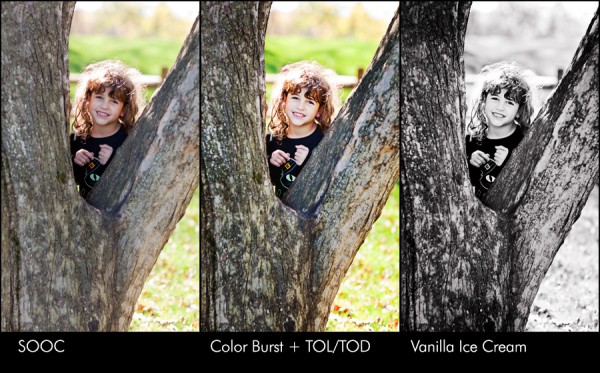
Use Photoshop Actions to Add Beautiful Directional Lighting
Use Photoshop Actions to Add a Touch of Beautiful Lighting Some photos may have a correct exposure but may benefit from selectively lightening or darkening parts of the image to draw attention in a specific direction. In this photo taken of Jenna by a tree, you can see beautiful light coming through her hair. The…

Editing in Photoshop: Combining Actions, Textures and Overlays
Editing in Photoshop: Combining Actions and Textures for Beautiful Images This straight out of camera image, from Patti Brown Photography, was shot in what is basically a cave, with one small window which served as the only available light. She had originally intended on utilizing off camera flash, but her Pocket Wizards weren’t firing that…

Achieve Vivid Color Using Photoshop Actions: A Family Blueprint
Achieve Vivid Color Using Photoshop Actions: A Family Blueprint If you are looking to achieve vivid, bright, crisp color photos, you will want good lighting and to nail your focus. While shooting with shallow depth of field is great for portrait photography, remember with families, you may want all the subjects in focus too. Once…

Using Photoshop Actions to Create Better Senior Photography
Improving your Senior Photography using Photoshop Actions Senior photography, at least in the United States, is hotter than ever. High school seniors want the best, most trendy and fun images. You will see everything from trash the prom dress, to urban scenes, to senior girls and guys on top of rusty cars. Another popular trend…

Editing an Off Camera Flash Photograph in Photoshop is EASY!
This week’s Blueprint uses no actions and barely any editing. Why? Because of the advantages of off camera flash photography is less editing. YAY! Ainslie Bernoth, who is doing a Free flash photography six part series, which is 1/2 way through, sent me this image – her before and after with steps. Ainslie started by…

Baby Blueprint: Photoshop Actions Magic on Newborn Photography
If you want better newborn images, take our Online Newborn Photography Workshop. Baby Blueprint: Photoshop Actions Magic on Newborn Photography Yesterday, Alicia Gould, a top newborn photographer, wrote a post called “So You Booked a Newborn Photography Session. Now What?” on the MCP Blog. Her work is beautiful and her advice extremely helpful for those…

Editing indoor natural light studio shots using Photoshop Actions
Thanks to Karen Gunton of Smile, Play, Love Photography in Australia, for sending in this Blueprint. Karen wrote: Here is a photo from a recent studio session. Even with a huge window, because I use natural light for my studio shots, my backdrop always comes out grey. I use MCP actions “bright white spell” to…

Photoshop Actions: Before & After ~ Rusty Car
Photoshop Actions can enhance Urban, Rural, Rust, and Old Cars Often the same Photoshop treatment used for a color pop in the city, for an urban shoot, can be used on a rusty car and child portrait in the country. It is all about color and how you want to make it come alive. For…
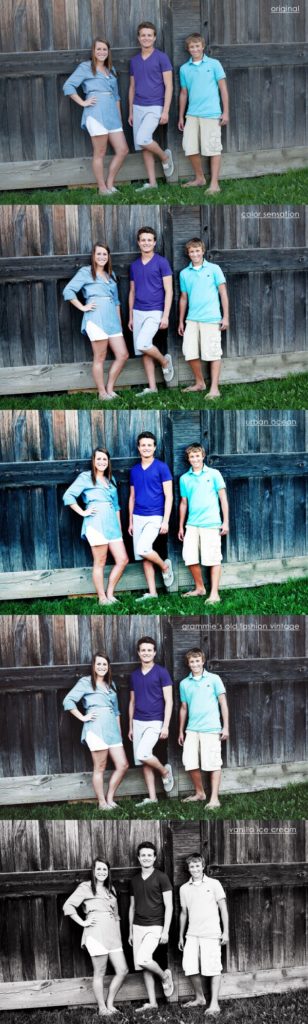
Family Photos Edited Using Photoshop Actions
Sometimes just looking at a photo, it is hard to decide which Photoshop actions or editing steps to take. Occasionally it helps to create a variety of looks, and then pick your favorite to share. An easy way to do this is using Snapshots in Photoshop via the History Palette (here is a tutorial). Thank…

Outdoor Image Fixed in Photoshop: Better Sky ~ Better Lighting
Thanks to Karen Gunton of Smile, Play, Love Photography in Australia, for sending in this Blueprint. Karen wrote: The sun was behind this family. The camera could not handle the dynamic range and I did not have fill flash or a reflector. The sky was blown and their faces were quite dark. I actually have…

Using Photoshop Actions to Enhance a Blue Sky and a Rainbow
Using Photoshop Actions to Enhance a Blue Sky and a Rainbow As photographers, we have no control over the weather conditions. Sometimes we get rained on and other times we get lucky enough to get beautiful light or even to cross paths with a rainbow. This photo was sent in by Crystal Smith of Envision…
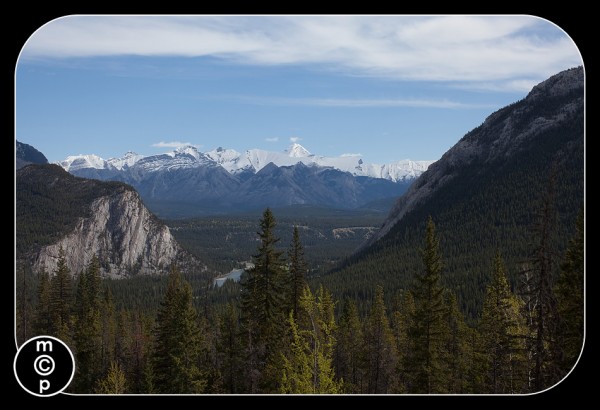
Editing Landscape Images Using Actions in Photoshop
At the beginning of June, I attended a Photography gathering in Banff, which is in Alberta, Canada. It was absolutely breathtaking. Snow covered mountain tops everywhere. And since I live in Michigan, it wasn’t like anything I get to see often. I took this shot from the hotel. Yes, this really was our view! This…

Boudoir Photography: How to Enhance Your Images with Photoshop Actions
Boudoir photography requires great lighting, flattering poses, and often the use of photo editing using Photoshop actions. When doing Boudoir photography, you want the woman you are photographing to feel special and beautiful. And while you still want the photo to portray her, Photoshop can help enhance her most positive traits and minimize any flaws…

Photoshop Actions ~ Color Pop ~ Color Correction ~ Hue/Saturation
Sometimes Photoshop adjustment layers and Photoshop actions can make a huge difference in taking images from good to great. In a recent Photoshop online training class, I was working with Heather of HGJ Photography. Her straight out of camera image was really good. The lighting was pretty and the composition pleasing. I decided to show…

Blog It Board Collage Photoshop Actions {Now for Elements Too}
Elements users, your wishes are coming true. We are working on converting more actions for Adobe’s Photoshop Elements. Our newest release for Elements is the Magic Blog It Board Collage Actions and Magic Print It Board Storyboards. For two years these collage and storyboard Photoshop actions have helped professional and hobbyist photographers with the full…

Fashion Photography: Use Photoshop Actions for Dramatic Photo Editing
Fashion photography often looks amazing with more dramatic editing. Using Photoshop actions, you can achieve such a wide range of looks. This photo and edit was submitted by Camilla Binks of Camilla Photography. She wrote the following when she sent this image to me: “I know you didn’t ask for blueprints to be sent to…

Turn a Snapshot Into a Portrait Using Photoshop Magic
Some photos start out looking like snapshots, even if they were meant to be a portrait. If the lighting and feel of the photo is strong, you can transform them using various techniques and Photoshop actions. This photo, submitted during a private training class, was taken by Maggie Ford. The image had so much potential…

The Secret to Beautiful Black & White Images in Photoshop
Do you ever wonder the secret to achieving beautiful black and white photos? Do you want to know how to get creamy skin and rich contrast in your newborn photography? Well thanks to this Blueprint before and after photography by Gina of Pea Head Prints, you can! Here is her “secret:” MCP Photoshop Actions combined…









