Featured Products
10 reasons you need to use adjustment layers instead of duplicate layers when editing in Photoshop
1. Duplicating the background doubles file size. Using an adjustment layer does not. This makes for smaller files and uses less computer memory.
2. When you duplicate the background layer, you create pixels that can cover other layers. When you use an adjustment layer, it works like adding a piece of glass. Adjustment layers play well with other layers as they are transparent. They do not hide layers underneath.
3. Once you edit a duplicate layer your changes are permanent. Sure you can adjust opacity or add a mask. But you cannot reopen and adjust the actual adjustment (such as curves, hue/saturation, etc). You can with an adjustment layer.
4. Adjustment layers come with built in masks. This saves you a few extra clicks.
5. You can make presets for your favorite adjustment layers. You can use these on image after image.
6. Adobe thought adjustment layers were so important, they dedicated their own panel to them in CS4.
7. You can make Solid Color, Gradient, and Pattern Layers as adjustments.
8. You can adjust Brightness/Contrast, Levels, Curves, Exposure, Vibrance, Hue/Saturation, Color Balance, Black & Whites, Photo Filters, and Channel Mixers with an adjustment layer.
9. You can do an Invert, Posterize, Threshold, Gradient Map and even selective color as an adjustment layer.
10. MCP Photoshop Actions are built with adjustment layers and built in masks. So if you own any MCP actions or watch my videos, you likely already know how to use them.
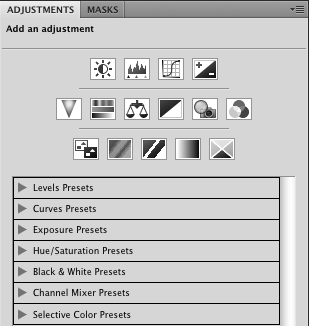
So what is stopping you? If you love adjustment layers as much as I do, please share your favorite adjustment layer tips or reasons you use them in the comments.
* There are times when you need pixel information for retouching and extracting. At this time you may need to use a duplicate layer. My rule is only duplicate a layer when you absolutely have to.






































