Month: May 2008

“Color Management” Basics by blog guest Color Inc Pro Lab
Color Inc Pro Lab is who I use for my printing. I love the way my prints look true to life. And I have received amazing customer service. I contacted them to see if they would be a guest on my blog. They have agreed to do periodic articles teaching you more about printing. …
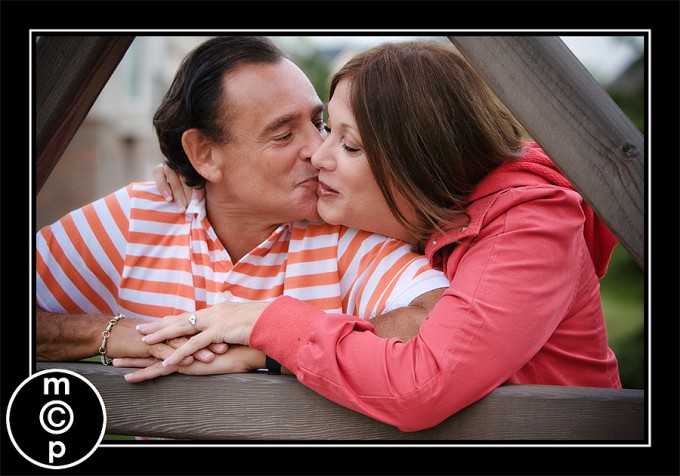
Sharing photos of a couple in LOVE – my parents
MCP Actions Website | MCP Flickr Group | MCP Reviews MCP Actions Quick Purchase My parents visited over Memorial Day weekend. And I took some photos of my mom and dad together. And a few of them with my daughter Ellie. My other daughter did not feel like being in pictures. But after the fact said,…
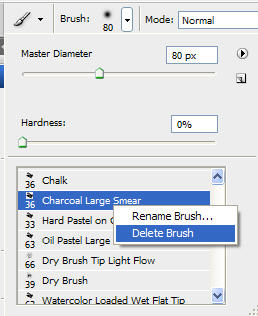
Quick Tip | How to get rid of brushes?
MCP Actions Website | MCP Flickr Group | MCP Reviews MCP Actions Quick Purchase I get a lot of questions from customers about how to do things in Photoshop. I am going to be posting some frequent asked questions from MCP Actions customers and blog visitors. If you have a quick question about Photoshop…

Understanding Layers: New Layer, Adjustment Layer, Duplicate Layer… When to use each.
MCP Actions Website | MCP Flickr Group | MCP Reviews MCP Actions Quick Purchase Are you lost when it comes to layers? Are you confused as to when to use an adjustment layer, a new blank layer, a duplicate layer, and other types of layers? Well if so, today I am a guest on the…

A Fun Assignment | Shadow Pictures
With summer approaching in North America, photographers head back outside. One of my favorite, fun things to do in the Spring and Summer is shadow pictures. Plus kids LOVE doing them, so it gets them actively involved. These are not usually the shots that make good wall portraits, but they are ART. So feel free…
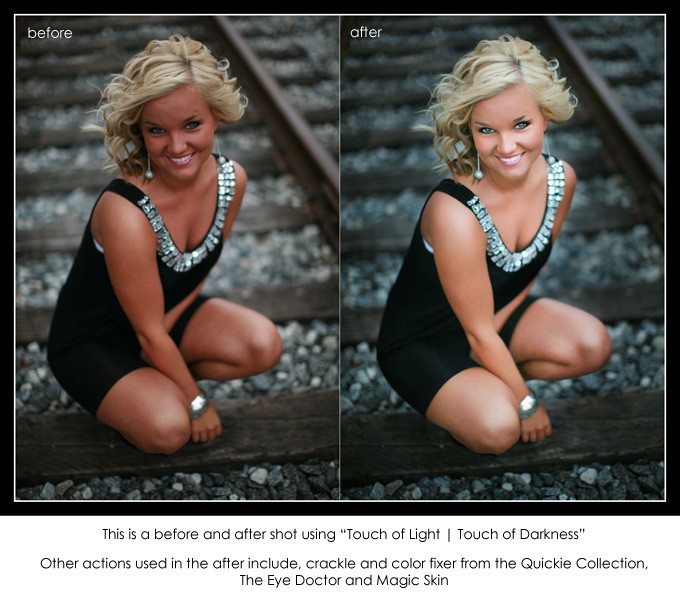
FREE PHOTOSHOP ACTION – Get it here! Touch of Light | Touch of Darkness
Have you ever wanted to just lighten the face in your photo? Have you ever wanted to just lighten a part of a photo you did not expose properly? Have you ever wanted to add emphasis to part of the photo by darkening the surround area but leaving the subject lighter? If so, I have…

Sharing a few photos: Ellie in Sunglasses
MCP Actions Website | MCP Flickr Group | MCP Reviews MCP Actions Quick Purchase Ellie was so excited to put her new sunglasses and matching cami tank top on. She decided to give me 5 minutes to snap a few shots. So I thought I would share them with you. I cannot decide if…

Poll: Vote for your favorite entry – “What Motherhood Means to You”
These are the entries for the MCP “What Motherhood Means to You” Contest. Please vote in the poll so we can determine the winner. The poll runs through Saturday. The winner will be announced Sunday (on Mother’s Day). The winner will be receiving a beautiful custom photo pendant from from My Memories that Last. _________________________________________________________…

Photo Makeover for HIGH SCHOOL SENIORS | Skin * Eyes * And a whole lot of contrast
Today I was doing one of my “One on one” photoshop trainings. These photos are all “seniors” that Melissa G. Photography shot. She wanted to work on these as each had problems. These were photos in her, “I like them, but they are not quite right” pile. She owns all of my “MCP Actions” and so I showed…
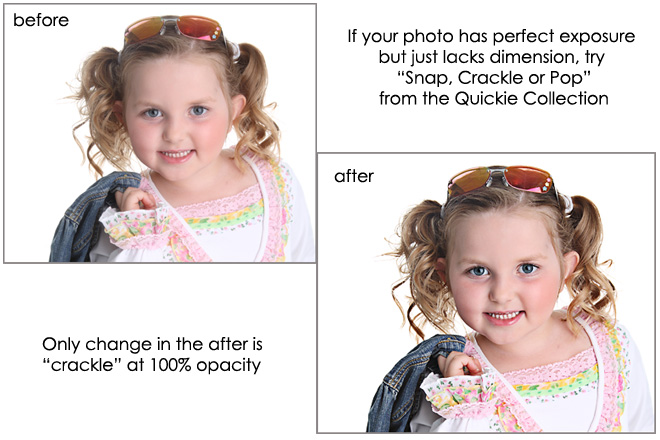
Hotchpodge: Survey and a Photo Share from a Customer of MCP Actions
What do you want to see MCP Actions do next as far as actions/presets are concerned? Rather than do a poll, I would like you to tell me what you wish you had actions for. I know all you elements users want more for elements. But what do those of you with Photoshop 7, CS,…

Quick Tip | What to do when Photoshop starts acting crazy?
Question: “Photoshop is giving me a lot of errors, things keep disappearing, and stuff is just not right. What should I do?” Answer: The 1st thing Adobe will tell you in this situation is to reset your preferences as they may have become corrupt. Restart Photoshop. As it is starting up, hold down “alt, crtl,…









