Month: December 2008

You could be famous in 2009! Read on for details…
I am looking for photographs to use as examples again… And your photo could be featured on MCP’s blog and/or website. I will be looking for examples for some “things” I have in the works for late winter and/or early spring. If you are interested in emailing me ([email protected]) a photo to use, I need written permission stating that you…

Lighting 101 Video by Paul Duncan
I am loving the Matthew Kees MCP Exclusive series on lighting. I will continue with the next part after the new year. Everyone is giving fantastic feedback on his explanations. A number of you said you wanted a bit more visuals and I ran across this video by Paul Duncan and wanted to share it…

Ideas for the new year – please tell me what you want to see from MCP in 2009
I am out of town through Sunday with my family, then back home for 2 days, and then out of town again for 5 days for my sister’s wedding. So I will be busy and away from my computer a lot to say the least. I will have it with me, and I will try…

The stores are all closed… Do you still need a gift for a photographer?
It is not too late to purchase a gift from MCP Actions for the Holidays. I will email gifts purchased tonight on my site by midnight eastern time. For those in other time zones, I will email out photoshop actions again 1st thing in the AM so you will have them in time for Christmas.…
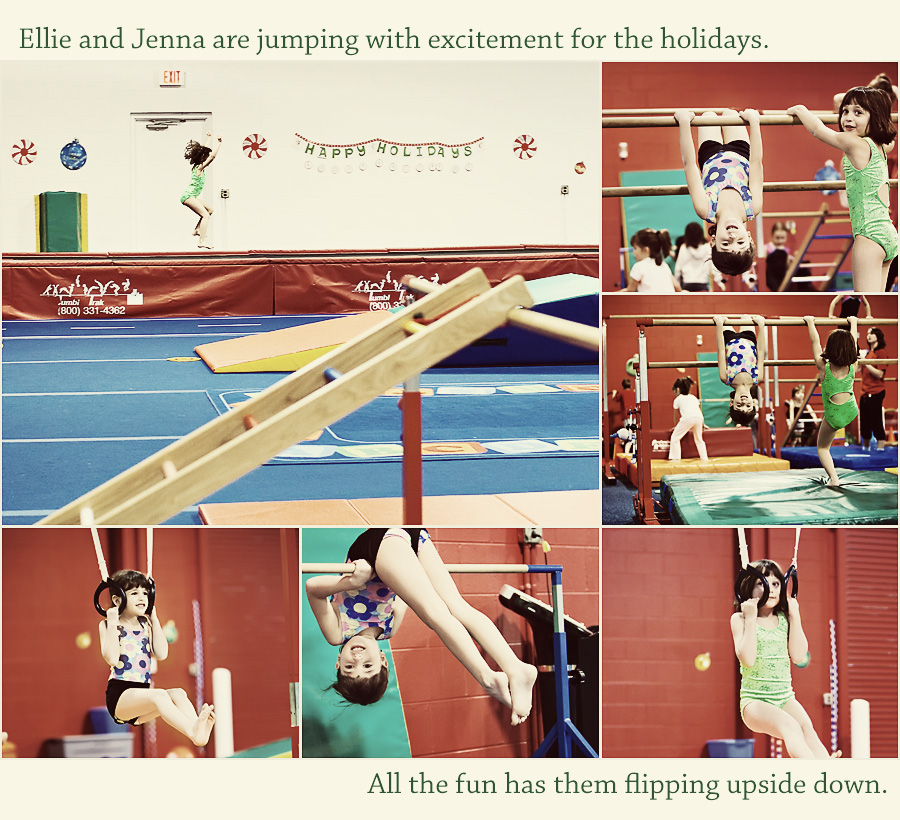
Quick shares from gymnastics and the Red Wings game yesterday…
My girls wanted me to share a few shots of them turned upside down. And share a few pictures takn with my point and shoot (edited in Photoshop) from the Detroits Red Wings game.

Free High Definition Photoshop Sharpening Action
I would LOVE to be able to give each and every one of you a HIGH DEFINITION TV (HDTV) for the holidays. But since that is not feasible, I have decided as my gift to all of you, to make you a HIGH DEFINITION Photoshop Sharpening Action Set! There are two fully adjustable, intense sharpening…

What happens when you put 25 6-7 year olds in one space?
What happens when you put 25 6-7 year olds in one space? You have Ellie and Jenna’s 7th Birthday Party! Yesterday I pulled off what might be viewed as an amazing feat. 25 kids in my home. We had the funniest magician who kept the kids laughing non-stop. If you live in Metro Detroit and…

What happens when you put 25 6-7 year olds in one space?
What happens when you put 25 6-7 year olds in one space? You have Ellie and Jenna’s 7th Birthday Party! Yesterday I pulled off what might be viewed as an amazing feat. 25 kids in my home. We had the funniest magician who kept the kids laughing non-stop. If you live in Metro Detroit and…

Some Amazing High Resolution Textures and How to Use Them
This post on textures in Photoshop and Elements got outdated as the textures and overlays mentioned were no longer available. If you are looking for high resolution textures please visit us here. Video tutorials are available to help you use them too.

Your portrait flash questions from part 2 answered – by Matthew Kees
These are some answers to questions readers had on part 2 of the flash series – “How to use your flash effectively in portraits.” 1. Denise Olson wrote: Thanks Matthew, just what I was looking for this past week. Would love see some tidbits on the use of flash outdoors…:) Thanks for your wealth of…

Another Tooth Fairy Report… Jenna lost her first tooth, sort of…
A few weeks ago Jenna said her tooth was loose. She was very excited. A few days later she asked me to see how loose it was. I noticed that she had an almost fully grown tooth growing behind it. I was not super concerned. But since I had a dentist appointment tonight for my…
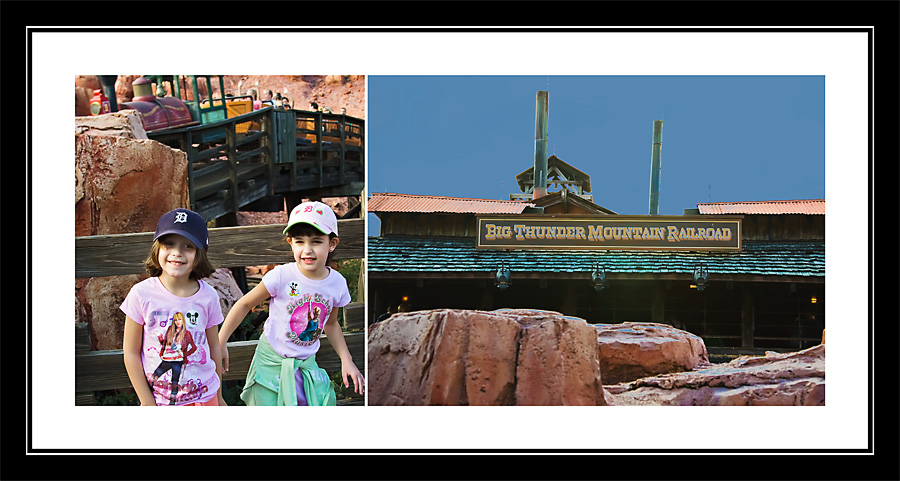
Our Magical Disney World Trip
We were very fortunate to go to Disney World last week. Ellie and Jenna had the best time. Here are some highlights of our trip. Some were taken with the Canon 40d and some just with a point and shoot. Did very quick post processing with these since they are snapshots (just ran through color…

Another Tooth Fairy Report… Jenna lost her first tooth, sort of…
A few weeks ago Jenna said her tooth was loose. She was very excited. A few days later she asked me to see how loose it was. I noticed that she had an almost fully grown tooth growing behind it. I was not super concerned. But since I had a dentist appointment tonight for my…
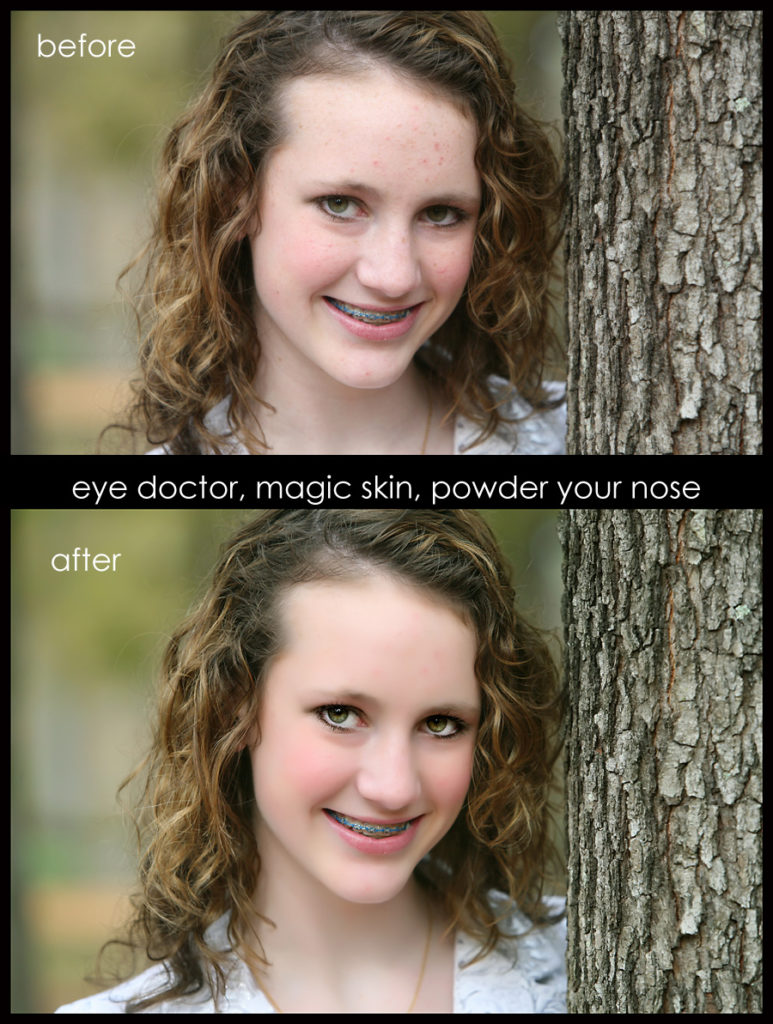
“How I saved this girl’s photo…” A Customer Example
One of my customers sent me this example. She photographed this teen with acne covered skin. And by the time she ran the MCP Photoshop Actions – Eye Doctor, Magic Skin and then Powder Your Nose, she turned her into a photo the girl is proud to show all her family and friends. Thanks for…
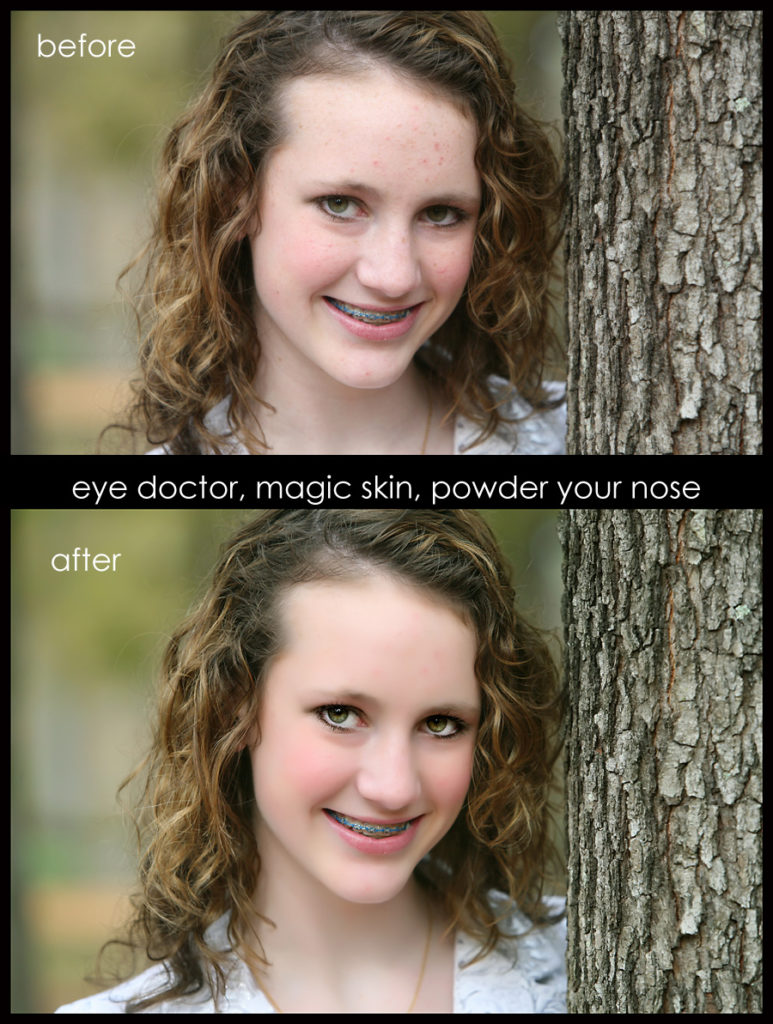
“How I saved this girl’s photo…” A Customer Example
One of my customers sent me this example. She photographed this teen with acne covered skin. And by the time she ran the MCP Photoshop Actions – Eye Doctor, Magic Skin and then Powder Your Nose, she turned her into a photo the girl is proud to show all her family and friends. Thanks for…

Enhancing Christmas Lights Using Photoshop * watch your lights glow
Question from some MCP Actions customers: “How can I make Christmas lights more vibrant?” Starting with this photo from Heather O’Steen, Timeless and Treasured Photography I will show you how to enhance Christmas lights in your photographs using Photoshop. This tutorial will teach you how to make holiday lights, Christmas tree lights, and more glow…

Before and After * In Color and Black and White
I often get asked “what do your “straight out of camera shots” look like. So here is one I took in a dark basement using my 580ex flash. I dragged the shutter and this was the result out of the camera. The exposure was good and it did not look too flashy. But it lacked…

Before and After * In Color and Black and White
I often get asked “what do your “straight out of camera shots” look like. So here is one I took in a dark basement using my 580ex flash. I dragged the shutter and this was the result out of the camera. The exposure was good and it did not look too flashy. But it lacked…

Freebie – a Season’s Greetings Template from Diana Hall
To go along with the “clipping mask tutorial” that I did yesterday, here is a contribution from Diana Hall Designs. She has fabulous templates and cards and has generously donated this for my blog readers. Download the Photoshop card template here. Here is the sample of what it looks like. You can add your own…
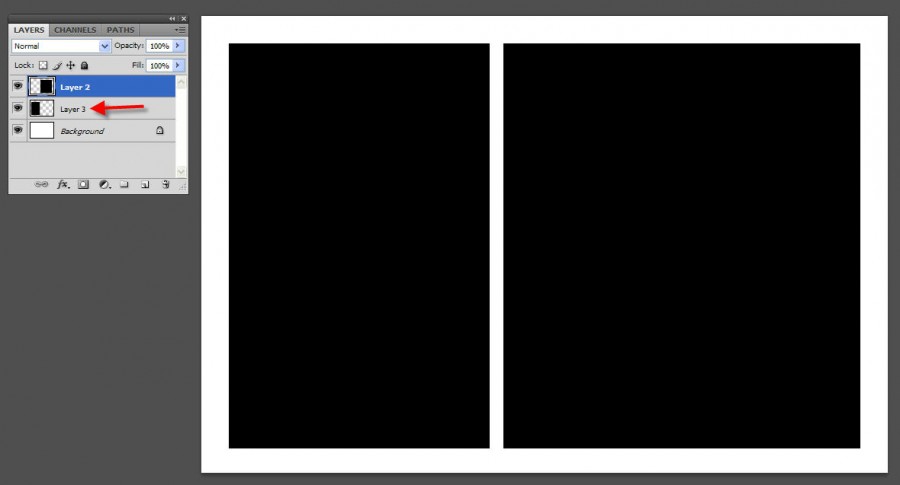
How to use a “Clipping Mask” to insert photos into a template
This is a very basic tutorial on how to use clipping masks to insert photos into a template or card. To start with, open your template. For this example, I am using a very simple white template. Openings shown in black. The black represents the layer(s) in your templates that you need to clip to. …










