Featured Products
*** IF YOU DID NOT GET TO DO THE POLL FROM THE WEEKEND, PLEASE CLICK HERE. Something happened and it got deleted from the post, but it is back now and I would appreciate your responses. ***
The Importance of Web Presence by Shannon Steffens

Today I am going to talk about the importance of your web presence. Having amazing images is not going to be enough to get your ranking up, your sites content needs to be relevant in order to appear at the top or of a Google or Yahoo Search. To do this you need to work on your site’s Search Engine Optimization or SEO.
This is a vast topic and people have written tons about how to accomplish effective SEO, and often you will hear conflicting points of view. The goal I have with this series of articles is to educate you on the resources available, help to debunk a few “myths” and hopefully help you to develop your own strategy for SEO.
One of the biggest issues with SEO is that it is an evolving process. It is not something you take care of once and check it off on your list of things “To Do”. SEO is something that must be constantly reevaluated to keep your site relevant and at the top of searches.
One of the most important resources you will need is Google’s Webmaster Tools.
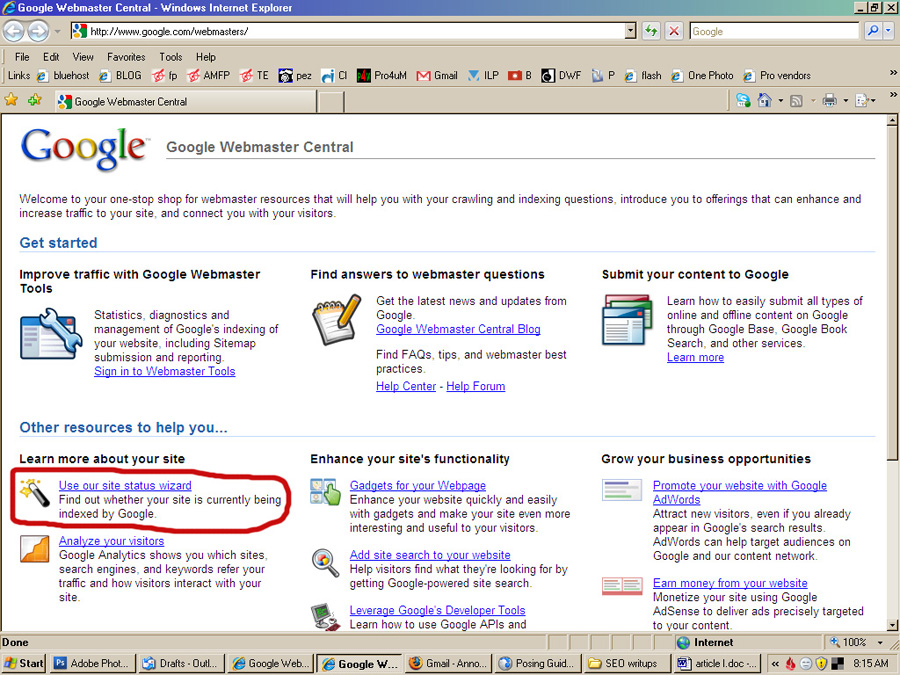
This is a FREE resource that will provide you with a wealth of information about how to improve your sites ranking. During the coming weeks we will break down the different components of SEO, such as Meta Data, Linking, Google Analytics along with exploring other free resources.
To ease into things today we are going to do something simple, you are going to see if Google has indexed your web site. This is a great starting place for SEO.
Click the Site Status Wizard:
Then enter your websites url and you will get a report similar to the one below. I will explain sitemaps later, but the good news for me is that Goggle has indexed my site.
If you find that they have not indexed your site the you will need to submit your url for consideration. You can either click here or you can click on the submit content button from the Webmaster Central Home page, shown here.
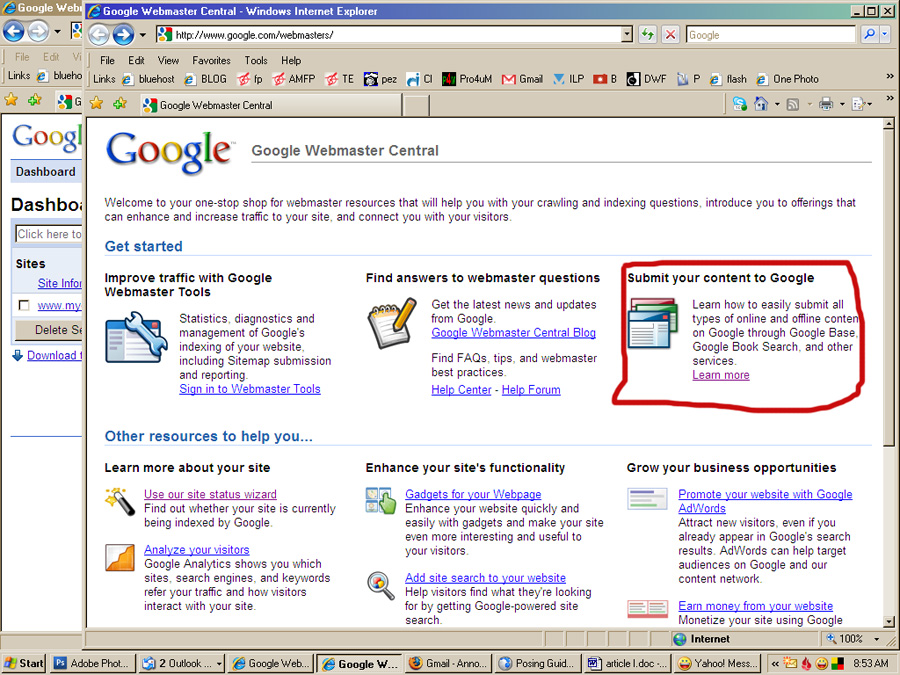
You will get a screen that looks like this, just click on the submit url to have Google index your site.
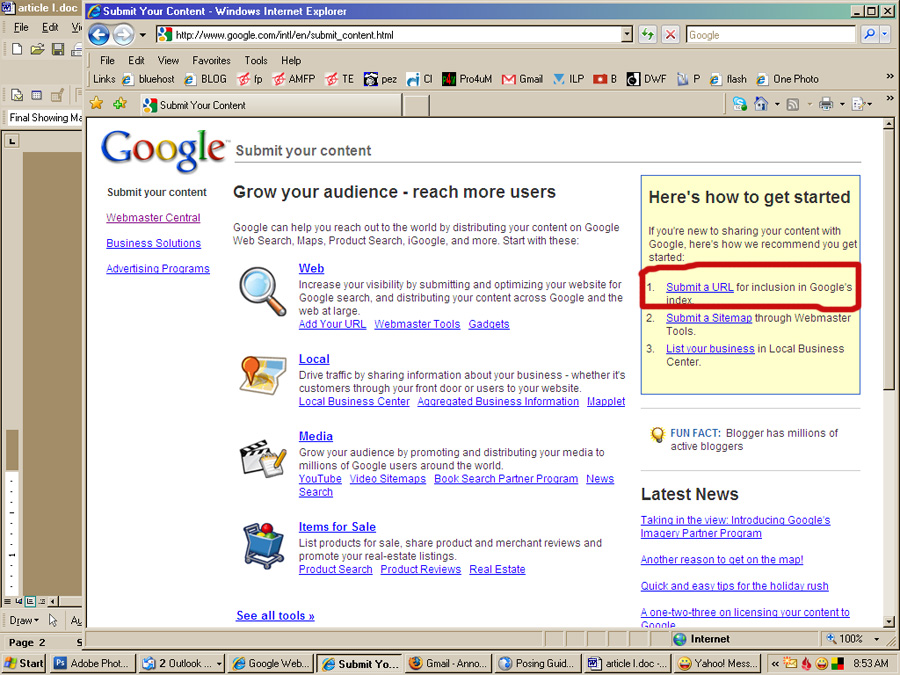
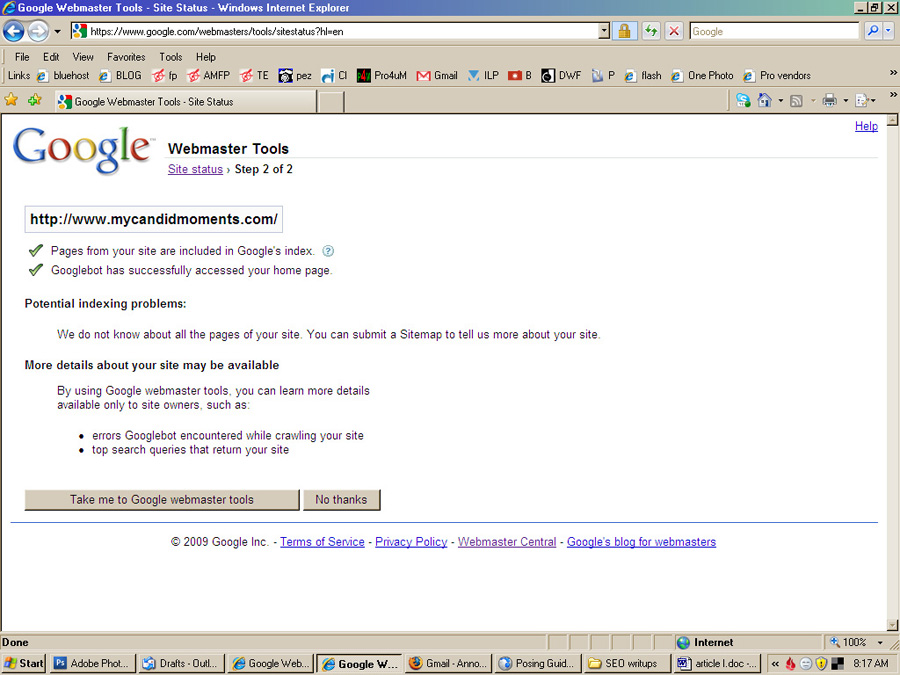
Take this week to explore Google’s Webmaster tools. If you have questions post them below and I will respond and answer them. Next time we will look at other strategies that can help your site’s overall ranking!
No Comments
Leave a Comment
You must be logged in to post a comment.







































Awesome post with lots of good info… looking forward to this series.
I look forward to learning how to use these tools step by step! Thanks for sharing your expertise!
I’m thrilled to see this topic addressed. I started working with it and I am now stumped at verifying my website!
Kay let me know what has you perplexed.Shannon
I’m also excited to see this topic addressed. It’s one that I’ve been meaning to follow through with but have not. Thanks!
Question: I’m using the Webmaster tools to Verify My Site by adding a MetaName to the heading in the HTML. However, I have my domain forwarded to where my host is (not with the same company). Have you ever encountered a problem with it verifying a site that is forwarded to another domain? I tried to verify it by uploading an html site but I also get an error with it too. Any suggestions?
WONDERFUL information! Thanks so much Shannon and Jodi! 🙂
Casey,That would be a question for Google. I am just like the rest of you learning about this process. However, Google, has a vast amount of information in their forums and are very accessible if you contact them.
Love your post! I’m trying to add a meta tag from google to my website and then verifying it but I keep getting an unverified message. I use bludomain for my website and i’m not sure if i’m doing it right. Can you help?
Laura,I am not familar with bludomain’s sites and how to add the code there.Do you have access to your control panel? Do you self host or host with them?
OMG! THANK YOU for sharing your knowledge!!!
very excited to figure all of this out but having serious questions about verifying my account at webmasters and not finding any helpful info…..HELP!!
It seems that google restricted the access to some of the features shown on the screen capture.
Top Stuff. keep it up, but more links to other sites would help me more too.