Featured Products
If you are looking for more ways to be creative on your blog or website, and you own the Magic Blog It Boards and the Finish It Photoshop action set, you will love this fun tip.
Normally Blog It Boards are rectangular in shape. But what if you want to change things a bit? What if you want a rounded look? You can get a different look from your Blog It Board actions by combining them with the Finish It actions in a few easy steps.
- Run the MCP Blog It Board action of your choice. Fill it up with photos, and sharpen as desired. Do NOT add a branding bar of logo yet.
- Make sure you do not have important part of the photos on ant of the outer corners, as they may get cut off.
- Change the color of the outline to whatever you want your rounded edge to be. Black lines are the default, but you can change them to whatever color you desire. If you want the inner lines to blend with your background of your site, use that color information (for example – white is R 255, G 255, B 255).
- Then run the Round It action of your choosing from the Finish It action set. My preference is usually Round It Perfect. Once it runs, there will be a black thin line around the edge. You can turn this off or change the color (as per the instructions that came with the action set).
- You will need to reduce the sharpening by lowering the “Fill” of the Sharpen Layer to “0” in most cases, as you will have already sharpened prior. Sharpening at this stage may add light undesired halos unless you invert the mask and paint back selectively.
- Turn off the background color (which is white) unless you want a solid color behind the rounded to give the look of a frame. If you want the rounded Blog It Board to blend with your site, after turning off the eyeball of that layer, save your image as a .PNG file.
- Add your logo if desired.
Here are a few examples of how these will look.
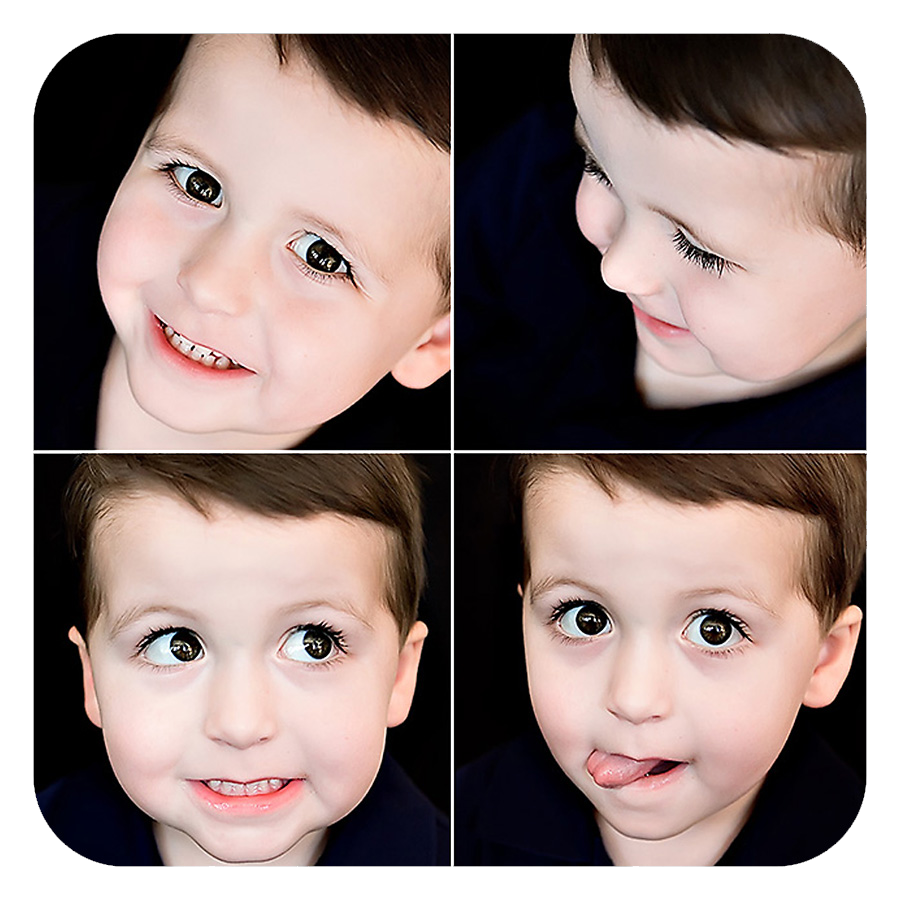



Posted in Photoshop Actions
No Comments
Leave a Comment
You must be logged in to post a comment.







































way cool! i always am a fan of rounded corners. these look wonderful, Jodi!
i’m currently out of town. i can’t wait to get home and try this! i love building your blog boards – this will be great. thanks for such quality products! and for giving us such great ideas 🙂
just fabulous, thanks jodi!!!!!!!!!
Hello Jodi,I love these boards! can I also use these for print? and do these still have a white background that we just cannot see because the background of this blog is white and if the blog background were a different color you would see a rectangular white border around the the rounded one (because jpg are not able to have a transparent background?) I would love to hear your answer. I love these and am contemplating of getting this set for PSE9