Month: March 2010

How To Use Twitter To Promote Your Photography Business
How To Use Twitter To Promote Your Photography Business By Seshu Let me at the outset say that I was an early adopter of Twitter. That also makes me an one of the early skeptics. I recall signing up for the free social media networking service and then walking away for months. I didn’t know…

Facebook for Photographers: How to Use Facebook to Help Your Business
Facebook for Photographers by Tracy Genovese Robinson Facebook can be a photographer’s BEST forms of free advertising. I can’t tell you the number of clients I have gotten as a result of the magic of Facebook. Here are some tips on using it to its full advantage (and if you have more tips, please add…

Installing Photoshop Actions in Elements: Video Tutorials
Installing Photoshop actions in Elements is not an easy task. It is more complex installing and using them in Elements because historically they only worked in the full versions of Photoshop. In the most recent versions of Elements, 7 and 8, there is a guided actions palette. This method is relatively easy but not all…
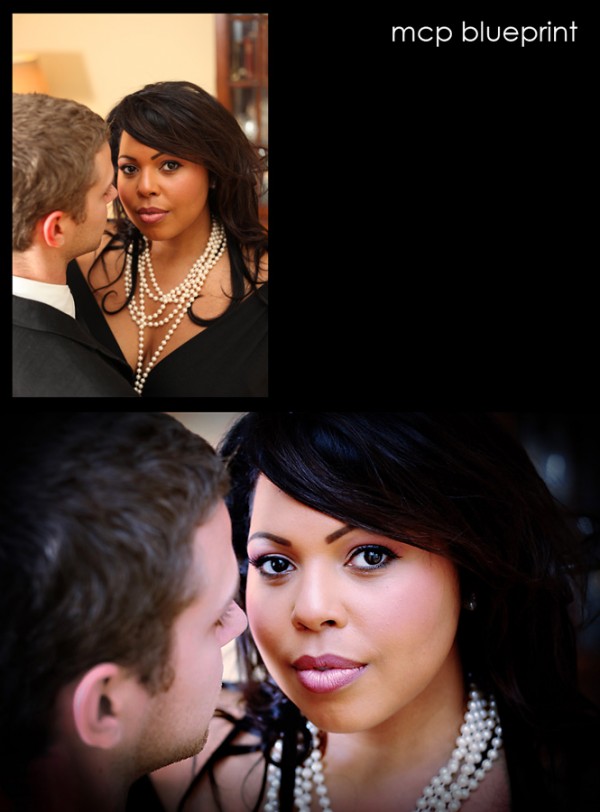
Use Photoshop Actions to Fix Color and Light: A Fan Blueprint Share
This before and after Blueprint shows how you can use Photoshop actions to adjust colors and lighting in your images. Thank you to Barb Dubrawski of Amazon Lens for this Blueprint. Barb wrote “Loving how your work makes mine easier!” Here are the manual steps and Photoshop actions she used to go from her before…
My Camera Takes Really Nice Pictures
What camera and lenses do you have? Does it make you the photographer you are? My favorite cartoons of all times is What the Duck. And of these amazing photography and Photoshop related cartoons, the best ever is this one. So the other day, with What the Duck plush in hand, my daughter Ellie and…
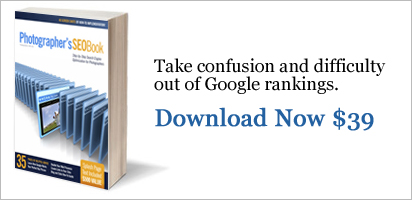
5 Keys to Searchability and SEO for Photographers
5 Keys to Searchable Images: SEO for Photographers By Zach Prez, author of the Photographer’s SEO Book Helping Google read your images can not only help your pages and galleries rank, but images can rank on their own. Ranking an image can be extremely beneficial as users search sites like Google images for wedding venue…

Over-Editing in Photoshop: How to Avoid 25 Common Editing Mistakes
Don’t fall victim to the common editing mistakes that most photographers make at one time or another. Find out the mistakes and how to avoid them in your photo editing. Decide for yourself which may still have a time and place in your workflow.

My Little “e”: Picture Share
As most of you know, I have twin daughters. They have been my motivation and inspiration for my photography. They love what I do for a living and are so proud of me. It is a great feeling. And while they wish I spent less time online, they do love when I involve them in…

Blueprint: Use Photoshop Actions to Add Drama to Your Photos
Liz Sethi sent in this Photoshop actions Blueprint of her oldest daughter. The subject was modeling on her new barnwood rug (this prop is so popular right now). The photographer’s goal with this shot was to take a good image and make it have more life and drama. To achieve this, she needed more contrast…

The Kissing Post – Inspiring Images of “A Kiss”
The Kissing Post…. Do you love taking pictures of people kissing? This week’s MCP Facebook Fan share theme is kissing. We received more than 350 entries? It was so fun looking through all these emotional photos and expressions of love. For those who are new here, the way this works is: The theme is posted…

How to Capture Kissing Photos Without Awkwardness
Kissing images are fun in many types of photography. Kissing photos make for great emotional photographs in newborn photography, children’s portraiture, senior photography, family portraits, sibling photos, engagements and wedding photographs, and of course pet photography. Get inspired by these kissing photos. Tomorrow, I will share my twins’ favorite kissing shots sent in from Facebook’s…
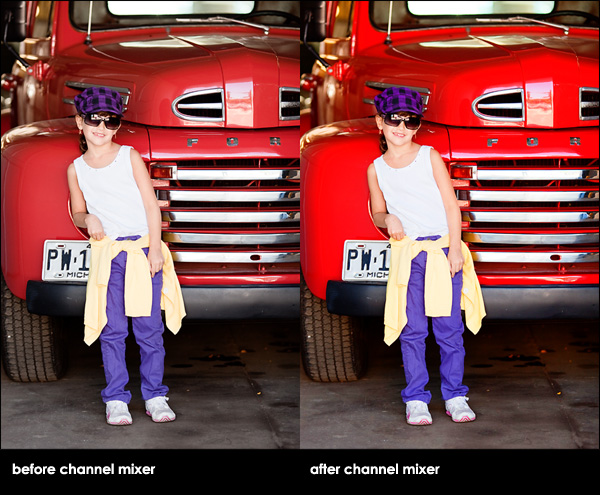
Photoshop Tutorial: How to Color Pop in Photoshop
Color pop anyone? If you are looking for more vibrant colors in your photos, Photoshop can help you achieve that look. Using both channel mixer adjustment layers and layer masks, you are in full control of what parts of your image get that extra color pop. This effect can be achieved manually or using Photoshop…

Pet Photography: 8 Tips for Taking Pictures of Your Dogs & Cats
How to Photograph Pets: Dogs and Cats by Tatyana Vergel Pet photography: Our pets…They’re handsome. They’re beautiful. They’re scruffy. They’re comical and so much fun to watch when they don’t realize we’re looking. Our pets add both joy and frustration to our lives on a regular basis, and we can’t live without them. But how…

High Key Backdrops: How to Get a White Backdrop Using Photoshop Actions
This Photoshop Actions Blueprint was sent in from Karen of Smile-Play-Love Photography. Thank for you sharing how you edit your photos with all of us. Ran MCP’s Studio White Bright Spell. This Photoshop action from the Bag of Tricks set turns light white and grayish backdrops into high key white backdrops. I used this at…

Defining Your Style of Photography ~ 8 Tips by Angie Monson
Photography Style: How to Define Your Look by Angie Monson of Simplicity Photography I a so happy to have Angela Monson back on the MCP Blog. You can check out my Interview with Angela Monson and the Q&A with Angie from last fall. I think the key point to defining your style is to give…

Inspirational Photos: Candy, Bubblegum, and Lollipop Images
Candy, bubblegum, and lollipops – Oh my! Why take pictures if you can’t share them and inspire other photographers? New to the MCP Blog: photo sharing posts. I will post to the MCP Facebook Fan Page, and let everyone know a theme. You will email me your favorite photo (sized 600px wide) for the theme. …
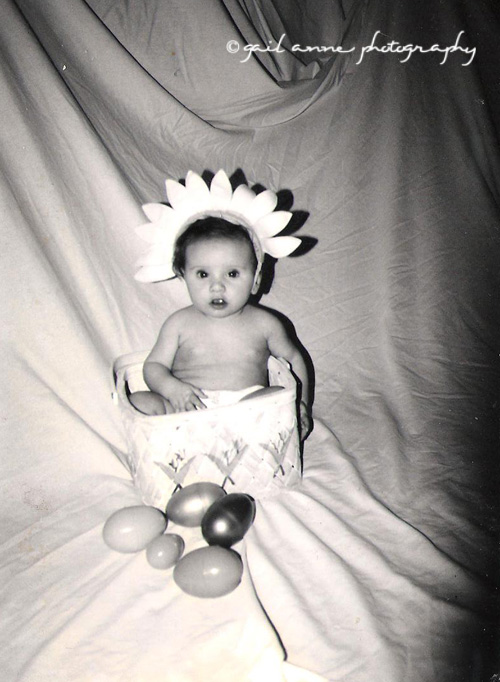
Journey To Becoming A Professional Photographer
By Gail Bunning of Gail Anne Photography Becoming a professional photographer has been one of the most difficult, most challenging and most rewarding paths in my life. I always knew that I wanted to take photos. Even as a child I had this fascination with how film and that little box worked. How it saw…

Color Pop in Photoshop: Achieving that Ultra Colorful Look
Want to color pop your images in Photoshop? This week’s Blueprint shows one way to achieve rich, super powerful color. I get asked about this look all the time in reference to a few photographers who pull out these deep hidden colors. This look and style is trendy and fun, and many will love it,…

Photoshop Actions: 14 Reasons your Actions for Elements Might Not Work and How to Fix Them
Running Photoshop actions inside of Elements is not always easy. Here are some troubleshooting tips to get your actions up and Adobe Photoshop Elements (PSE). 1. Before installing an action into Photoshop Elements, confirm with the action creator that it is compatible with your version of PSE. If you are purchasing a Photoshop action, remember…

Photoshop Actions: 16 Ways to Troubleshoot Problematic Actions
If your Photoshop actions stop working, give you error messages, or start acting crazy, here are 16 solutions to your problems. Read this and get back to editing.
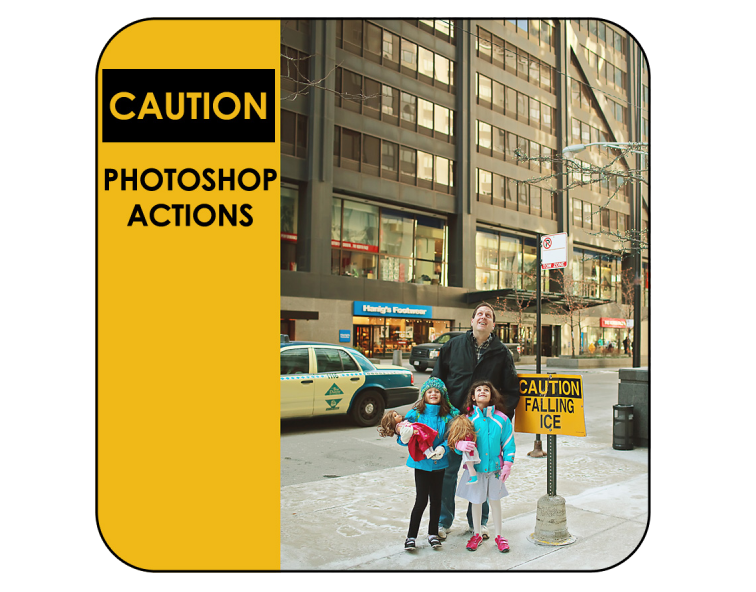
What Are Photoshop Actions?
One frequently asked question I get is “what are Photoshop actions and how can they help me as a photographer?” At MCP Actions, we have been designing professional Photoshop actions since 2006. Our actions will help you improve your digital photography and save you time while editing! While there isn’t a universal definition, at MCP,…









