Featured Products
Photoshop CS5 has many new, exciting features for Photographers. It will be available very soon, so pre-order your upgrade or full version now, so you can play right away. As a beta tester, I have gotten to play with some of the fun new toys. My favorite two are content aware fill (which you will see in a minute) and the crop guides. You can actually see the rule of thirds overlaid on your images as you crop.
I just finished editing vacation snapshots and decided to play with the content aware so you can see what I was able to do in under a minute. And while my play was not perfect, for a 4×6 in a family photo album, it was amazing, fast, and simple. If you are looking to make random objects disappear, or clean up distractions in your images, you are going to buy Photoshop CS5 right away. I would say it alone is worth the upgrade price.
Are you going to upgrade? Which features are you most excited for? What version of Photoshop or Elements are you using now.
[poll id=”28″]
Click on the image to see results using Content Aware Fill in CS5.
If anyone knows why the embedded image will not animate correctly when it does in the wordpress editor, please let me know via the comments. Thanks.
No Comments
Leave a Comment
You must be logged in to post a comment.










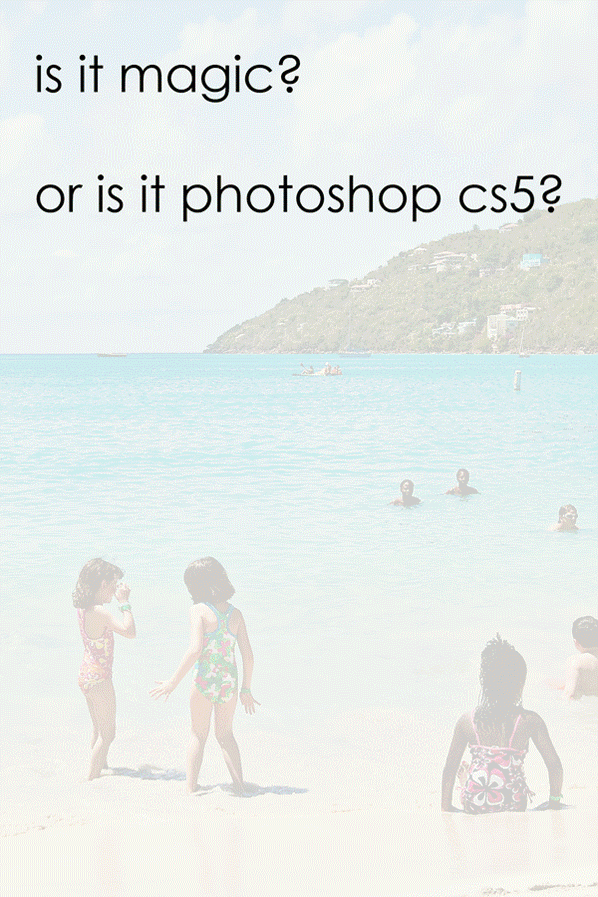





























Amazing! I’ve used other actions and these absolutely takes the cake! Walks you through as your doing things and you have so much more control when using the presets. At first I was just going to purchase one of the stand alone presets, but then came across this one and I am not the least bit disappointed. All of the tools are useful in this batch! A MUST!