Month: June 2011
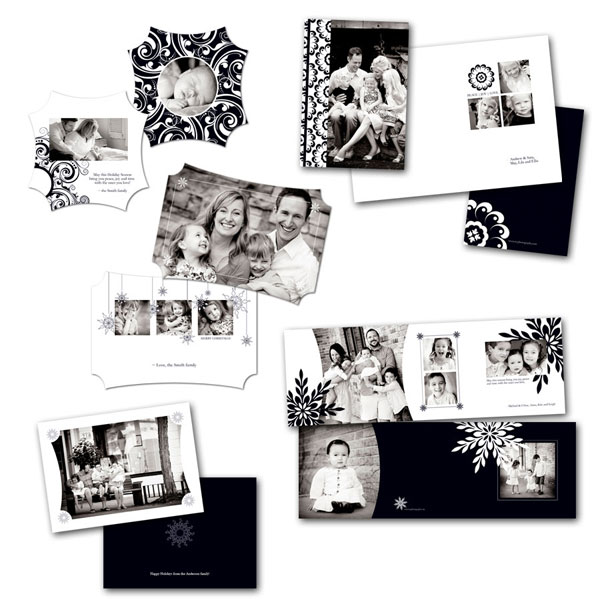
A Giveaway + Tips for Making the Most of Your Templates
Learn to make the most of templates and cards. Here are some quick tips you can try.

How to Measure Your Photography Blog’s Success
Here are 6 quick ways to measure the success of your photography blog. Monitor these numbers to grow your blog.

3 Essential Pre-Production Steps for Photographers
There are 3 things you can do for every photo session to make it run smoother and more organized. If you follow these tips, you will be more organized and possibly even make more money.

Week 25 Recap + Theme for Week 26 – MCP Project 52
Get inspired and join thousands of photographers worldwide in our 52 week journey.
See last week’s picks for “Crave.” This week’s theme is “Hidden Objects.”
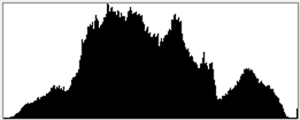
A Photographer’s Guide to Understanding Histograms
When you hear the word histogram, do you think “hist-o-what?” If you are unsure how to read and utilize the histogram to do in camera metering, this is a must read article.

Week 24 recap and launch of Week 25 – MCP Project 52
What fun this week was! It certainly didn’t help me with my diet. Ha! I hope that you have all been enjoying these fun themes. Check the bottom of this post for a fun announcement and for the introduction to next week’s theme. Speaking of fun announcements, we are excited to announce that our Project…
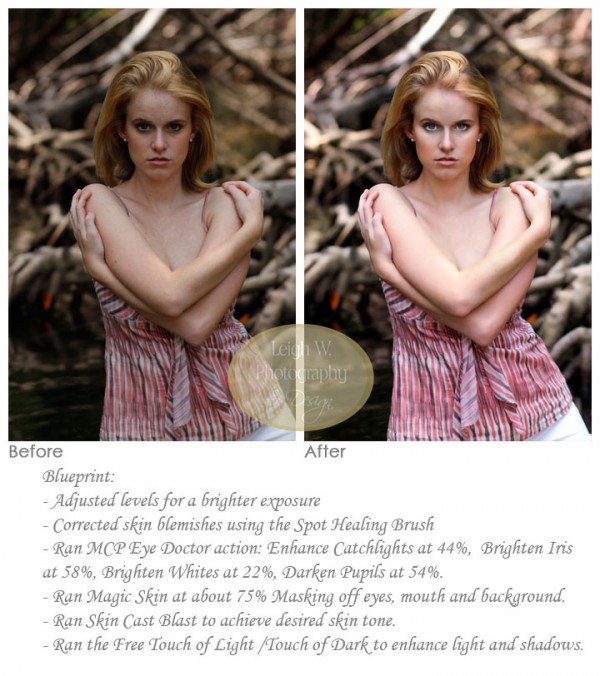
Smoother Skin, Brighter Eyes, Better Exposure: Step-By-Step with Photoshop Actions
Easy retouching of skin and eyes is a few quick steps away. Learn how to get smoother skin, brighter eyes, and a more exciting picture using Photoshop actions.

iPad for Photographers: 6 Ways iPads Streamline Your Business
The iPad can help your photography business. Here are 6 different ways you can use the iPad to help your photography business.

Week 23 recap and launch of Week 24 – Project 52
Almost to the half way point and boy, what a ride! Right on the verge of 3500 members in the Flickr group and over 10,000 pictures. You guys are doing great and let’s keep it going. Enchanted was a tough theme but everyone, once again came through with all sorts of renditions of the theme. Everyone still…

Blueprint: Photoshop Actions Make Color Pop and Contrast Fast and Easy
Add vibrant color to your images in photoshop – it is quick and easy – just follow these steps to create amazing photographs.

Celebrity Photography: How to Get Started with Event Photography
Do you want to shoot the stars? Learn how to get jobs photographing celebrities and doing red carpet and event photography.

MCP Project 52 – Week 22 Recap and Week 23 launch
Almost at the half way point of the year and once again, the submissions never cease to amaze me! This week everyone really stepped outside the box with their reflections and I loved it. Not even realizing with it being Memorial Day here in the US, the amount of ‘reflecting’ that would be going on.…










