Month: October 2011

40 Years Ago Today
4o years ago today, I was born at 5:11 AM in a New York City hospital. I probably was thinking “why am in this bizarre metal thing? Is someone about to eat me?” This photo from my first hours of life shows my personality perfectly – I look so curious. From the day I was…
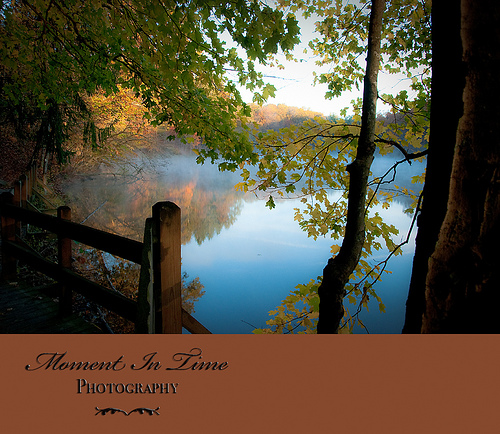
week 43 recap and introduction theme week 44
Did someone say week 43? Whoa slow down. Just 8 weeks until Christmas… and only 9 weeks until we have reached the end of the year. We must be reaching the busy part of the year for everyone as there weren’t as many photos to choose from as usual. Only about 3.5 pages at the…

How to Fix a Screwed Up Photo with Lightroom Presets & Raw!
Have you ever screwed up while taking a photo? Bet you have. Learn to fix those “outtakes” and make them useable again.

The NO Fail Way to Get Exposure for Your Photography Business
Get more customers for your photography business using this fun, simple marketing method.

9 Surefire Ways to Have Happy Photography Clients
Everyone wants happy customers. Make yours a top priority using these 9 easy tips!
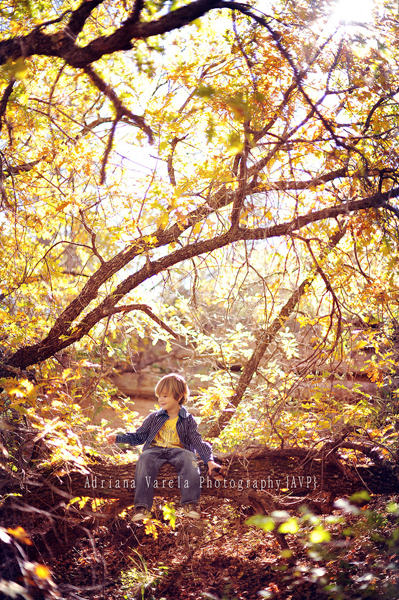
MCP Project 52 Week 42 recap & launch of Week 43
Did someone say Week 42? Yup we are here already, getting very close to the end of our 2011 Project 52 so hang on in there if taking photos every week is getting hard and pop into our Flickr group to get yourself a little bit of inspiration. This week people have been sharing…

Editing the Perfect Sunset Silhouettes with Lightroom Presets
If you want rich sunset silhouette images, do not miss this video!

Photographing Perfect Sunset Silhouette Portraits Every Time
Learn to take amazing silhouette pictures with these 3 quick, easy tips!

Slash Editing Time with Our Lightoom Presets Collection
You already rely on MCP Actions for Photoshop or Photoshop Elements to help you create gorgeous, artistic images with minimal time and effort. Now, we’re offering Lightroom and Adobe Camera Raw users the same one-click convenience and eye-catching results.

MCP Project 52 Recap Week 41 and Introduction to Week 42
Week 41! Can you believe it? With only 11 weeks to go I have been so thrilled as I’ve looked through the selection of photos. It seems as though this project has really stretched you all and enhanced your photography skills. The selection is just AMAZING! I am in awe of what you all have…

Lightroom Presets Make Editing Faster
A few close photographer friends of mine got a sneak peek as testers for our upcoming Lightroom Presets. I am featuring some of them in upcoming weeks so you can see how to edit with these new tools. Make sure to check back Monday, October 17th to get your presets! Picture edit 1 is…
Photoshop Actions vs. Lightroom Presets: What’s the Difference?
Many of you are familiar with Photoshop actions. Presets and actions are NOT the same, but both have a place in an efficient photo editing workflow. After reading about them, we invite you to try our free Lightroom presets, Mini Quick Clicks, which is a sampling of our full Quick Clicks Collection. Actions and presets…
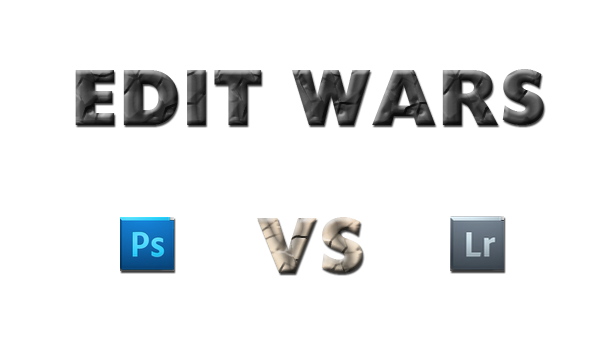
Edit Wars: Lightroom VS Photoshop – Which is Best and Why
In the battle for the top spot in today’s photo editing marketplace, there are two clear winners: Photoshop and Lightroom. Learn which is better and why!
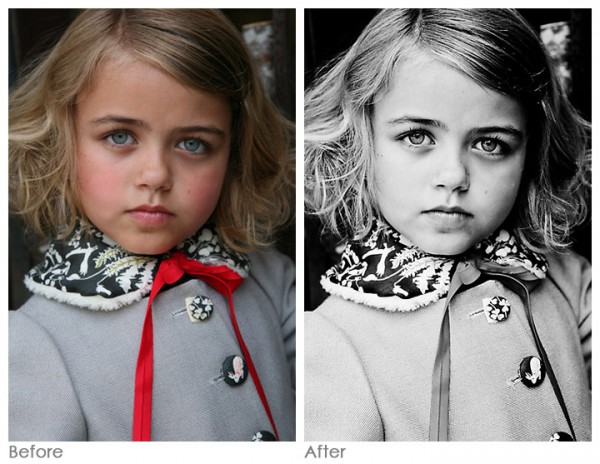
Sample Our New Lightroom Presets for Free
Download our free Lightroom presets today! Adjust white balance, revive dull colors, correct exposures and more with just one click.
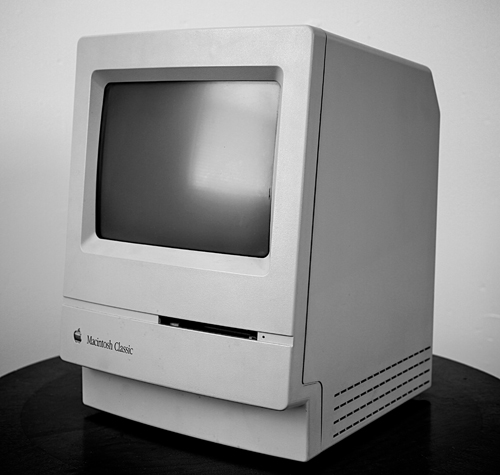
MCP Actions :: Recap Week 40 – Launch Week 41
Here we are. Week 40. Guest blogging really makes me realize how fast the year is flying by. I don’t even want to think that the holidays are literally right around the corner. This past week being ‘vintage’, there were so many different views it was great. From cars to toys to kids, it was…

Add Dramatic Color to an Urban Photo Using Session Photoshop Actions
Learn how to quickly enhance your urban photos and add color pop and contrast using MCP’s Photoshop actions in this Friday Blueprint.

3 Winners: One Amazing Collection of Lightroom Presets
Thank you to all who participated in the Blueprints Contest to win our upcoming Lightroom Presets: Quick Clicks Collection. Ellie and Jenna, my 9 year old twins, were the judges. The winners are: Misty Malterud – who entered a photo of the Camp Kamaji Sign (the overnight camp my twins attended – very smart) Rene…

Learn from the Paparazzi for Your Photography Business
Change the way you approach photography by learning from the paparazzi.

Fix Broken Facebook: Guide to Help Photography Businesses
If you miss getting our status updates, here is a way you can resume reading what we post.

Using Brushes in Photoshop and Elements to Create Custom Borders
Learn how to use brushes to create your own borders and frames in Photoshop and Elements. This adds the perfect finishing touches to your photo editing.

Week 39 Recap + Week 40 Launch – Project 52
The seasons are racing on and here in England summer has now given way to Autumn and it has been a glorious week of rustic colours, blue skies and soft golden light. For those in the southern hemisphere people are saying goodbye to winter and welcoming spring with all the promise that brings. I just…









