Month: November 2011
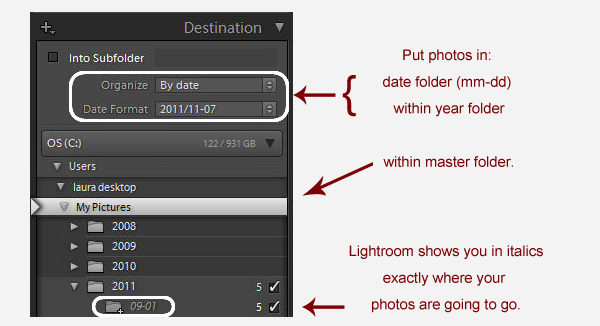
Avoiding a Lightroom Folder Mess — Lightroom Import Basics
If you have ever gotten frustrated trying to get your photos into Lightroom, this post will calm you down and get you back on track.

Project 52 Recap of Week 47 & Launch of Week 48
Water water everywhere, well all over our MCP P52 Flickr group at least! Looks like everyone had a lot of fun with this theme, it makes me so happy when I see our themes inspire you to take out your camera and shoot. There was so much variety I struggled this week just to choose…

MCP Project 52 Recap Week 46 + Introduction to Week 47
It’s always good to see what you are all contributing in this P52 group. Over the top was last weeks subject. And wow you all did something creative with this subject. Like Haleigh I 1st thought about the movie with Silvester Stallone in 1987. Time flies. While on a short break in Curaçao last week, I…
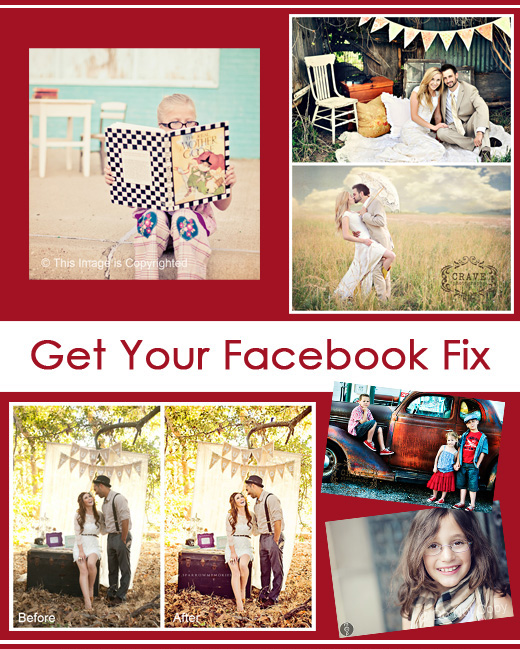
Instantly Make Facebook Photos Better with Free Photoshop Actions
If your photos look bad on Facebook, we have your fix. MCP’s free Facebook Fix Photoshop actions will help make your photos more presentable.

MCP Project 52 Recap Week 45 + Introduction to Week 46
What a fun week! Book Titles has proved to be another amusing and creative photography topic this week. Thanks to Rebecca Spencer (one of our flickr moderators/project managers) for keeping the creative themes flowing… even after 45 weeks. Her new ideas always excite me and make me want to check back often to see what you…
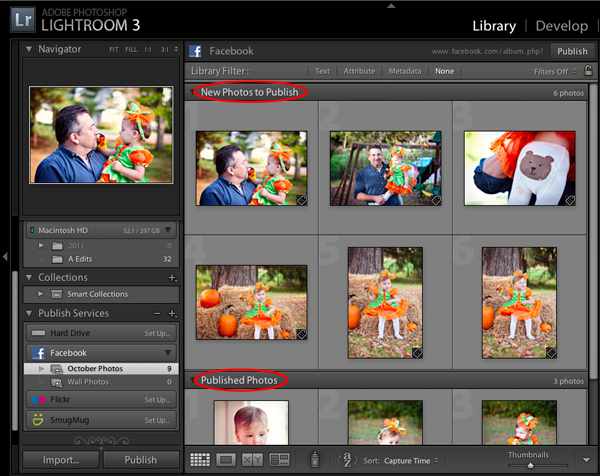
How to Quickly Share Your Lightroom Collections on Facebook
This tutorial shows how to set up Lightroom for publishing your photos on Facebook. The process is similar for other photo sharing services such as Flickr or SmugMug. Once you edit your photos in Lightroom, possibly using MCP Quick Clicks Collection presets or even the free Mini Quick Clicks presets, you want to display your…

How to Create a Watermark in Lightroom 3
Learn to brand your images by using a watermark in Lightroom 3.

Free Vintage Postcard Holiday Card Template
MCP Actions and Crave Designs have partnered to bring you a beautiful free Holiday Card Template plus video tutorial that teaches you how to insert photos easily into any card built with clipping masks. To use our free card template, you only need Photoshop or Elements. Download after sharing in the box below. If…

Creating a Good Logo: The Dos and Don’ts
Learn what goes into a good logo and what mistakes to avoid so yours is not horrible.

MCP Project 52 :: Recap Week 44 – Launch Week 45
It’s hard to believe that we are in the beginning of November and 44 weeks into this. Doing weekly projects like this make the year go by even fast then what it normally feels like. Muted tones had so many interpretations that it was great seeing what everyone came up with. Everyone has really stepped outside the…










