Year: 2011
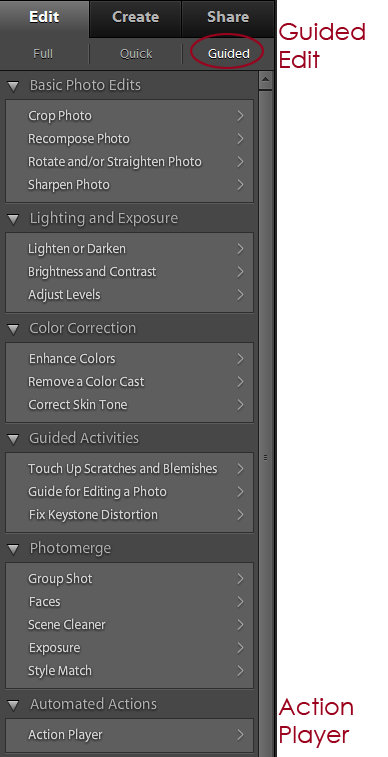
Actions in Elements: Installing in Effects Palette vs. Action Player
Where to Install PSE Actions: Effects Palette vs. Action Player Photoshop Elements compatible actions are available for many, but not all, of MCP’s products. One frustration we hear is that it is hard to know where to install the actions. Here are some tips for PSE (Elements) users about determining whether to access your actions…

MCP Project 52 – Features from Week 4 + Theme for Week 5
Welcome to our look back at week 4 of the MCP Project 52 and the launch of the theme for the coming week. This week has been an exciting one for MCP Project 52 as not only have we had loads of great submissions to the theme of Soothing Repetition we’ve also hit two big…

Child Photography: Blueprint of a Successful Paint Session
Child Photography: Blueprint of a Successful Paint Session I realize that my best sessions are always the ones where I truly have fun. Where I laugh as much (if not more) as the kids. Being silly is part of my style, and it’s why I enjoy being a kids’ photographer. BUT it is very easy…

How to Get White Balance and Exposure When Photographing in the Snow
Winter White Photography: Technical Skills to Get Amazing Portraits in the Snow As a follow up to my original post on the MCP Actions blog called “Winter White Photography: How to Get Amazing Portraits in the Snow”, this next post provides you with some strategies and tips on exposure, white balance, and lighting when the…

Winter White Photography: How to Get Amazing Portraits in the Snow
Winter White Photography: How to Get Amazing Portraits in the Snow Early on in my career as a photographer I focused primarily on studio shooting. It was a great fit for a long time, and I learned a lot about lighting. However, I often found myself frustrated trying to photograph larger groups or small, busy…

MCP Project 52 – Features from Week 3 + Theme for Week 4
It’s already time to recap week 3 and then move into week 4, where is the time going? . We have had another week of fabulous photos being added to the MCP Project 52, with so many wonderfully different interpretations of the theme Shades of Grey, it’s been really hard to choose our top ten.…

Crave Photography * Before and After Edit with MCP Photoshop Actions
Crave Photography * Before and After Using MCP Photoshop Actions This photo was a little washed out and needed some color and depth! Here is the blueprint using Photoshop actions to get this look! Started with Magic Light and Magic Dark from the Bag of Tricks action set. I added light with a low opacity…
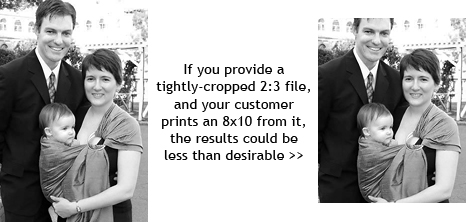
Preparing Digital Files in Photoshop for Print – Part 2: Strategies
Preparing Digital Files in Photoshop for Print If, after reading the post about potential risks of selling digital files to your customers, you feel pros outweigh the cons and that you it fits into your business model, you will want to minimize the risk of poor looking images. Read on to learn strategies in Photoshop…

Photographers! Should You Sell Digital Files? Part 1: The Risks
Should you sell digital files? More and more photographers are selling digital files, either in addition to prints, or instead of them. I’m not sure what happened first in this chicken-and-egg scenario – whether photographers began promoting digital files to gain market share; or customer demand forced photographers to begin to provide digital files. Either…

The 4 Best Types of Natural Light for Your Photography
The 4 Best Types of Natural Light for Your Photography I’m very particular about light. If my shooting conditions aren’t open shade, overcast, or back light,….I don’t shoot. However, as a photographer I’m always trying to learn new things and grow creatively as well as technically. It’s good to get out of your comfort zone…

MCP Project 52 – Features from Week 2 + Theme for Week 3
Wow! It’s been a tremendous week for MCP Project 52! We have over 2,100 participants and have seen nearly 1,000 photos added this week! It’s a pleasure to be a moderator for MCP Project 52, as I get to see the submissions as they roll in each day! If you want to join in, check…

Removing the “Dull” From Your Photos Using Photoshop Actions
Removing the “Dull” From Your Photos Using Photoshop Actions Most photographers will find that even when they nail the exposure in camera, there may be a slight dull look to their images. This can easily be fixed with just a few steps in your post processing workflow. Today’s before and after Photoshop Actions Blueprint, by…

Six Way to Break into the Wedding Industry
Six Way to Break into the Wedding Industry Becoming a wedding photographer in today’s industry is hard not only by the efforts it takes to get into the industry, but by remaining noticed amongst the rest. There are so many wonderful parts of a wedding day. From telling a story to meeting fabulous people to…

Project 52 Features from Week 1 + Theme for Week 2
Wow! What a response we’ve received!? And it was a short week, you all were only allowed half of the amount of time that you will have each week from here on out and we’ve seen so many amazing shots. We already have over 1,300 members of our Flickr group and we had more that…

Easy Photo Editing and Better Images with Photoshop Actions
Ideally, as a photographer, we want to nail exposure in camera. It makes editing easier and faster – and it creates better images. But what if you failed to get perfect exposure while shooting? In Photoshop, you can use Photoshop actions, which automate the editing process. Another option to learn to use Curves Adjustment Layers. …

14 Unusual Items That Will Make You A Better Portrait Photographer
14 Unusual Items That Will Make You A Better Portrait Photographer To perform a basic photo shoot all it takes is some creativity, a camera with a lens and a subject to shoot. Depending on preference and circumstance, the location is a controlled studio, a real world environment or a hybrid of some kind. Step…
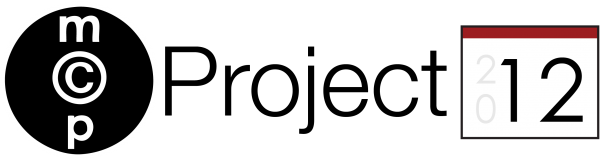
MCP Project 52: One Photo a Week – Join in Anytime!
Envision shooting just for yourself. Every week for up to 52 in 2011, you can join MCP Project 52. Get inspired by photographers across the globe and participate with our weekly suggested themes. Watch for new themes every Saturday and see 10 feature images.

Photography Help: How to Get Inspired to Shoot Creatively
Photography Help: How to Get Inspired to Shoot Creatively “But it’s all right now, I learned my lesson well. You see, ya can’t please everyone, so ya got to please yourself.” Garden Party –Ricky Nelson My path has taken me to a place where I get to meet a lot of photographers. Most of the…
- « Previous
- 1
- …
- 7
- 8
- 9









