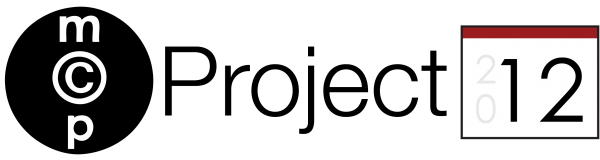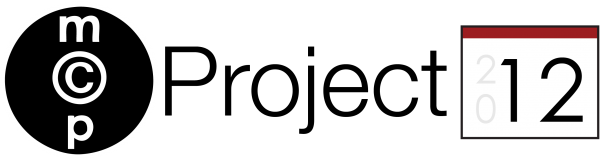Month: January 2012

Project 12: January “Resolutions” In Review
The first month of Project 12 has come to an end! It has been both a visual and psychological journey following each of the links to view each photo and read the stories behind them. There were resolutions both big and small; serious and funny and concrete and abstract; however, each one your very own,…
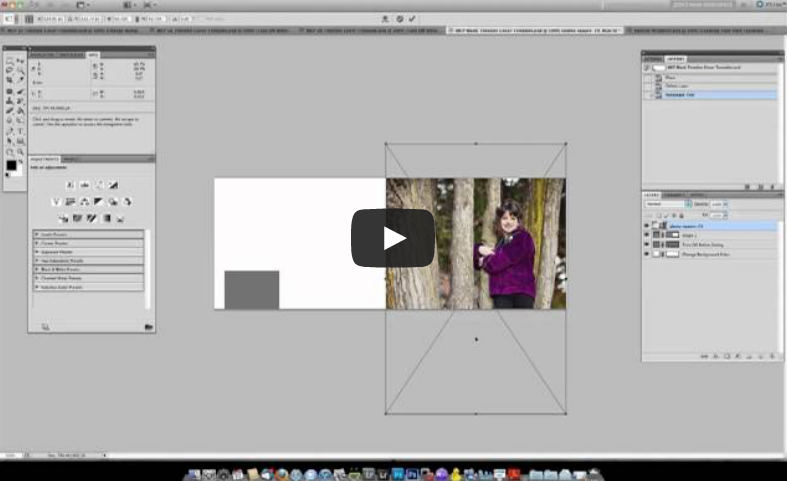
Free Facebook Timeline Cover Templates and Tutorial for Photoshop
Spice up your personal page with our free Facebook Timeline Cover Templates. Watch a video, add your photos, upload, and DONE!

Adding Warmth To Images Using Photoshop Actions
If you love rich, warm colors, learn how you can get your photos to pop with warmth.
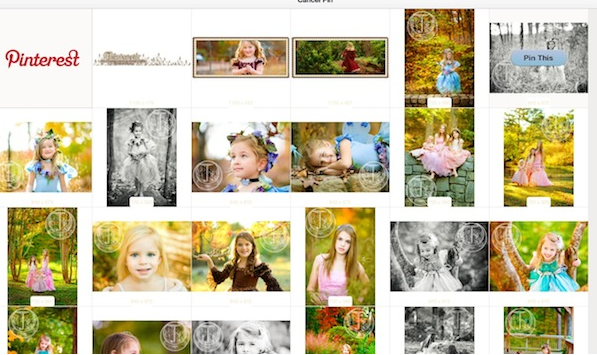
The Ultimate Pinterest Guide for Photographers
What is Pinterest? Chances are good that you’ve heard of Pinterest. You may be active on it already or you may just be beginning your own boards. If you don’t know what it is, from the Pinterest site’s about page: “Pinterest lets you organize and share all the beautiful things you find on the web.…

The Danger of Comparing Yourself to Other Photographers
To grow as a photographer, measure your progress against yourself, not to others. Learn ways to achieve this now.

The Disease that Affects 7 in 10 Photographers – And How to Cure It
Expert-itis. A disease that affects 7 in 10 photographers. Symptoms include: Listing twenty thousand options on your products list. Asking exhausted clients whether they want that in pearlescent, metallic, or lustre finish. Using funny words like “float wrap” and “gallery wrap” as if others should know the difference. Expertitis is believed to have begun…

The Disease that Affects 7 in 10 Photographers – And How to Cure It
Expert-itis: If you are a photographer, there is a 70% chance you have this disease. Here’s what you need to know to get rid of it.
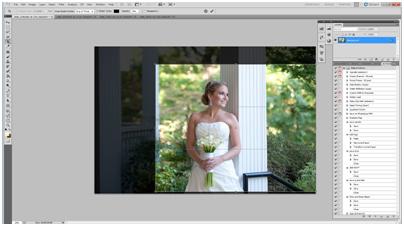
How To Edit A Bridal Image Using Photoshop Actions
Watch as an MCP customer quickly edits a bridal portrait using cloning, cropping and a few Photoshop actions.
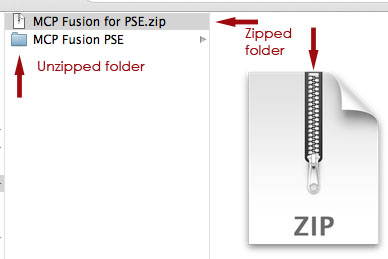
The BEST Way to Install Actions into Photoshop Elements
Installing Actions into Photoshop Elements is just not the easiest thing in the world. But it can be done. After much trial and error, I’ve decided that the method below is the most efficient way to get those actions into Elements. Please note that this method applies only to actions that should be installed into…
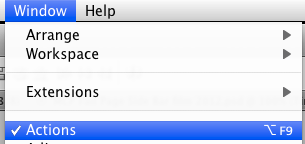
Learn To Install Photoshop Actions Into PS CS-CS5+ The Best Way
Try these easy steps to get your Photoshop actions installed. Then start using them to improve your images.
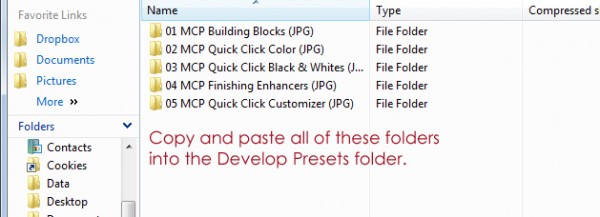
The BEST Way to Install Lightroom Presets
Installing Lightroom Presets is easy! While there are many ways to install presets, we are going to share you the best way which keeps them organized. Once you download our Free Lightroom Presets or our photographer-tested, time-saving Quick Clicks Collection LR Presets, there is no need to navigate to a specific folder on your computer.…