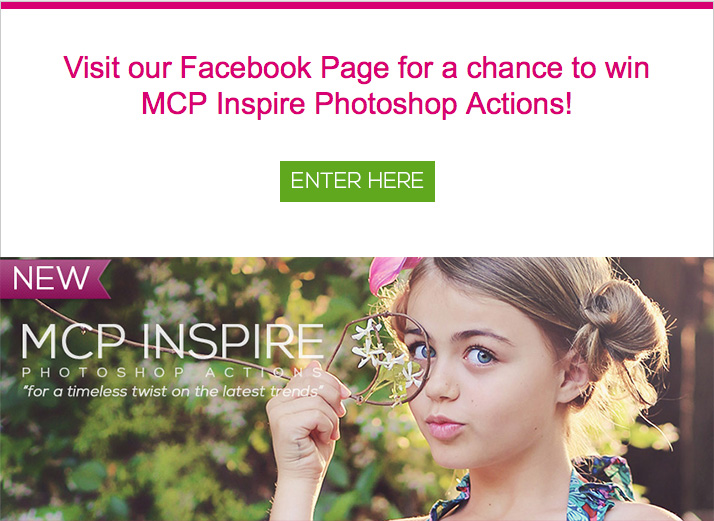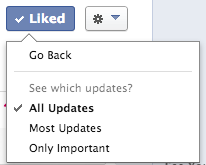Featured Products
Want People to See Your Updates on Facebook? Want to see ours?
As you probably have come to realize, Facebook continues to make changes that make it more difficult, without advertising, to reach your intended audience. By “audience” we do not mean complete strangers that you want to know about your photography, we mean your fans – people who LIKE you and want to read your words and see your images. It almost seems counter-intuitive. If someone clicks LIKE on your business Facebook Page, they probably want to see your posts.
We post multiple times a day, asking thought-provoking photography questions, providing photography and editing tutorials, and sharing images of our customers. Yet, many of you rarely see our updates. Social media experts now say to try a new method, but we need your help to see if it works…
Though this is not a “100% guarantee or your money back” kind of offer (since it is just free advice), it cannot hurt to try… So if you can please take a moment to do this on our page, we’d be grateful. Then you can click PIN and SHARE this unbranded graphic on your own social networks so that you can ask your fans to try it.
If you LIKE US on Facebook but realize you rarely see our posts, you may need to adjust this one setting.Step 1: LIKE MCPStep 2: Hover over the LIKED button – choose “Settings”Step 3: Choose “All Updates”