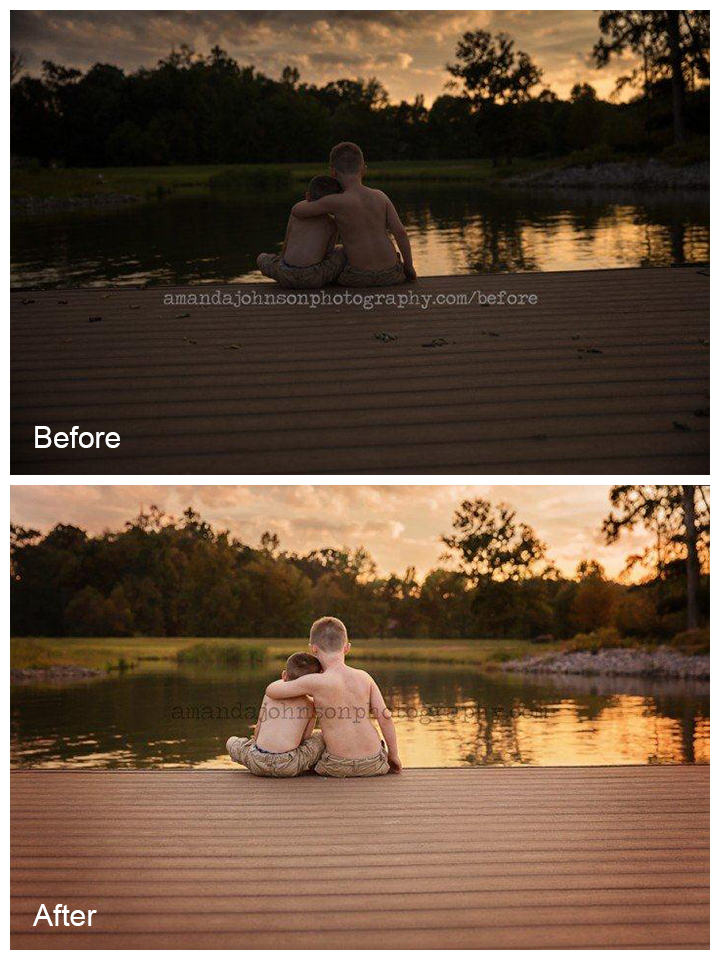Featured Products
Before and After Step-by-Step Edit: Using MCP Fusion to bring more light, warmth, and definition to photos that need an extra nudge
The MCP Show and Tell Site is a place for you to share your images edited with MCP products (our Photoshop actions, Lightroom presets, textures and more). We’ve always shared before and after Blueprints on our main blog, but now, we will sometimes share some favorites from Show and Tell to give these photographers even more exposure. If you haven’t checked out Show and Tell yet, what are you waiting for? You’ll learn how other photographers are using our products and see what they can do for your work. And once you are ready, you can show off your own editing skills using MCP goodies. You might even make new friends or gain a customer…. since you get to add your website address right on the page. Bonus!
Today’s Featured Image:
By: Amanda Johnson
Studio: Amanda Johnson Photography
Equipment Used: Canon EOS 5D Mark III with Canon EF 24-70mm f/2.8L II.
Settings: 1/2500 sec; f/2.8; ISO 320
Software Used: Photoshop
MCP sets used: Fusion Photoshop Actions
- Steps Taken to Achieve Results:
- Began with Hand Edits in ACR to fix exposure, levels in CS6 (overall and selective to add some pop)
- MCP Fusion – Rustic – Raised opacity on the Tint It Red layer and lowered opacity on the Color Twist layer
- MCP Fusion – Golden – Raised opacity slightly and masked off sky using a black soft brush set on 30% opacity
- MCP Fusion – Surrounded – Lowered opacity to around 10%, color fill on selective areas (chose warm Fall colors, blending mode to soft light, inverted and painted back on areas I wanted the effect to show), burning on selected areas
- MCP Fusion -Exact-o-Sharp (sharpened the boys only) and blurred the edges.