Featured Products
Before and After Step-by-Step Edit: Adding Faux Snow and Seasonal Flare Into Your Photos
The MCP Show and Tell Site is a place for you to share your images edited with MCP products (our Photoshop actions, Lightroom presets, textures and more). We’ve always shared before and after Blueprints on our main blog, but now, we will sometimes share some favorites from Show and Tell to give these photographers even more exposure. If you haven’t checked out Show and Tell yet, what are you waiting for? You’ll learn how other photographers are using our products and see what they can do for your work. And once you are ready, you can show off your own editing skills using MCP goodies. You might even make new friends or gain a customer…. since you get to add your website address right on the page. Bonus!
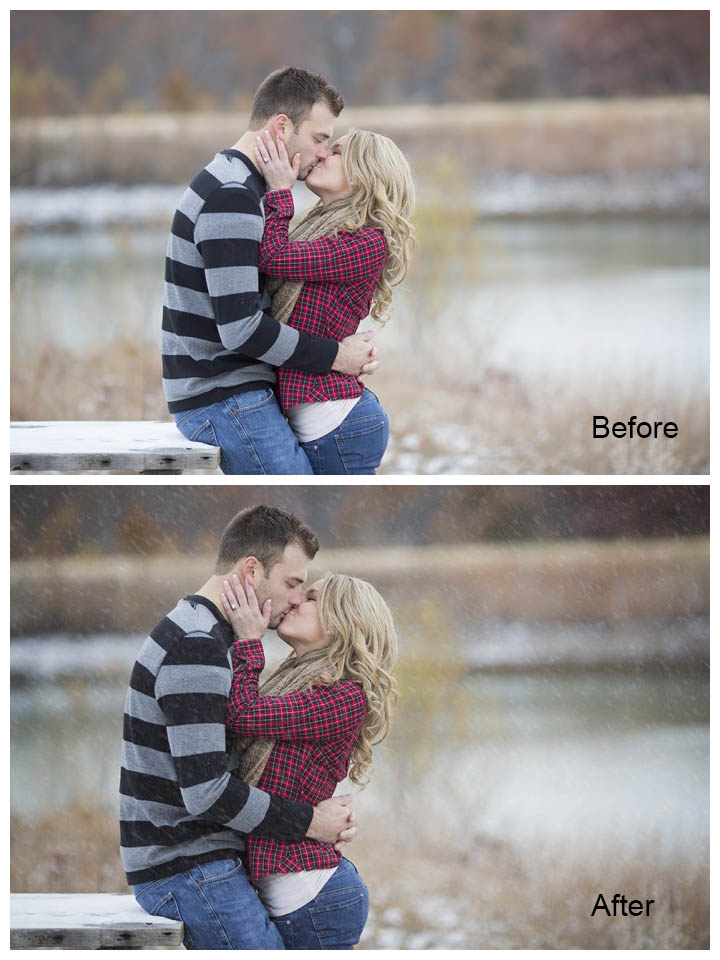
Today’s Featured Image:
By: Ann Bennett
Studio: Ann Bennett Photography
Equipment Used: Canon 5D Mark III and 135mm F/2
Settings: ISO 100, f/2.5, SS 1/320
Software: Lightroom, Photoshop
MCP sets used: Magic Skin Photoshop Actions, Winter Whirlwind Photoshop Actions, Four Seasons Photoshop Actions, Eye Doctor and Dentist Photoshop Actions
Steps Used:
- Manual Edits – Cropped the image and used the patch tool to get rid of the mark on his nose.
- Magic Skin Photoshop Actions – Powder Your Nose action to manually do some skin smoothing.
- Eye Doctor Photoshop Actions – “Sharp As a Tack” action to sharpen eyes and her wedding ring.
- Winter Whirlwind Photoshop Actions – Base Action at 20% (with the BW layer turned off) and cranked the “need less sunlight” layer up to 40%. Then used Cappuccino at 15%, Winter Eclipse vingette at the full 80% and then topped off with Lake Effect Snow (Left to Right) at 15% with the medium flakes layer turned off.






































