Featured Products

Among the DSLRs for beginners into the field of digital photography Nikon released the D3400 which has a lot of great features such as a compact design, a long battery life and good AF performance but the thing for which it truly stands out is the ease of use.
The models for people starting into photography have been split into two camps with the Nikon brand as they went for the D5xxx series as a powerful model which is at the same time more accesible and on the other hand they introduced the D3xxx line which focuses on ease-of-use, a small size and a light weight but still having the capability of changing lenses.
General Features
The entry-level DSLR is aimed toward ILC shooters and comes with a 24MP APS-C CMOS sensor, so the same one that was found in the previous D3300 model. The sensor doesn’t have an optical low-pass filter and the image processor is an EXPEED 4.
The autofocus system has 11-points phase detect with a sensitivity that goes down to -1EV and the video capture is Full HD at a 1080/60p. For burst shooting you get a rate of up to 5fps and the LCD screen is a fixed three inch 921,000-dot one that doesn’t have any touchscreen.
For connectivity the camera uses Bluetooth LE to transfer images and you need the SnapBridge app on a smartphone to receive them. There is no Wi-Fi connectivity and this is quite unusual for the year 2017 but you can use the same app to transmit images although no remote control is possible.
The sensitivity range of the D3400 is of ISO100 to ISO25,600 so there is an upgrade compared to the ISO12,800 of the D3300. For control, the ability to process images or videos in different styles on the fly is is something really nice through the Picture Controls and there are other effects accessible via the mode dial as well.
The microphone port has been removed so the monaural microphones are the only choice and the flash has been made weaker than the one of the D3300. One other important omission is the lack of the built-in sensor-cleaning technology and this may not be something a beginner necessarily needs to learn about so it can be a drawback.
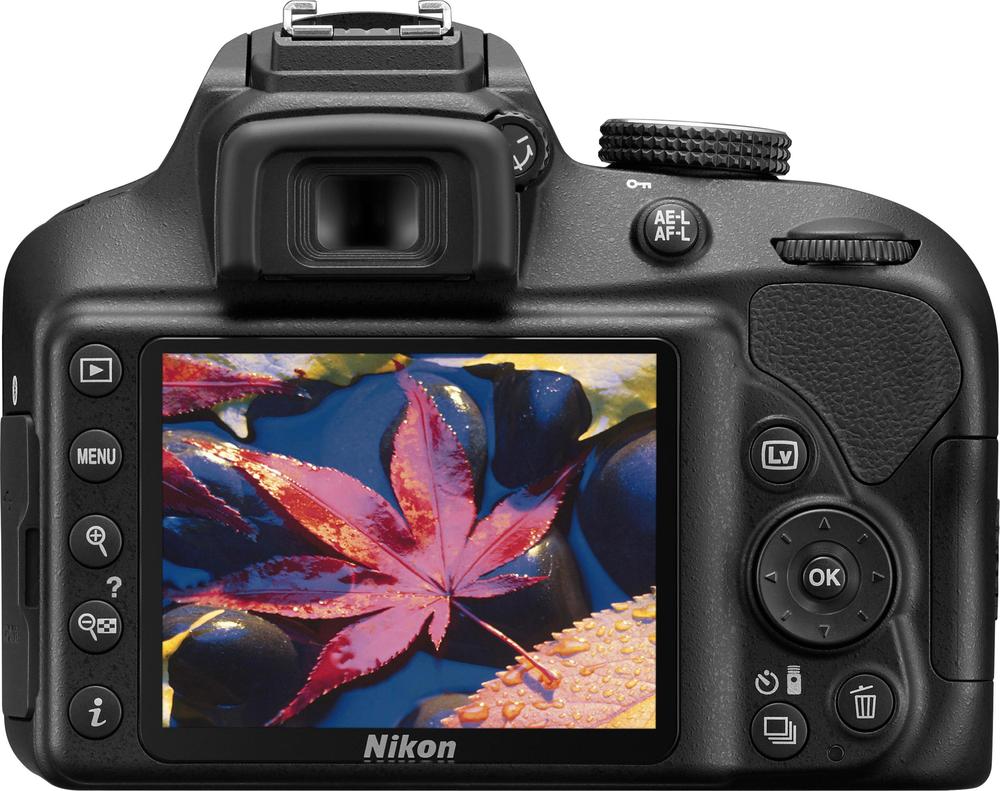
Design and Handling
The weight of the D3400 is of 445g and if you add the batter, lens and memory card it gets to 650g, making it one of the lightest DSLRs you can find. The polycarbonate construction is a reason for this but this isn’t always a good thing as if you put another lens you will have balance problems.
A rubber that was placed around the grip makes the D3400 stay firm in hand and the thumb rest received the same treatment. The dials are easy to rotate and the customizable Fn button on the side of the lens is very useful since there isn’t any direct ISO control.
There is a dedicated drive mode button and the Guide mode will offer an alternative to the main menus to help you get the hang of the camera very quickly. You get a question mark button as well so even with little knowledge of photography you will find this camera really easy to use and understand.
Autofocus and Performance
The D3400 can be set to focus continuously on a subject and with the 3D tracking technology from Nikon it is possible to autofocus in live view or when you record videos. Manual focus is also available through the menu and the ring in front of the camera’s kit lens helps you with this.
The Multi CAM 1000 AF system has the points arranged in a diamond shape and the AF-P 18-55mm f/3.5-5.6G VR kit lens offers a quiet and efficient focus. The central AF point is the only one which is cross type for improved sensitivity and overall the system works quite well in live view as well but you will see some slowing down.
The metering system has the multi, center-weighted and spot options, all of which do their job quite well. There is less overexposure than you get with other DSLRs and the Auto White Balance performance is also sufficiently accurate.
The addition of the memory card that has a good speed will allow the D3400 to shoot around 13 to 28 JPEGs in 5fps burst mode after which you will experience a slowing down and the Raw images will have this reduced even more to just eight frames. This means that if you plan to take a lot of action shots you may have to find better models.
The vibration reduction system in the AF-P 18-55mm f/3.5-5.6G VR kit lens is activated via the menu and it will have an effect on the stability of the viewfinder image as well as the sharpness you get at lower shutter speeds.
The battery has a 1200-shot life so one of the problems you get with compact cameras is definitely solved here. Among the other features we should mention is the fact that Nikon included in-camera Raw processing with this model and thus you can get quick editing and multiple versions of an image without needing a computer.

Image Quality
As there isn’t any low-pass filter in front of the sensor you can get a lot of details and the replacement of the standard 18-55mm VR kit lens with a high-quality prime lens will boost the quality of the images to a much higher degree.
If you increase the aperture the images lose some of the sharpness and in Raw files you may get some distortion which is fixed in the JPEGs though. The dynamic range is very nice and even at 3.5EV you can still repair images without having too much noise.
There is a tendency for the camera to underexpose in bright areas but post-production takes care of most of these and the colors are still well defined if you reach an ISO range of up to 800 but above that the camera shows some limits.
The Picture Control options give you several color options and you get the Flat option as well which can be used for videos. This was only available for the more advanced models before and it offers a better starting point for grading. The Standard mode does what you expect it to, trying to create a balance with the colors and you also have the Vivid mode which makes some elements stand out more, but with each of them you can adjust the contrast, saturation and many other features.






































