Month: March 2018
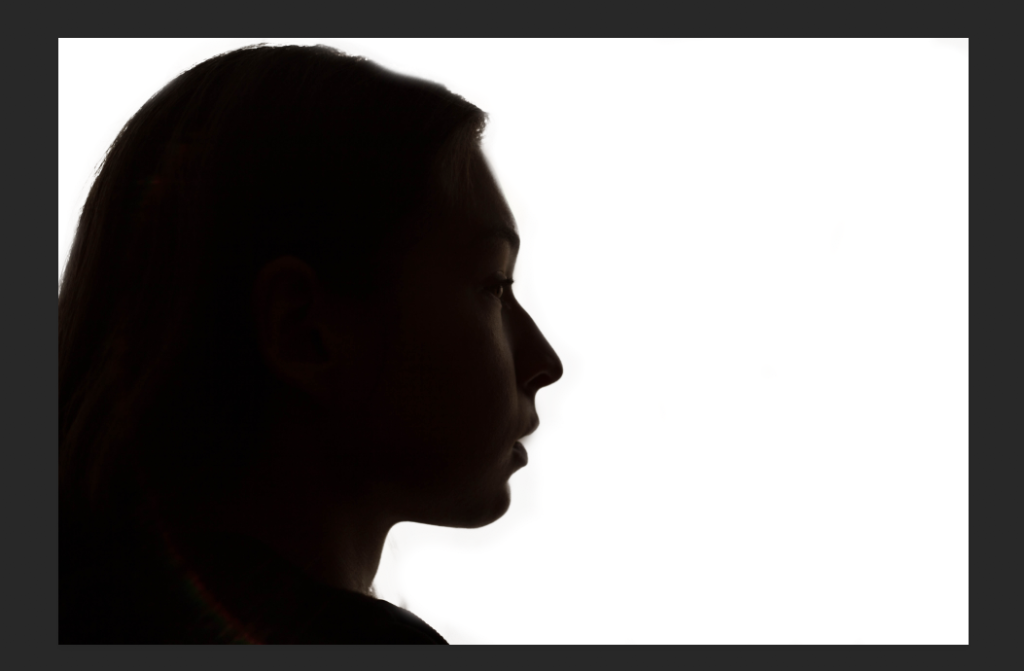
7 Photoshop Tricks That Will Greatly Improve Your Portraits
Photoshop can be quite an intimidating program to use, especially if you’re a beginner. Since there are so many options available, it’s hard to find a single editing method that will both save you time and perfect your images. If you’re having a hard time editing photos that your clients will love, all you need…









