Featured Products
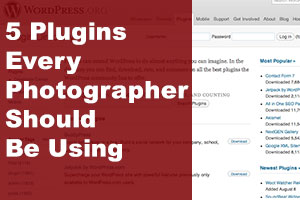
There are so many WordPress plugins for photographers out there. No matter what people say is the best, including this article; the key is to find the ones that work best for you.
Of course, all I can do is recommend and hope that you take the advice and roll with it.
In this article, you will read about the 5 most important WordPress plugins that every photographer should have active on their website.
1. Analytics
First up is analytics of your website. As a business, it is important to understand where your visitors are coming from, if your visitors are converting to leads and how you are doing on search engines. Google Analytics is not only free, but it is also one of the most popular website statistics tools on the Internet. WordPress developer, Yoast, created the Google Analytics for WordPress in order to simplify the process of adding the tracking script to your website. Not only that, though. There are many features included, like outbound link tracking and the ability to not track when you’re logged in to your back-end.
2. Contact Form
Often times photographers go overboard with contact forms. Ideally a main contact form should be extremely simple to improve conversion rate. So with that said, it should contain the following:
- Name
- Phone
- Message
There are many methods of including a contact form on your WordPress website. Wufoo, for example, is a web app that allows you to embed a form. The downside to Wufoo is the branding it puts on your site unless you pay.
Contact Form 7 is a free WordPress plugin with many options. However, if you want the best form plugin on the market, Gravity Forms is the clear winner. With this premium plugin, you have the ability to generate questionnaires for your clients. So in addition to a simple contact form, you have the ability to have a wedding client send you all the information about the event – easily. If so desired, you can even use Gravity Forms as a booking mechanism for clients.
3. Galleries
Next up are galleries or portfolios. Hopefully the WordPress theme you are using has gallery functionality built-in. If it doesn’t, then I recommend checking out the WordPress gallery plugin, NextGEN Gallery. With almost six million downloads; it is a trusted plugin for so many WordPress users. Not only does NextGEN Gallery allow you to create galleries, but also its management system is very easy to use.
4. SEO
Search engine optimization is always a fun topic. There are so many SEO plugins in the plugin directory. The best, in my opinion, is WordPress SEO (also by Yoast) for a few reasons. It’s well developed and integrates features like a sitemap, open graph, analysis. Another one to look at is Scribe SEO, which has amazing features but does cost money).
5. Sharing
For every photographer, it is important for pages and posts to be shared on social media. The reason is not just for branding, but also for SEO. Search engines are using social signals (or activity) in their rankings. That is why having content shared on the three most popular social networks (Twitter, Facebook and Google Plus) is crucial.
My personal favorite social sharing plugin for photographers is Digg Digg. This plugin lets you add the most popular social network to a floating bar (which disappears on small screens) and also a horizontal bar either above or below content. When combined with WordPress SEO’s open graph feature, Pins, Likes, Tweets and +1s will share the right data automatically.
Summing It Up
In this article I shared some of the best plugins that you, as a photographer, can activate on your WordPress website. Not only are they useful for you, as the photographer, but also for your potential clients and current clients.
- Analytics
- Contact Forms
- Galleries
- SEO
- Sharing
Now it’s your turn. Please comment below with the plugin that you think is important for photographers to have on their websites.
–
Scott Wyden Kivowitz is a New Jersey Photographer and the Community & Blog Wrangler at Photocrati, developer of WordPress themes for photographers and the Photographers SEO Community, teaching other photographers on how to increase business with their website.
No Comments
Leave a Comment
You must be logged in to post a comment.







































When my header, Next Gen, slideshow is late in starting, the plain color behind should match background of “Foodsite Magazine” section.I and 2 techs are not succeeding into change it to DDDDDD. Will you clue us on where to do thisw????
Because using it in a header is not a default function there isn’t much I can help with. I’m guessing either your WordPress theme has this feature built-in or you’re using a NextGEN Gallery add-on?