Featured Products
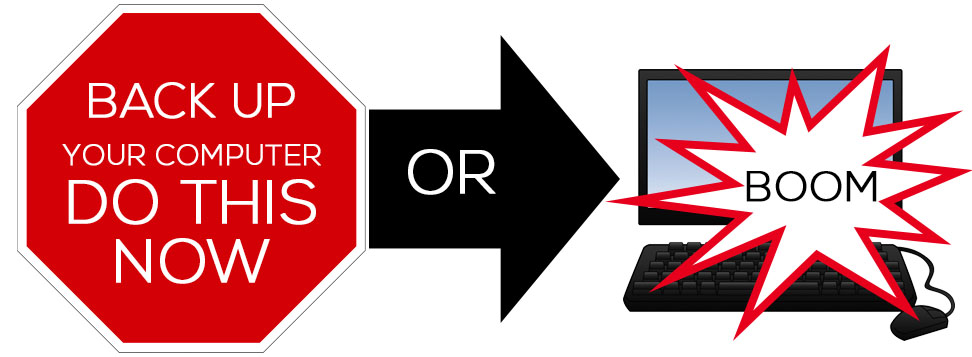
Fact: Computers crash.
Fiction: If you save your work on your hard drive, you can always get it back.
Most photographers have a false sense of security with technology. The mentality of “it won’t happen to me” prevails when it comes to a hard drive failure. And yet hard drives fail, computers crash, and it some cases, laptops and digital goods get stolen. I’ve heard it all…
Here’s what you can you do to make sure your client photos, personal images, and your important documents, files, and online digital purchases like Photoshop actions, Lightroom presets, and more are safe:
- Come up with a plan to make sure you are not left in panic if (when) your computer dies.
- Back up your entire computer off-site. We use Backblaze. We have it set up to back up every single thing on our hard drive and external hard drive (yes, and as luck would have it, these can fail too – and often at the same time as your main computer).
- Consider setting up a RAID drive where you have two drives — one replicates the other inside your computer.
- Use an external hard drive to either back up everything on your computer (using Time Machine) or at minimum, your photos, documents, and digital purchases.
- The cloud. Set up cloud storage using any number of free, included, or paid services… Whether it’s Amazon’s Cloud Photos that comes with your Prime Membership, Apple’s Cloud, or any number of other options, this is a way to protect your work.
- If you use Lightroom, here’s how to back up your catalog so you aren’t starting over…
- If you have a DVD or CD slot, burn important stuff to one of these too. But I have to say, this method slowly is going the way of the cassette tape. It’s far more important to use methods mentioned, but this one can help too.
- Don’t assume online businesses have all your files and purchases for re-download forever. For example, when we upgraded our website, we did what we could to properly get data moved, but as technology luck goes, not everything moved. This is why printing, saving and backing up both the purchase and your receipt or proof of purchase are important.
- Treat online digital purchases, emails, receipts, and other important files as though they are tangible goods. If you buy a pair of jeans and they get messed up, lost or stolen, the store isn’t likely to just replace them. Value your digital world the same way. Keep proofs of purchase. And save your digital content purchases in a few locations. Back them up.
It is easy to do these things – just make the time. Don’t procrastinate. Think of it as a resolution. Set aside time this week and make sure you get this done. You can thank me later.
Posted in MCP Collaboration
No Comments
Leave a Comment
You must be logged in to post a comment.







































I feel your pain here! I have customers asking me to do this quite often too. I’m sure they are only thinking that you aren’t loosing any money in materials. And not thinking about how much time it’s costing you.
I think this is very fair, Jodi. We photographers know the risks of not backing up important data and need to remember that actions we purchase are just as valuable as the photographs we make. When I sell a digital collection to a client, I tell them to make a couple of backups because if something happens to their images, I cannot guarantee that I will have them available to give them again.Sorry you’ve been overwhelmed by requests like these and I think this is an incredibly reasonable policy to institute!
Good set of rules. I think I might try something similar.
I think you are exactly right in your new policy and agree with you 100%. However, its really going to bite me in the butt because guess what? My hard drive crashed last week and I am one of the obnoxious ones who never thought to back up actions …. it just didn’t occur to me. I am hopeful …. I had a computer service guy back up my entire hard drive before I had to have it replaced. Maybe I’ll get lucky and he’ll be able to reinstall my actions as well as programs and the other stuff. If not, well, lesson learned the hard way. Despite that, I do not blame you ONE SINGLE BIT. Your time is money ….. we would all do good to remember that about others.
Good idea! Also something I never considered. Now, for a very silly question… how does one go about backing them up? Just copy them to a disc? This coming from somebody who backed up her website for the very first time (in over a year) just the other day. LOL
We learn from our earliest years to take care of our belongings, put them away, and make sure we don’t take them for granted. I’ve been on this end of a couple of computer crashes, and know what a sinking feeling that is. I’ve also been on the other end, where expectations of others run high.Good for you, setting up a policy and sticking to it. Sounds reasonable and generous at the same time.
Wow! That is really generous of you to offer this to your clients! I luckily have my actions saved on my external hard drive AND on discs. It’s still scary though because over time…. NOTHING is guaranteed to keep working. My hard drive could crash, discs get worn… etc. I just try to continue to back up… back up… back up!!! Anyway.. I really think you are one of the FIRST (if not, very few) to be this gracious. That says so much about you girl! :O) I’d feel a lot safer if all of the vendors I purchase my actions from offered the same “warranty” or “guarantee”. I realize it’s time consuming and probably a pain in the bum for you to do this and you do not have to…. but it’s so amazing that you do! So… THANKS!!!! <3 <3Cheers!
One tip is to use an alternate web-based email account. I use a Gmail account specifically for software registration numbers and installer programs. Those are the only things that go to that email address -as I forward them myself so that I have them in my regular email account but also a duplicate copy on Google’s server. Using a service that allows 5 automatic downloads is a good idea but I can guarantee that many of those people won’t remember their login information and won’t have any idea when they purchased what action set. Just my $0.02Delane Rousehttp://www.delanerouse.com/
To backup your actions you have installed, you just need to copy the “Action Palette.psp” file to a USB flash drive, another hard disk, etc. On a Windows PC, this file is located in C:Documents and SettingsApplication DataAdobePhotoshop8.0Adobe Photoshop CS SettingsActions Palette.psp . On a Mac, it is located in /library/Preferences/Adobe Photoshop CS Settings/Actions Palette.psp . I got this info from the Outback Photo website at http://www.outbackphoto.com/computers_and_more/backup_03/essay.html. Keep in mind that only backs up the “installed actions”. If you purchase or downloaded free actions that have not been installed, then you need to copy these to a USB flash drive or external hard disk drive. These files have a .atn extension. Hope this helps!
As a consumer, I can understand the feeling that you as the store can just “re-send” them, but I think your policy is fair. I do have a back up on my EHD, but that is the only place I have them other than that they are installed on my program. (I also back up all the free ones I have as well, I don’t want to have to search out all the actions I’ve got!!) I also probably wouldn’t mind having to pay a small fee to replace them, but providing a receipt for free replacement is fantastic!
I always back up my actions as soon as I purchase them. I have a desktop folder for actions that I save a copy to, then I can pull the file right from my desktop to copy them to a dvd.I wouldn’t know where to begin to find all of the actions I’ve purchased over the past years.Thanks for the reminder/tip, Jodi. I think your policy of requesting the receipt is fair, which also brings up that you should save a printed copy as well and keep them in a folder somewhere.
Seems like a fair solution!!