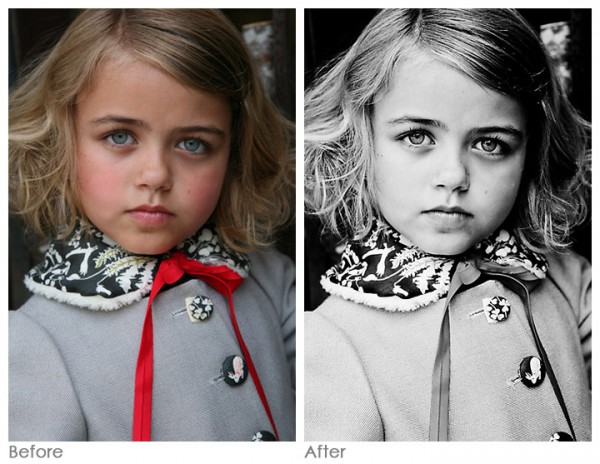Lightroom Presets

Quick and Easy Lightroom Color Tweaks
Learn to deepen skies, fix skin-tones and more, using Lightroom’s HSL Panel.

How to Customize Lightroom Templates and Storyboards
For the first time ever, MCP is making it easy for you to create storyboards and collages from inside of Lightroom. No more going to Photoshop to get things ready for print or the web. Not many people use the print module in Lightroom, and no one that we know of has ever sold a…

New Lightroom Templates and Collages With MCP Lightroom Presets
MCP is making it quicker and easier to showcase your photos in print and for the Web using our new Lightroom Templates. Print Collages Layouts: With MCP Present It for Print Lightroom Presets, you’ll just click and drag images into the templates, customize and upload to your lab. Web Template Layouts: With MCP Display It…

Cook Up Better Food Photos With This Lightroom Presets Recipe
Cook up better images with this editing recipe.
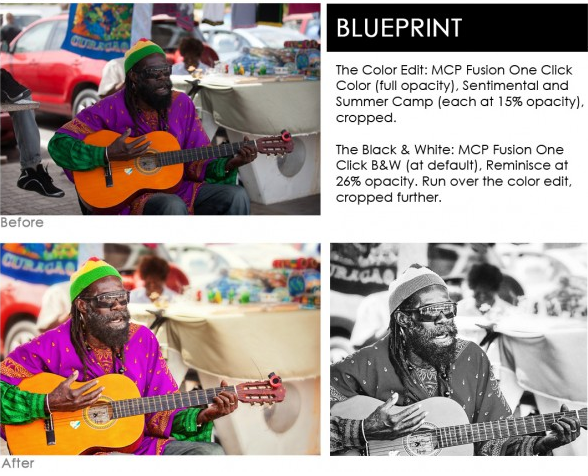
Do You Typically Edit In Color Or Black And White?
Color vs black and white imagery – each conveys different stories and messages. Do you typically pick one over the other? And why?
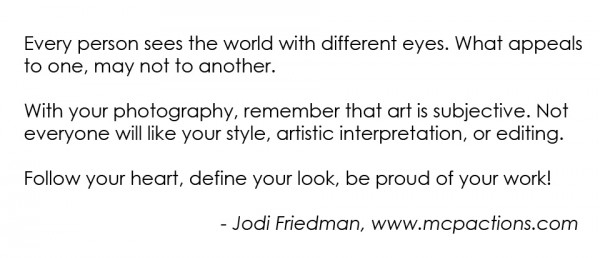
3 Ways To Edit The Same Silhouette Photo: Which Do You Like Best?
Whether you prefer muted tones or vibrant silhouettes, we’ll teach you how to achieve the look you want in a few clicks.
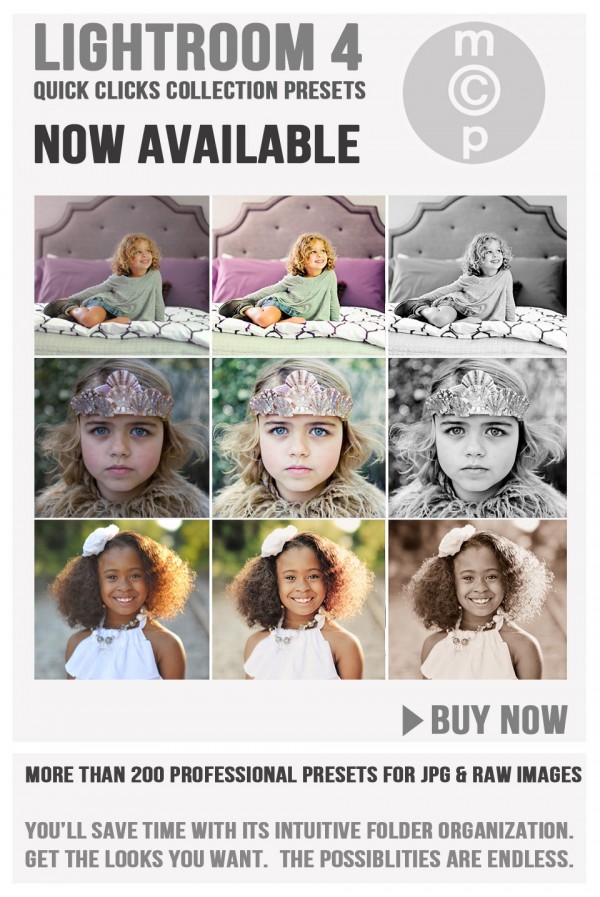
The Quick Clicks Preset Collection is Now Available for Lightroom 4
The wait is over. Our presets for Lightroom 4 are not available. If you already own the LR2 and 3 versions, you are eligible for a free upgrade.
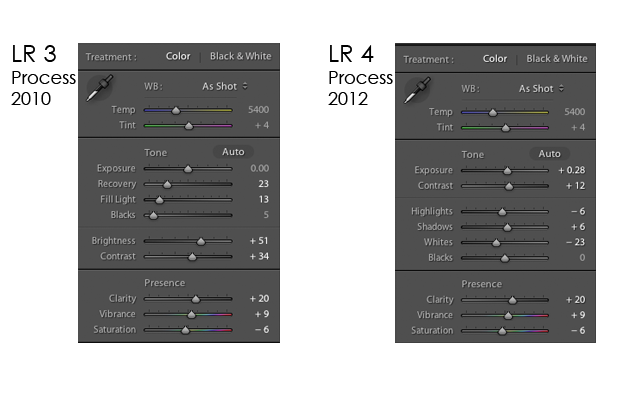
Lightroom 4 Now Available: The Good – The Bad – and The Best News
Find out what’s new for photographers in Lightroom 4 and what it means for you.

Effectively Use Lens Correction in Lightroom
Determine if you like your photos to distort or auto fix around the edges by watching this video on Lens Correction in Lightroom.
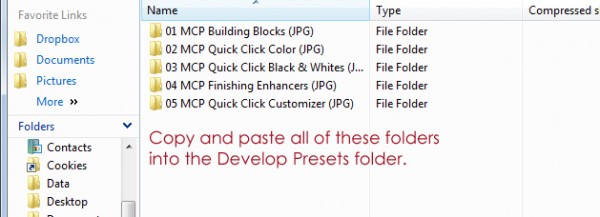
The BEST Way to Install Lightroom Presets
Installing Lightroom Presets is easy! While there are many ways to install presets, we are going to share you the best way which keeps them organized. Once you download our Free Lightroom Presets or our photographer-tested, time-saving Quick Clicks Collection LR Presets, there is no need to navigate to a specific folder on your computer.…

Turn Your Photos from This… To This… Using MCP’s Lightroom Presets
Spanki Mills of Spanki Mills Photography was out of town with her laptop and had limited images to edit. She started playing around with our Lightroom Presets and here are some of her results and her steps to achieve the after looks. Here are the Lightroom presets she used from the Quick Clicks Collection –…
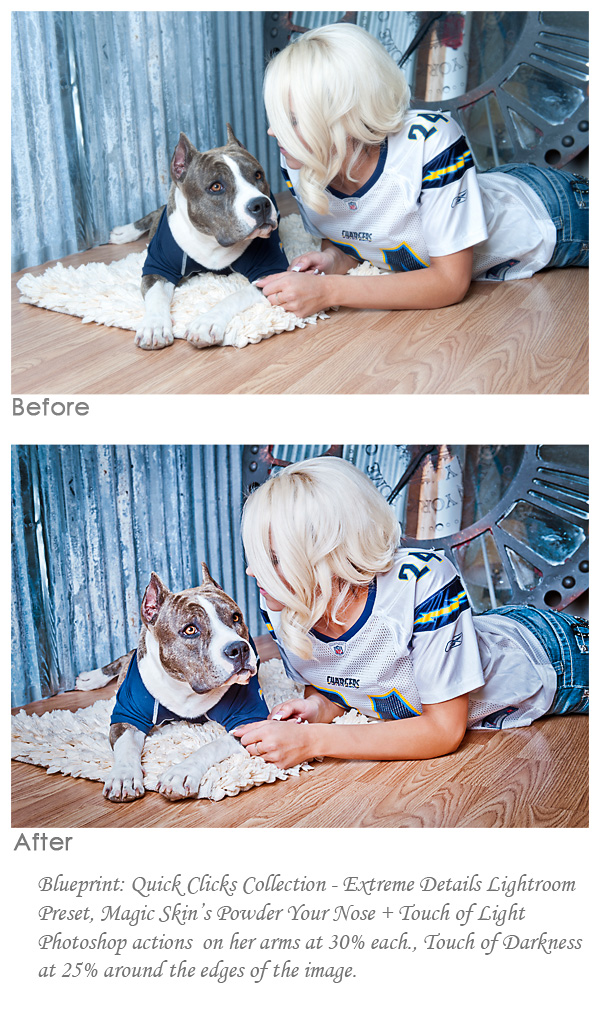
Combining Lightroom Presets and Photoshop Actions
Do you prefer Lightroom or Photoshop? For many photographers, both are an important part of their workflow. Learn how to use both together.

Hazy or Vivid: You’ll Be Shocked How Fast You Can Create Looks in Lightroom
In seconds you can create dozens of looks you will love, when combining the power of Lightroom with our well crafted Lightroom Presets.

40 Years Ago Today
4o years ago today, I was born at 5:11 AM in a New York City hospital. I probably was thinking “why am in this bizarre metal thing? Is someone about to eat me?” This photo from my first hours of life shows my personality perfectly – I look so curious. From the day I was…

How to Fix a Screwed Up Photo with Lightroom Presets & Raw!
Have you ever screwed up while taking a photo? Bet you have. Learn to fix those “outtakes” and make them useable again.

Slash Editing Time with Our Lightoom Presets Collection
You already rely on MCP Actions for Photoshop or Photoshop Elements to help you create gorgeous, artistic images with minimal time and effort. Now, we’re offering Lightroom and Adobe Camera Raw users the same one-click convenience and eye-catching results.

Lightroom Presets Make Editing Faster
A few close photographer friends of mine got a sneak peek as testers for our upcoming Lightroom Presets. I am featuring some of them in upcoming weeks so you can see how to edit with these new tools. Make sure to check back Monday, October 17th to get your presets! Picture edit 1 is…
Photoshop Actions vs. Lightroom Presets: What’s the Difference?
Many of you are familiar with Photoshop actions. Presets and actions are NOT the same, but both have a place in an efficient photo editing workflow. After reading about them, we invite you to try our free Lightroom presets, Mini Quick Clicks, which is a sampling of our full Quick Clicks Collection. Actions and presets…
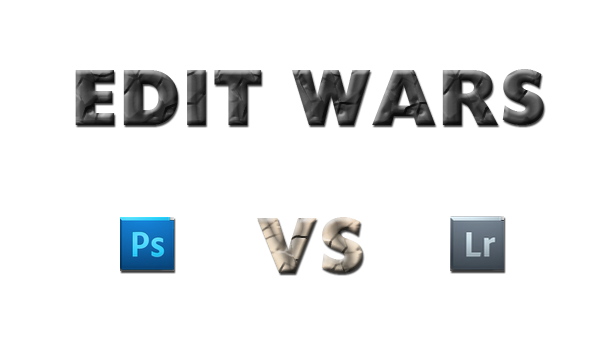
Edit Wars: Lightroom VS Photoshop – Which is Best and Why
In the battle for the top spot in today’s photo editing marketplace, there are two clear winners: Photoshop and Lightroom. Learn which is better and why!
- « Previous
- 1
- 2
- 3
- 4