Guest Bloggers

Enhancing Skies Using Smart Objects in Adobe Camera Raw and Photoshop
Yesterday I showed you how to add fake skies where the sky is completely blown. Today’s tutorial will teach you what to do if you have a nice sky that is just a little too light and could use some depth. Thank you to our guest blogger Daniel Hurtubise for this fantastic tutorial. One note:…

Newborn Photography: How to Use Light When Shooting Newborns
If you want better newborn images, take our Online Newborn Photography Workshop. “Newborns and Lighting.” I think lighting is the MOST important factor in your photography. I also think it is one of the hardest to learn. It is also something that is hard to teach on the internet. I know for me it is…

Heading on a Trip to the Wilderness? What to bring?
Daniel Hurtubise is doing a series on his upcoming trip to the Alaskan Wild. Hopefully this will help you learn what you need to prepare for a huge expedition. This week he will be discussing his gear. Then next time he will discuss what else he is taking with him. Like everybody else, the first…
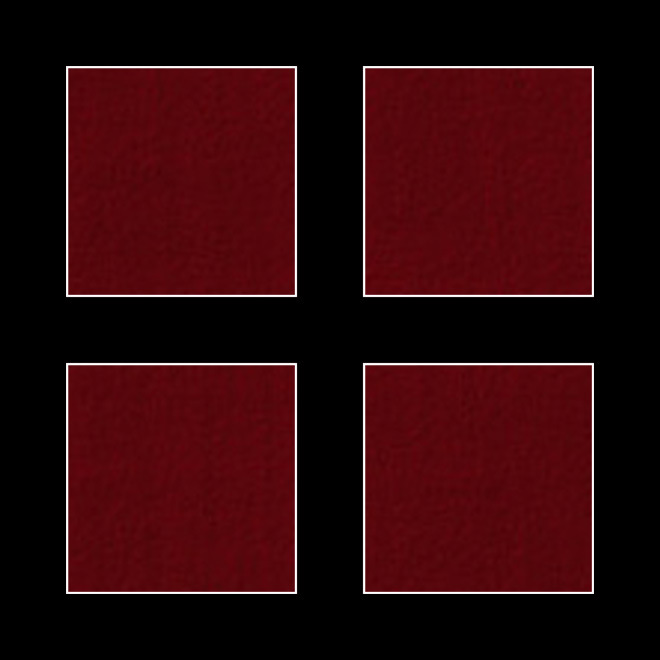
Post Processing Senior Style with Sandi Bradshaw
Sandi Bradshaw is back this week to show you some of her tricks and tips for post processing. Then tomorrow I will use her SOOC shot and show you a few plays of my own in the Friday Blueprint. And next week I will have a tutorial showing how to add fake sky where there…

Opening & Resaving Jpeg images: Does It Really Degrade Your Images?
Thank you to Robert Watcher of finchandchimps and Robert Watcher Photography for this interesting guest post answering the question, “Does opening and resaving jpeg images over and over really degrade the image quality of your photos?” I have long been fascinated with the claim that resaving your images files will degrade the image. Even with…
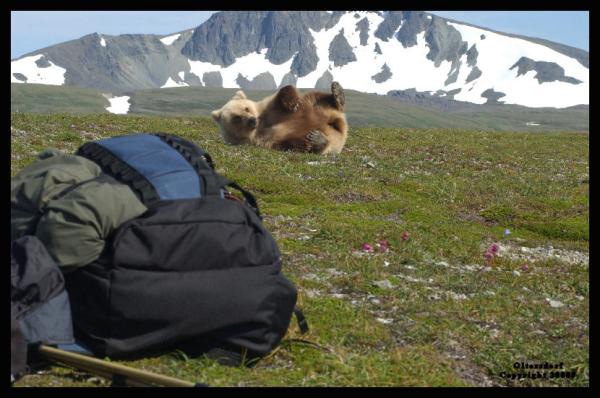
How to plan for a shooting exposition in the wild
I am excited to have Daniel Hurtubise as a guest blogger every few Saturdays this summer leading up to his shooting exposition in the wild. He will talk about his preparation for this trip with a world renown National Geographic Photographer. And then he will share photos of the trip and about his experiences. He…

“Trash the Dress” – It’s About Creation, not Destruction
It’s about Creation, not Destruction By guest blogger Mark Eric, founder of: http://www.trashthedress.com, http://www.dontboxusin.com, http://www.modernphotographers.com How is it that “Trash the Dress” sessions have become such a huge phenomenon worldwide? Photographers have been featured on just about every major TV network worldwide (including ABC, CNN, BBC, FOX, CBC and Lifetime). They have also been featured…

Scarlett Lillian Answers MCP Reader Questions
Thank you to Scarlett Lillian for your interview last week and for answer questions from photographers and readers of the MCP Blog. The questions are in italics – the answers below each. 1. Michelle H wrote: Thanks for introducing us! Scarlett, my question for you is on lens flare… how do you make it happen?…

Maternity Photography: How to Photograph Pregnant Women
This post is by guest blogger Pascale Wowak. She is a professional photographer who specializes in natural light portraiture. She has been operating her own successful business for the past four years. She places a special emphasis on capturing TRUE LIFE imagery that accurately reflects the spirit and personalities of the people she is photographing.…
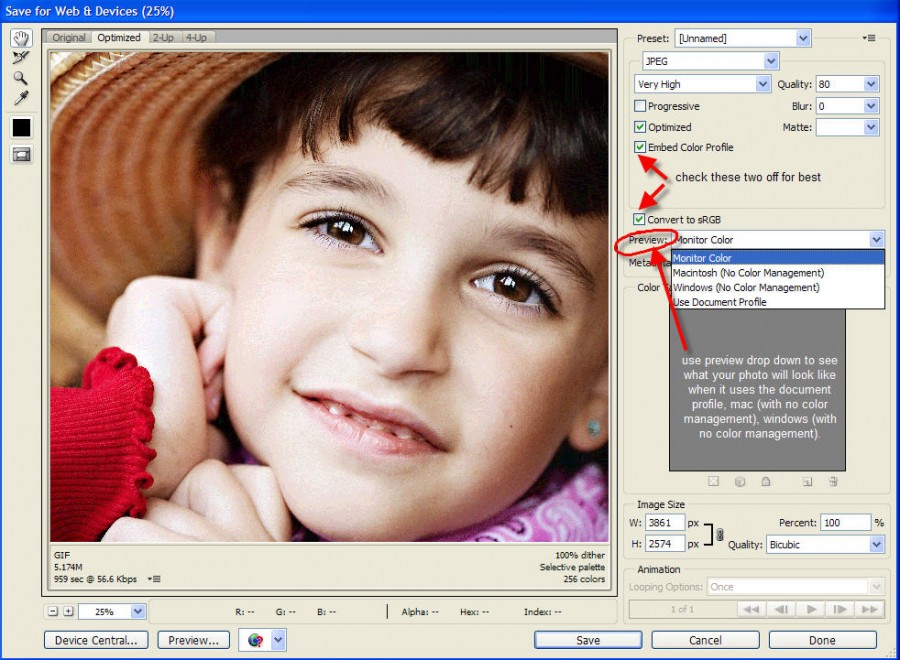
The Secrets to Matching Image Color on Blog/Website to Photoshop?
How can I make my colors on my blog and website matching what I see in Photoshop? Color Management: Part 1 To answer this I did some research and consulted with an Adobe expert, Jeff Tranberry. The short answer – many web browsers are not color managed. If you view an image on a monitor…

Soft Proofing to Achieve Closely Matched Color Online and in Photoshop
This article was written as a follow up to Color Management: Part 1, by guest blogger Phillip Mackenzie. Color Management: Part 2 Soft Proofing to Achieve Closely Matched Color Online and in Photoshop Assuming that you do most of your photo editing in either Adobe RGB or ProPhoto RGB (LR’s native colorspace), you’ll need…

How to Use Your Flash Effectively in Portraits (Part 5 of 5)
By Matthew L Kees, guest to the MCP Actions Blog Director of MLKstudios.com Online Photography Course [MOPC] Using Flash at a Distance (“up the down squares…”) Flash-to-subject distance isn’t usually an issue indoors, unless you are bouncing the light off a high ceiling or you in a very BIG space, like a cathedral. Outdoors in…

Intro to Macro Photography – how to get incredible close-up shots this summer
I am so excited to have guest blogger Susan O’Conner today teaching us some tips for macro photography. Susan O’Connor is a self-taught, award-winning photographer living in Maryland. She exhibits her work at local art galleries, as well as selling her fine art prints on Etsy. Her photography style is an eclectic assortment of genres.…
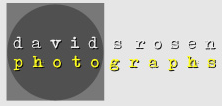
Fixing a Localized Color Cast using Photoshop
I have a special treat for you today. I usually do all of my own Photoshop tutorials on the blog. But there are usually 5-10 ways or more to accomplish any one task or result in Photoshop. And once I have a particular way(s) that works for me, that is what I teach you. …

How to Use Your Flash Effectively in Portraits (Part 4 of 5)
*** I owe Matthew an apology – I somehow lost part 4 and 5 that he sent me last year and was cleaning out emails and found the last two parts in his flash series for MCP Blog. I will be posting them now. By Matthew L Kees, guest to the MCP Actions Blog Director…
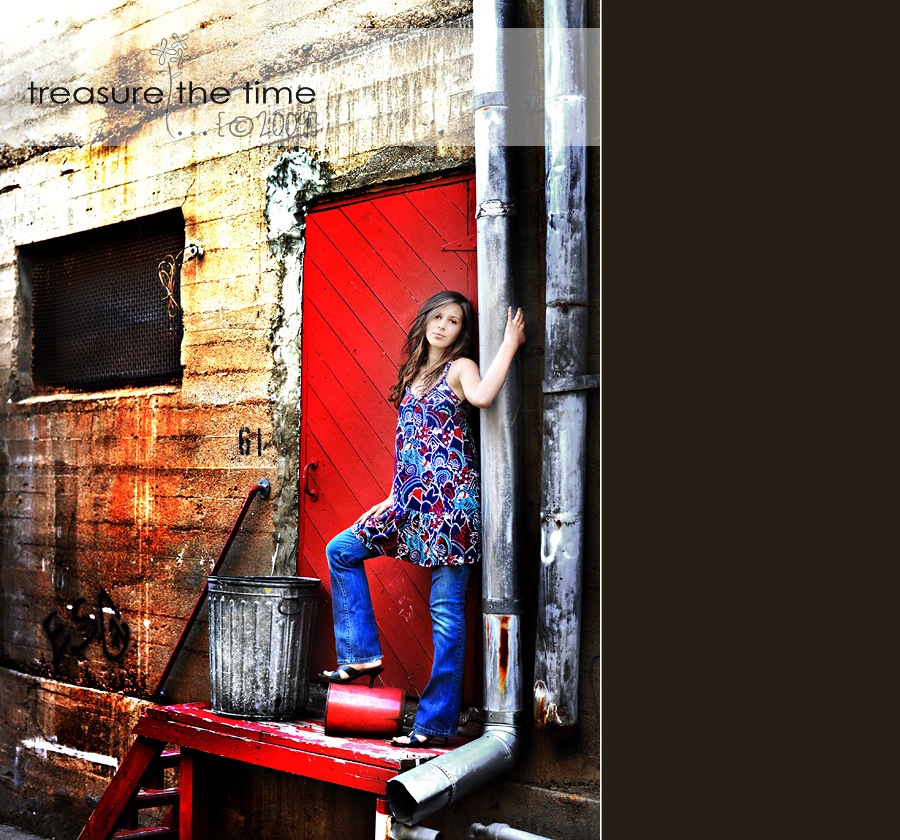
Senior Photography: How to Find Great Locations
Want to learn how to find great locations for senior photography? Hi MCP Actions readers! I’m Sandi Bradshaw of Treasure the Time Photography. And I am so excited to be back here and to be sharing more ideas with you on working with seniors! Today I have some things to share with you regarding finding…

How We Remember What We See by Guest Blogger Paul Ernest
The Order of Cognition: How We Remember Logos First let’s define cognition: Cognition is the scientific term for “the process of thought.” Its usage varies in different ways in accord with different disciplines: For example, in psychology and cognitive science it refers to an information processing view of an individual’s psychological functions. Why is this…

Breaking into the Senior Photography Market
Breaking Into the Senior Market by guest blogger Sandi Brandshaw First off…I want to say thank you to Jodi for inviting me to blog here with you all! And…I also want to thank you all for welcoming me here! I am excited to share with you some of the ins and outs of working with…

Introducing Sandi Bradshaw {guest blogger on senior photography}
Sandi Bradshaw is a full time custom photographer specializing in children and seniors in the Phoenix, AZ area. She is a mom to 4 boys, whom she homeschools, and is married to her best friend and biggest supporter. Her business officially began in November 2007, just 18 months ago, and she feels blessed every single…

SEO – How to Design Your Landing Page for Maximum Results
This is part of out Search Engine Optimization Series by Shannon Steffens. This is continued from Sunday’s post here. The previous article talked about your title and your meta keywords. Remember “keyword stuffing” this is the term Google uses when you use too many keywords or descriptors for your web site, well this is going…

SEO – Don’t Be a Keyword Stuffer
This is part of out Search Engine Optimization Series by Shannon Steffens. I am back talking about SEO. Today I am going to talk about your landing page. This is the page of your website you see when you type in www.yoursite.com. This is THE important page of your website. So not only do you…









