Photoshop Actions

Which Edit Do You Like Best?
Let’s keep things light today and take a quick survey. Which edit do you prefer? Both are exactly the same, except the second one used two additional Photoshop actions (mostly on the background). I am curious to see if you see this image the way I do – but of course, there is no…

Learn How to Add Clouds, Change Colors of an Object and Add Sunlight
Do you like special effects on your images? Would you like to learn: How to Add Clouds? How to Change Colors of an Object (a brick wall in this case)? How to Add Sunlight and Sharpen Elaborate Gowns? If so, you are in luck. Using Photoshop + the MCP Inspire actions, you can easily achieve…

Get Inspired and Watch Photographers Edit
Get inspired by viewing images and learning how other photographers edit. Then come inspire others with your images too. INSPIRE PHOTOSHOP ACTIONS are now available. View a few of the beautiful photos and edits we are seeing on MCP Show and Tell. Click any image to visit Show and Tell and learn about the…

FAQ: How To Get These Looks in Photoshop
“How do you get these looks in Photoshop?” After posting this image on Friday, we got many inquiries asking exactly how we achieved each of these three looks using MCP Inspire Photoshop actions. Rather than list every step out here, we thought it was easier to share our MCP Inspire Overview Video Tutorial with…

MCP Inspire Photoshop Action Set is Now Available
The MCP Fusion Photoshop action set combines the most versatile and user-friendly workflow actions with beautiful color and black and white conversions, bringing you an action set with unlimited combinations. These actions will change the way you edit in Photoshop.

What Is Your Favorite Look or Editing Style?
Do you have an editing style or look you love for your images? Close your eyes and imagine your ideal look you want for your images. Now describe it – to yourself, to us in the comments, or to a friend. What is the style you want for your photos? Perhaps you already know the…
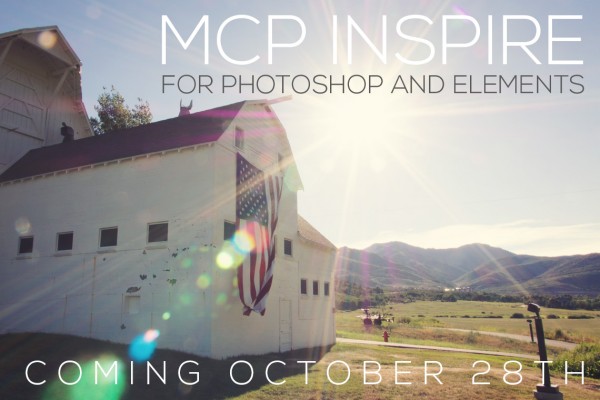
Enter to Win MCP Inspire Photoshop Actions
Enter now: win our upcoming product – Texture Play Overlays.

Edit Newborn Photographs Quickly with Photoshop Actions
Before and After Step-by-Step Edit: Edit Newborn Photographs The MCP Show and Tell Site is a place for you to share your images edited with MCP products (our Photoshop actions, Lightroom presets, textures and more). We’ve always shared before and after Blueprints on our main blog, but now, we will sometimes share some favorites from…
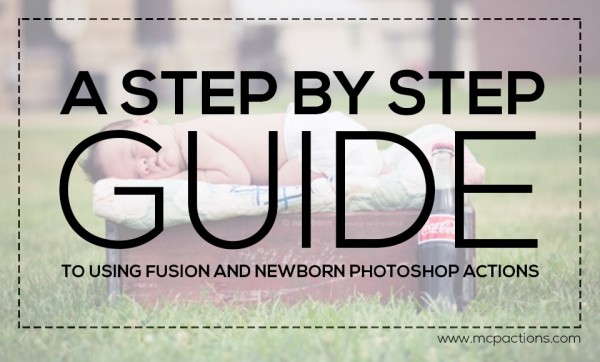
A Step by Step Guide to Using Fusion and Newborn Photoshop Actions
This article explains the step by step process Jenna Schwartz uses in post-processing with MCP Actions sets Fusion and Newborn Necessities. Learn how to combine actions to create a unique look with your photographs.

MCP Photography and Editing Challenges: Highlights from this Week
The government may be shut down, but the MCP Photography and Editing Challenges have reopened for business! We apologize for our absence; however, life’s tedious details got in the way. In case you forgot, the photo editing challenges give you a chance to edit other photographer’s images, share them for critique, and see how others edit…

How To Edit Macro Bug Photography With Actions and Presets
Before and After Step-by-Step Edit: How To Edit Macro Bug Photography With Actions and Presets The MCP Show and Tell Site is a place for you to share your images edited with MCP products (our Photoshop actions, Lightroom presets, textures and more). We’ve always shared before and after Blueprints on our main blog, but now,…
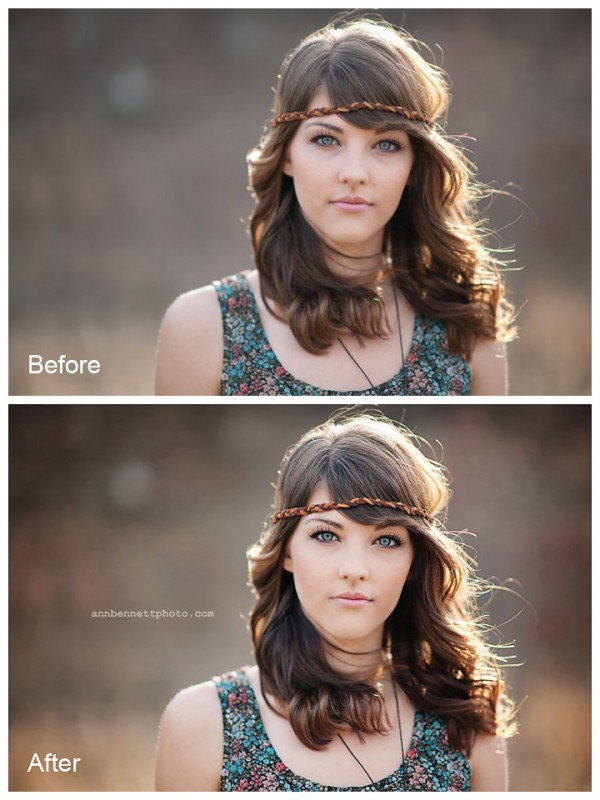
Models and High School Senior Photo Editing Made Easy
Before and After Step-by-Step Edit: Models and High School Senior Photo Editing The MCP Show and Tell Site is a place for you to share your images edited with MCP products (our Photoshop actions, Lightroom presets, textures and more). We’ve always shared before and after Blueprints on our main blog, but now, we will sometimes share…

How to Achieve a Soft Pastel Look with Photoshop Actions
Before and After Step-by-Step Edit: Soft Pastel Look The MCP Show and Tell Site is a place for you to share your images edited with MCP products (our Photoshop actions, Lightroom presets, textures and more). We’ve always shared before and after Blueprints on our main blog, but now, we will sometimes share some favorites from…

How to Add Beautiful Tones By Using MCP Autumn Equinox
This blog post will teach you how to add beautiful sunset tones to your images using MCP Autumn Equinox Actions
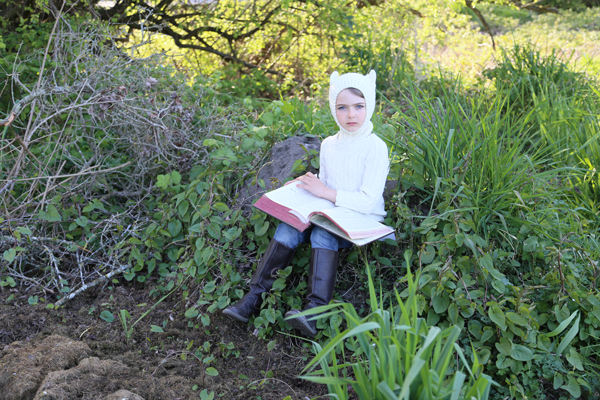
MCP Photography and Editing Challenge: Highlights from this Week
Where are the wild things this week? Some might be heading back to school, while others may be hiding in this week’s MCP Photo Editing Challenge’s featured photo, captured by Ali Ellen. Several members of the group have shared great edits. Here are a few of the many favorite storybook edits: Edited by Brianne Thomas…

Get Technical: How to Photograph Toddlers
The technical aspects of shooting portraits of toddlers and kids. Lights, aperture, shutterspeed and lenses.

Get Ready: 10 Tips for Photographing Toddlers
10 tips for photographers to get better pictures of toddlers.

MCP Photography and Editing Challenges: Highlights from this Week
This week we introduced a new photo challenge on the MCP Shoot Me Facebook page. This week’s challenge is to capture emotion with a single shot. We loved seeing everyone’s work on this theme, the range of emotions and techniques used to capture it were amazing! Here are a few of the team’s favorites…

How to Edit Butterfly Images in Photoshop
I love photographing wildlife. Butterfly images are so amazing and colorful. Learn how to edit your butterfly photos in Photoshop now.

How to Use Newborn Necessities Actions for Cute Kids Images
How to make your images stand out from the crowd using Newborn Necessities.
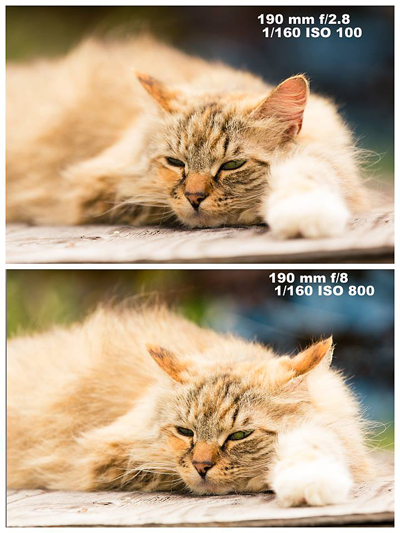
MCP Photography and Editing Challenge: Highlights from this Week
Do you like to swim in the shallow end of the photography focal length pool? Do you wish for creamy, blurry backgrounds that seem to make your subject pop? Do you dial down to f1.4 or f2 to achieve it? Is it a detriment to the quality of your photos? This week we introduced a…









