Photoshop Actions

MCP Photography and Editing Challenge: Highlights from this Week
Love is in the editing with this week’s gorgeous challenge photo shot by Christine Sines. Near perfect straight from the camera, this week we challenged you to utilize your favorite MCP actions and presets to enhance this photo. Here is the challenge shot. The photo editing challenge gives you a chance to edit other photographer’s images, share…

Magically Add Detail to Photos: A Photoshop Step By Step Tutorial
Use Photoshop actions to magically make your photos come alive. Learn how in this step-by-step tutorial.
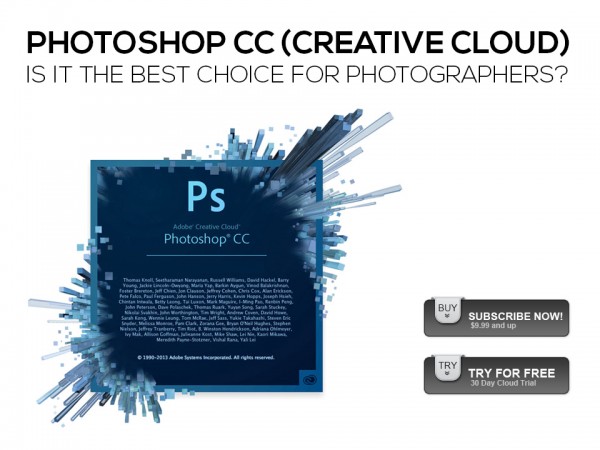
The NEW Photoshop CC: Is It The Best Choice For Photographers?
Photoshop CC is now available. See what’s new and learn if you should upgrade to Photoshop Creative Cloud.

How to Edit Newborn Photos in Photoshop
This blueprint will teach you how to edit newborn photos and retouch skin using MCP Newborn Necessities Photoshop actions.
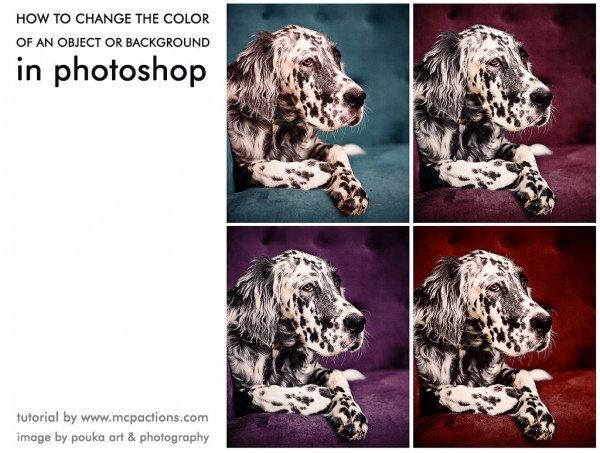
How to Change the Color of an Object in Photoshop
If you want to change the color of an object in Photoshop, it can be easy. It just takes a little preparation and editing – here’s how.

Retouching in Photoshop: Sharper Eyes, Smoother Skin, Better Color
If you want to learn to do retouching in Photoshop, start by watching this step-by-step video tutorial.

Using Photoshop Actions to Bring Out Beautiful Spring Color
Using a variety of Photoshop actions and techniques can really draw out color in a landscape and enhance the spring colors.

How to Use Photoshop Actions To Add Golden Light
This image has been a popular one on our site for years and I often get asked how to accomplish the edit and how to add the golden light using Photoshop Actions. Here’s a step-by-step Blueprint for Photoshop and PS Elements – to help you achieve this look using MCP Fusion Photoshop Actions. Thank you…

What Photoshop Actions To Buy To Edit Wildlife Photography
What Photoshop Actions To Buy To Edit Wildlife Photography As I mentioned in last week’s edit, I love photographing wildlife. My go to lens is the Canon 70-200 2.8 IS through I am hoping Canon will release a new version of the 100-400 (and I will have my name on a wait list). While I never…

MCP Editing and Photography Challenges: Highlights from this Week.
This week’s editing challenge photo features a darling cutie captured by Jennifer Moses. Here is the original shot: Several of members of the group have shared great edits. Here are a few of the many favorites: Edited by Amber Bullock Owens with MCP Fusion Edited by Amy MagnetGirl Edited by Carrie Smith Flanagan Edited by Irene…
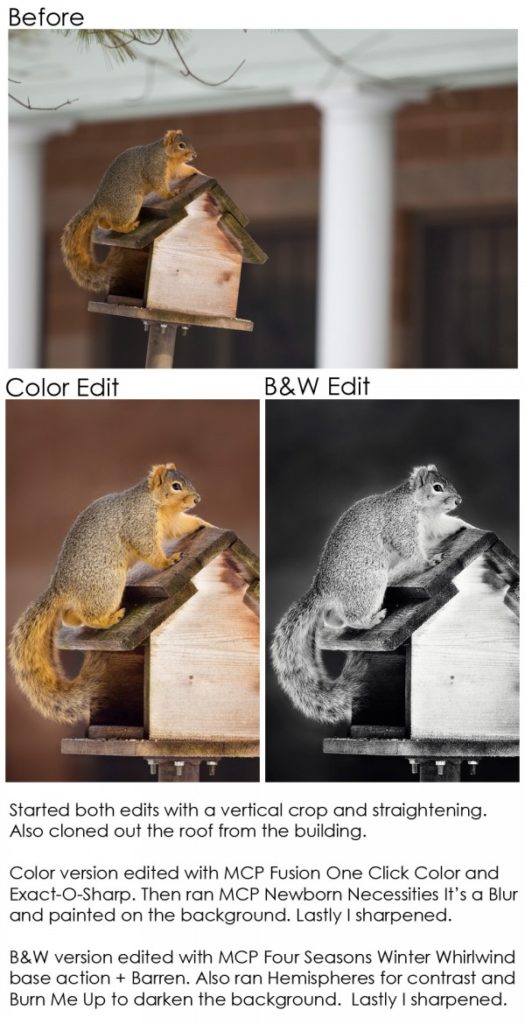
How To Edit Wildlife Photos Quickly With Photoshop Actions
How To Edit Wildlife Photos Quickly With Photoshop Actions Background and Gear In the past year, I have discovered a photography LOVE: photographing wildlife. When I traveled to Australia and then Alaska in 2012, I discovered my love for taking pictures of whales, kangaroos, and bears. Show me any creature roaming around in the woods…

MCP Photography and Editing Challenge: Highlights from this Week
This week’s photography challenge is all about getting in shape; no spandex, push-ups or gym time required. As a matter of fact, the goal is not symmetry or perfect form, but interesting angles and shapes. This week the MCP Shoot Me Group challenge is to practice manipulating shapes; finding new ways to group things,…

Enhance Portraits Quickly And Professionally With Photoshop Actions
In a few clicks and you can enhance portraits quickly. Find out how we do it now.

Use Minor Adjustments In Lightroom and Photoshop For Better Photos
This blog post will show you how to use Lightroom and Photoshop together to make an ordinary photo shine with subtle adjustments.
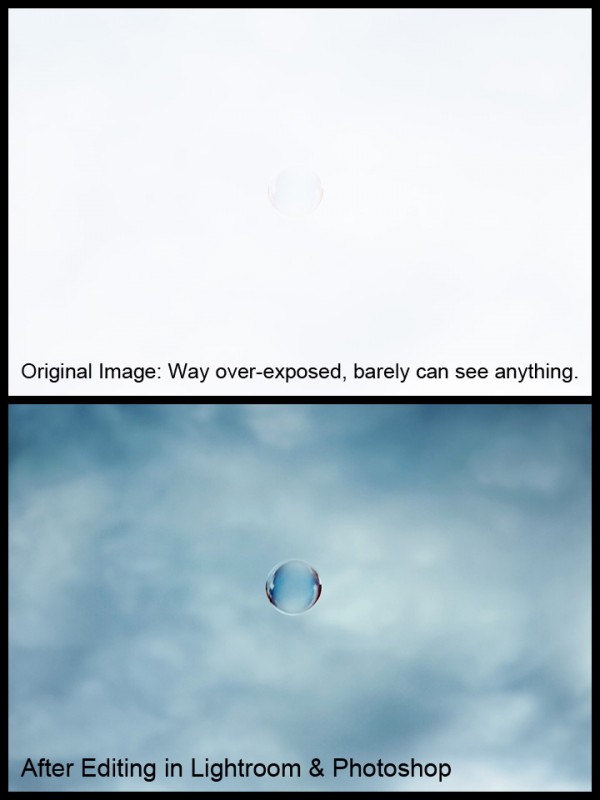
The Power of Shooting in Raw: Shocking Image Inside
Want proof that you should be shooting in raw? This may seal the deal.
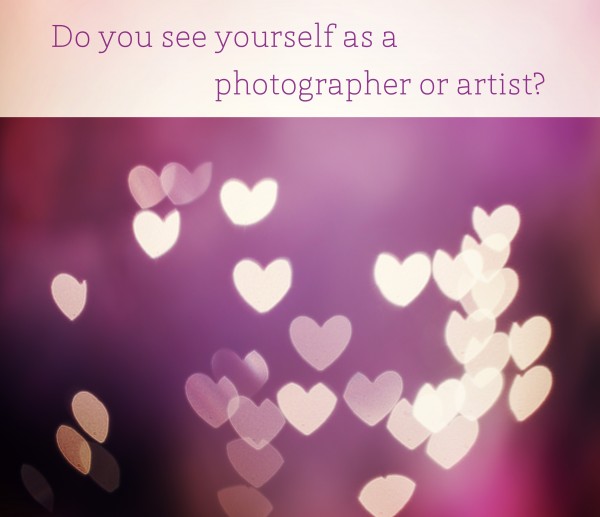
What A Photographer Sees: Heart Shaped Bokeh Lights Tutorial
Learn to turn a common light fixture into heart shaped bokeh lights.

Fix Color Casts Fast And Highlights With MCP Photoshop Actions
In a few clicks and you can fix color casts and get better color. Find out how we do it now.
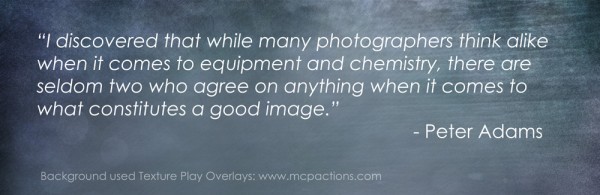
Subtle Photo Editing Using Textures and Photoshop Actions
Combining textures and photoshop actions can make for the perfect recipe for a beautiful image.
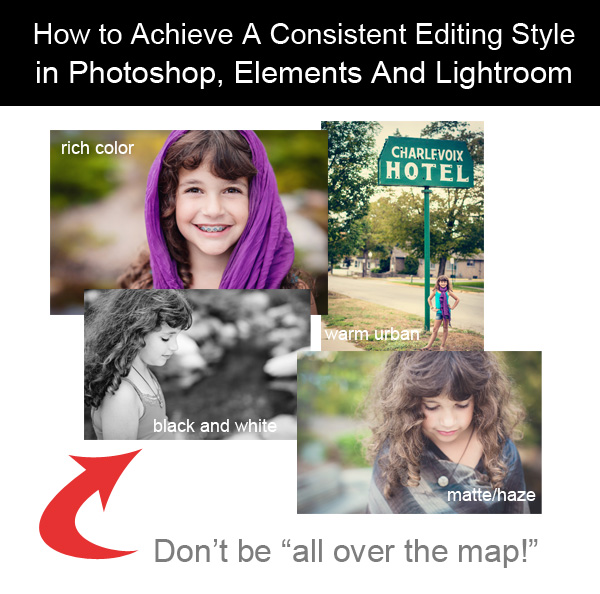
How to Achieve A Consistent Editing Style in Photoshop And Lightroom
How to Achieve A Consistent Editing Style Are your photos all over the map in terms of editing style? If so, we are here to help! One difference between highly seasoned photographers and newer photographers is often consistency in editing. Not that you want every photo to be a clone of the one before it,…

How To Edit A Bridal Image Using Photoshop Actions
Learn my photo editing process from beginning to end for a bridal image. I use Photoshop for all of my editing – starting with the RAW images from my Nikon D700 in Adobe Bridge to completion in Photoshop. In Adobe Bridge: Turn the Brightness down to +40 (I tweak until the histogram is more evenly…










