Photoshop Actions

Combine Great Light and Great Photo Editing for the Best Possible Photos
Transform your images with our photoshop actions: get hazy tones of Spring, vivid colors of Summer, rich look of Autumn, or the frosty look of Winter.

Photoshop Actions + Raw Formula for a Matte Look with Pop
This article describes how to create rich, matte color look using MCP Fusion photoshop actions.

How To Create Faux Snow With Photoshop Actions
Learn to add a wintery feel to your images and create faux snow using Photoshop actions.

How To Transform An Image Using MCP Fusion Photoshop Actions
This article describes how to create rich, vibrant, modern color using MCP Fusion photoshop acitons.

Five Looks – One Image – Using Photoshop Actions
Transform your images with our photoshop actions: get hazy tones of Spring, vivid colors of Summer, rich look of Autumn, or the frosty look of Winter.

Getting The Look Of All Four Seasons Using Our Photoshop Actions
Transform your images with our photoshop actions: get hazy tones of Spring, vivid colors of Summer, rich look of Autumn, or the frosty look of Winter.

The MCP Four Seasons Photoshop Actions Package is NOW AVAILABLE!
The MCP Four Seasons Photoshop Actions Package is now available! Each of the 4 sets has 20+ unique seasonal actions including a special workflow base action + the bonus set of 25 extra fine-tuning actions. To learn more about the Four Seasons action set or to purchase, click here. Thank you! If spring mist, summer sunshine,…

How to Use Photoshop Actions to Enhance an Already Great Photo
Photoshop actions can both fix and enhance photos. The more dramatic examples are “saves” but today we’ll show you how to make what you have even better.

How to Use Photoshop Actions to Enhance an Already Great Photo
Photoshop actions can both fix and enhance photos. The more dramatic examples are “saves” but today we’ll show you how to make what you have even better.
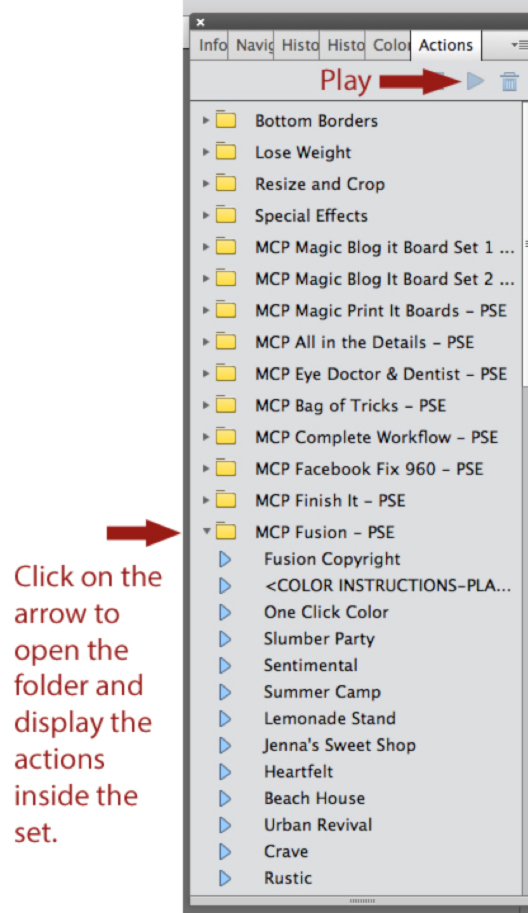
Elements 11 Makes Installing and Using Photoshop Actions Easier
If you use PS Elements for editing, you may want to upgrade to Elements 11, the best version Adobe has made when it comes to using Photoshop actions.

How to Edit Darker Skin Newborn Babies Using Photoshop Actions: Part 2
Edit your newborn images with our tools in a few quick steps. You will wonder how you did it with them.
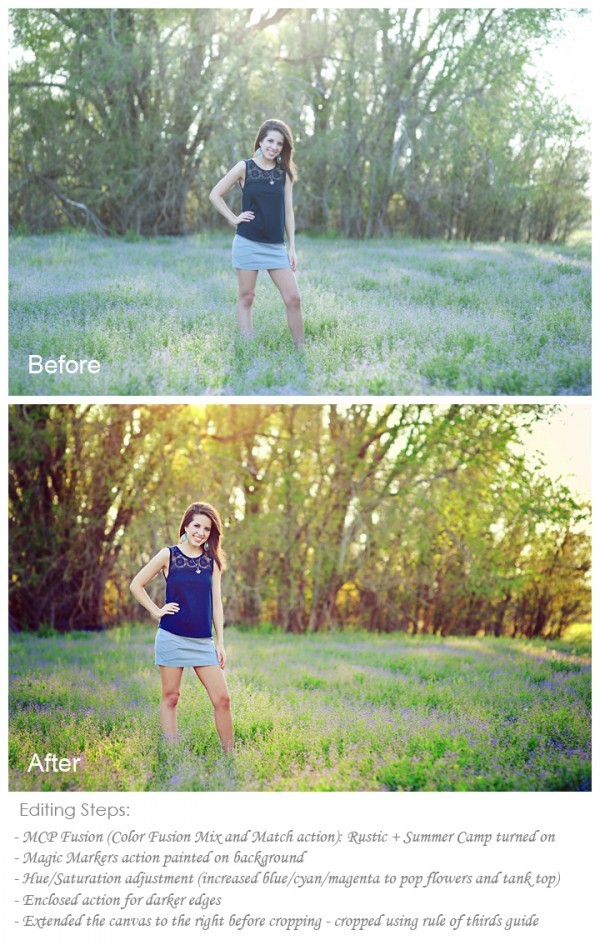
How To Edit Outdoor Senior Photos Quickly With Photoshop Actions
Here are some quick step-by-step instructions for editing your senior sessions with Photoshop actions, quicker and better!
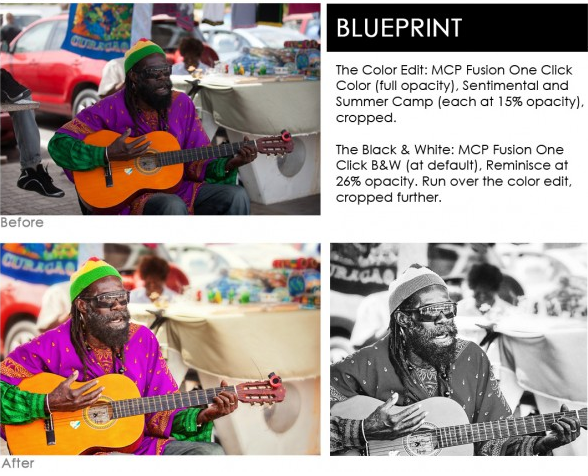
Do You Typically Edit In Color Or Black And White?
Color vs black and white imagery – each conveys different stories and messages. Do you typically pick one over the other? And why?

Join In the MCP Newborn Edit Challenge: Practice Editing
Editing newborns can be a challenge. Today you can practice and edit along with us to learn more.

How to Fix Jaundice Newborn Skin Tones in Photoshop
Yellow baby skin is no match for MCP’s Newborn Necessities Photoshop Action set. In a few quick clicks you’ll have perfect skin tones.

How To Edit Outdoor Newborn Images With Newborn Necessities
Don’t pull your hair out when editing newborn photos. Here’s some easy steps you can take to process your photos with ease.

The Injustice of Fixing Photos in Photoshop: And An Edit Challenge
Should we only accept perfectly exposed and white balanced images or is editing to fix images acceptable? Learn if Photoshop is doing an injustice to photographers.

How to Edit Dog Photographs Using Photoshop Actions: 3 Looks
Learn different styles of editing your pet photos. We edit this dog three different way, explaining our step by step edits.

How to Edit Darker Skin Newborn Babies Using Photoshop Actions: Part 1
Edit your newborn images with our tools in a few quick steps. You will wonder how you did it with them.
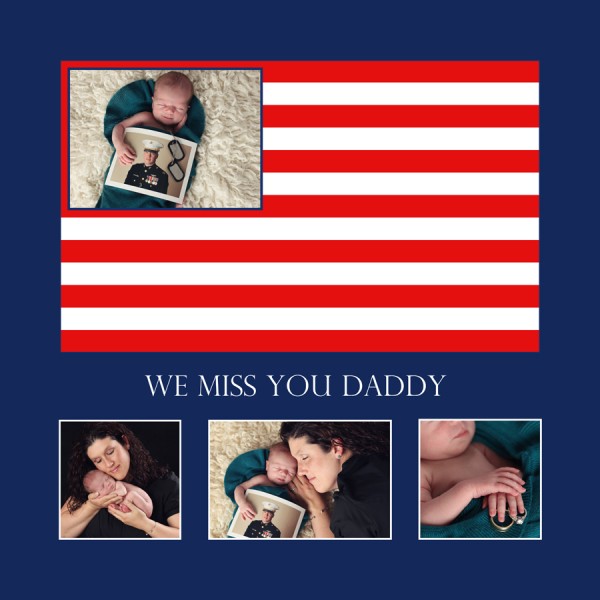
Free Patriotic Photoshop Template * Perfect for Memorial Day, 4th of July
*** FLAG IN A FLASH *** Enjoy our Free Patriotic Photoshop Template for Memorial Day, Independence Day/4th of July, Veteran’s Day and beyond. This is a very special freebie for Photoshop and Elements called “Flag in a Flash.” It was first introduced four years ago as a Photoshop action. We are bringing it back this…










