Video Tutorials

How to Make a Watermark and Add Branding in Photoshop
Photoshop tip and video tutorial: How to make a watermark for your photos (I also have a free watermark photoshop action) Are you afraid of your photos getting stolen online? Are you worried that your customers will take the low res photos you put online and try to print them? One easy way to avoid…

Learn how to read your histogram and nail your exposures: part 3
This is part 3 on learning to read your histogram and nail your exposures by John Mireles. Check out part 1 and part 2 if you missed them.

Learn how to read your histogram and nail your exposures: part 2
This is part 2 on learning to read your histogram and nail your exposures by John Mireles. Check out part 1 here if you missed it.

Learn how to read your histogram and nail your exposures: part 1
John Mireles likes to say that there’s not a lot in the photography business that he hasn’t done in his 20 years in the business. He’s shot everything from fashion editorial to big budget advertising shoots to high-end weddings to family portraits as well as a wide range of personal work that runs from nudes…

My Photoshop Workflow & and an INCREDIBLE product {Autoloader}
What is my Photoshop workflow? I get emails daily asking about my workflow is and how do I get through my editing. I hear from photographers all the time who say that they spend too much time editing. Today’s video may help change all that for you (at least if you have Photoshop CS3 or…

How to Straighten Your Photos in Photoshop
This quick video will teach you how to straighten a photo and even out your horizon line in Photoshop using the ruler tool. Angles and tilts can be fun – but sometimes you just need to straighten out your photo. And now you can. >

Some Amazing High Resolution Textures and How to Use Them
This post on textures in Photoshop and Elements got outdated as the textures and overlays mentioned were no longer available. If you are looking for high resolution textures please visit us here. Video tutorials are available to help you use them too.

Introducing MCP Actions incredible new action set: “MAGIC BLOG IT BOARDS”
The wait is almost over! Magic Blog It Board Actions coming tomorrow!!! Tomorrow at NOON eastern time, my new action set will be released. This set will change the way you prepare and display images on the web. I will post many examples tomorrow on my blog. And the actions will be for sale on my…
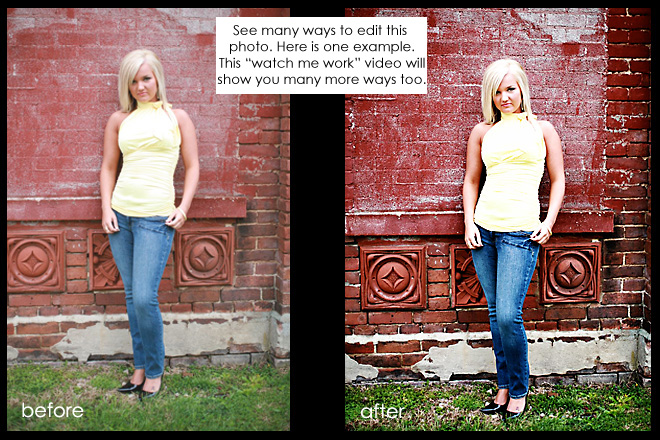
Watch Me Work – {creating many looks for one image}
Today I will teach you how to use SCREEN SHOTS in my Watch Me Work session. You will learn to take one photo and try multiple looks with it utilizing screen shots. Then you can pick your favorite version(s) and save them. Here is one play, using the Quickie Collection Photoshop Actions Set – with…

Video Tutorial: Stretching a Canvas instead of Cloning in Photoshop
Today’s video will help you learn to cover up certain parts of a photo without cloning. This is not a replacement for cloning in Photoshop, but it can help you when you want to maintain your aspect ratio but have an area that you do not like. You will also learn how to add canvas…

Video Tutorial: Watch Me Edit {editing 2 photos from the Secret Workshop}
After posting a few sample photos I shot from the Secret Workshop, I had a number of comments and emails asking if I could show my post processing on a video. So I figured, why not. Keep in mind that I use my actions when I edit, as they are my workflow. These effects can…
- « Previous
- 1
- 2









