Featured Products
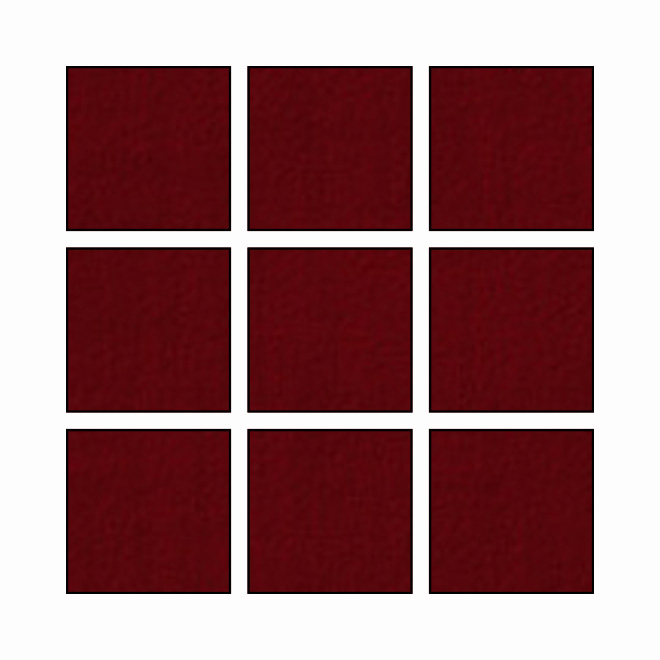
“I am in love with MCP’s Magic Blog It Boards! One set includes 15 different layouts that you can use to make collages customize colors, add your logo, resize and sharpen for the web and even specify it to fit your page – all within a matter of minutes. The set comes with a PDF file and shows all of the available layouts. I like to pick my layout, and then when I go into Photoshop I can quickly locate the action I want to run.” Jenny Carter
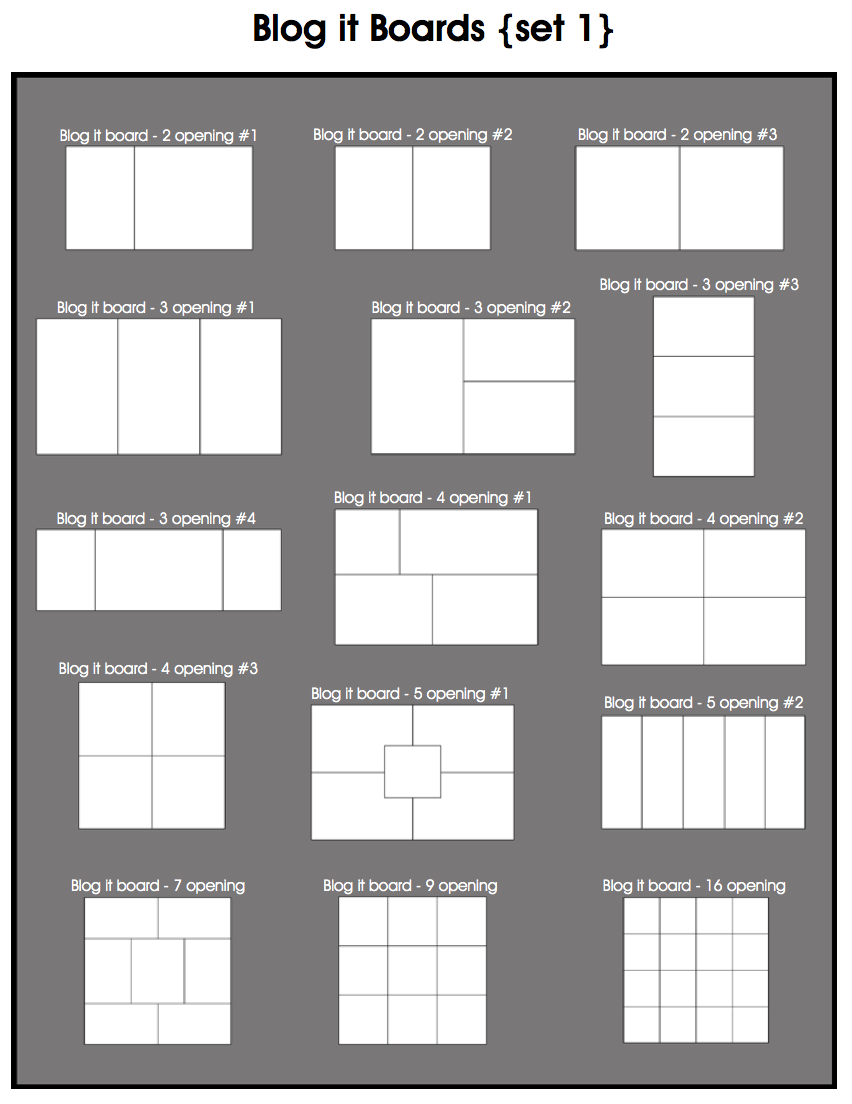
In today’s post I’ll show you how to quickly use the Blog It Boards to save time and make your images perfect for your website, blog and social media. It’s really as easy as a few clicks and drags.
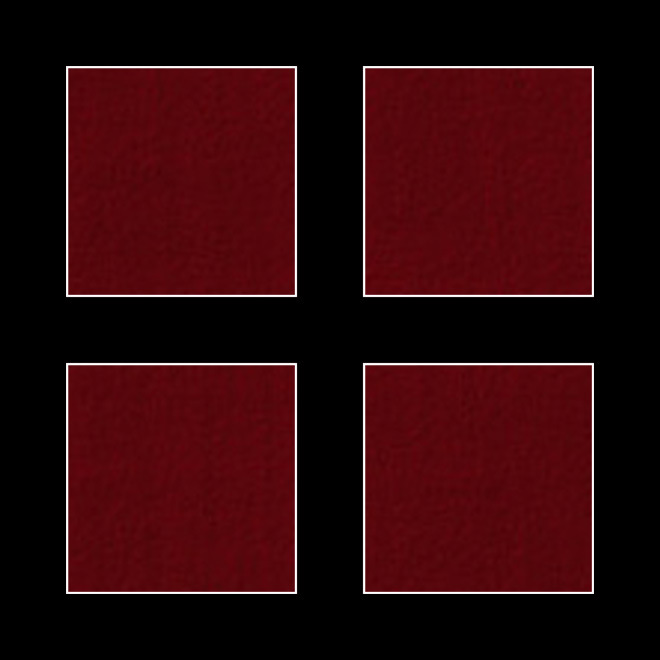
Once you press play, you will be prompted with instructions. With each new step of the action, comes a friendly message telling you what to do next. It’s like having your own personal assistant as you create your blog board. You select the photo and move it into place, and then move to the next one.
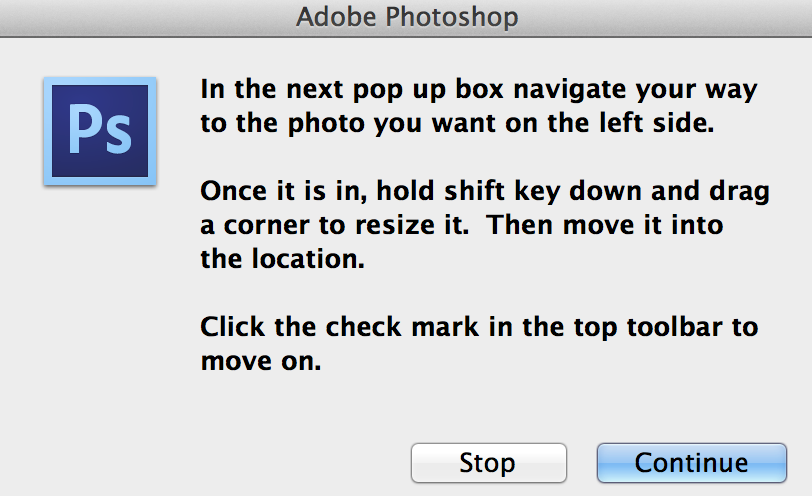
Once you have your board created, you can run another action that adds a branding bar to the top, bottom or sides and automatically helps you to add your logo.
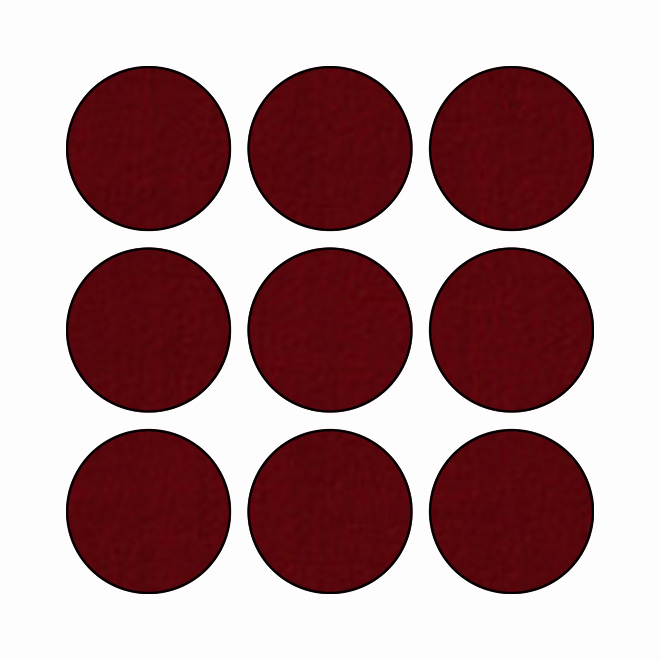
Finally, you can choose to run a sharpening and/or formatting action to get it just right for your blog. The hardest, and most time-consuming thing will be deciding if you should get: Set 1, Set 2 or the combination set at a reduced price. Need them for print work too – they have you covered with the Print It Boards. And if you only use Lightroom, check out the sister products: Display It for Web and Present It for Print.
It’s as easy as that – happy blogging!!
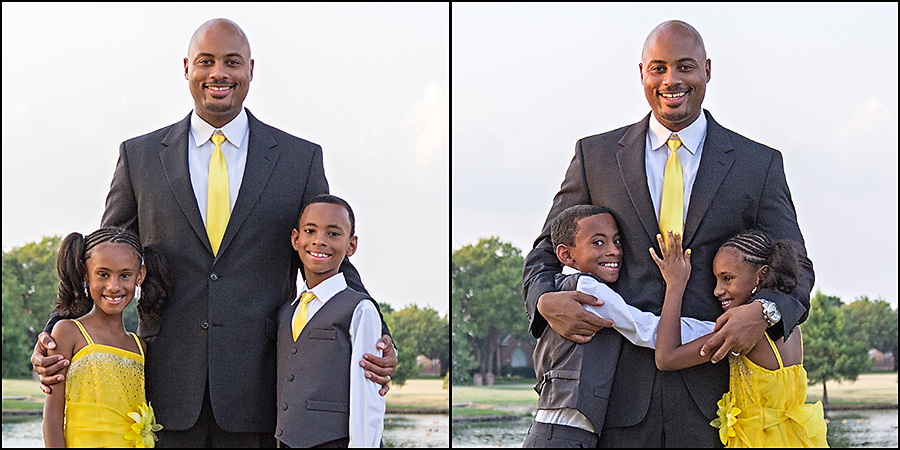 All photos have been edited using MCP’s Summer Solstice Actions
All photos have been edited using MCP’s Summer Solstice Actions
Jenny Carter is a portrait and landscape photographer based out of Dallas, Texas. You can find her on Facebook and Instagram.






































