ផលិតផលពិសេស
-
-
-
-
សកម្មភាពកម្មវិធី Photoshop ចាំបាច់
ភាពចាំបាច់របស់ទារកទើបនឹងកើត Set ទារកទើបនឹងកើតការកែសម្រួលកម្មវិធី Photoshop សកម្មភាព
$29.00 -
សកម្មភាពកម្មវិធី Photoshop ចាំបាច់
ទាំងអស់នៅក្នុងសេចក្តីលម្អិត Set សំណុំសកម្មភាពកម្មវិធី Photoshop
$51.00 -
-
-
Michelle Bartels is a hobbyist photographer. She has taken 27,000+ pictures in 20+ countries in the past 9 years. Michelle shot the photo below with a Canon PowerShot Pro1, which is an 8 megapixel point and shoot camera. The photo is a jpg, not RAW.
The image is from 2005 in Ohrid, Macedonia, outside an Orthodox Church that dates from the Middle Ages. Michelle’s dad is sitting on a bench in the foreground. She recently re-edited this image using MCP’s Photoshop actions. Below is her Blueprint of steps used to accomplish this in ACR and then Elements 9.
All actions are from the សំណុំសកម្មភាពបញ្ចូលកម្មវិធី Photoshop. They are compatible with Photoshop CS2 and up and Elements 5 and up.
1. Open photo in Adobe Camera Raw, and use the following modified settings (Though the photo was a JPG, you can still use ACR):
- Exposure: +.30
- Recovery: 100 (to bring back some of the detail in the sky)
- បំពេញពន្លឺ: ៨០
- Blacks: 6
2. Open in Photoshop Elements 9 (PSE9) and crop to 6×4 size.
3 Reduce noise.
4. Use MCP Define to draw out midtones and increase details.
5. Use Fix Underexposure and increased to 8%.
6. MCP Golden action at 45%.
7. សកម្មភាពក្រូចឆ្មាឈរ នៅ ៧៣,៦% ។
8. Magic Markers, applied to stone walls of building at 40%.
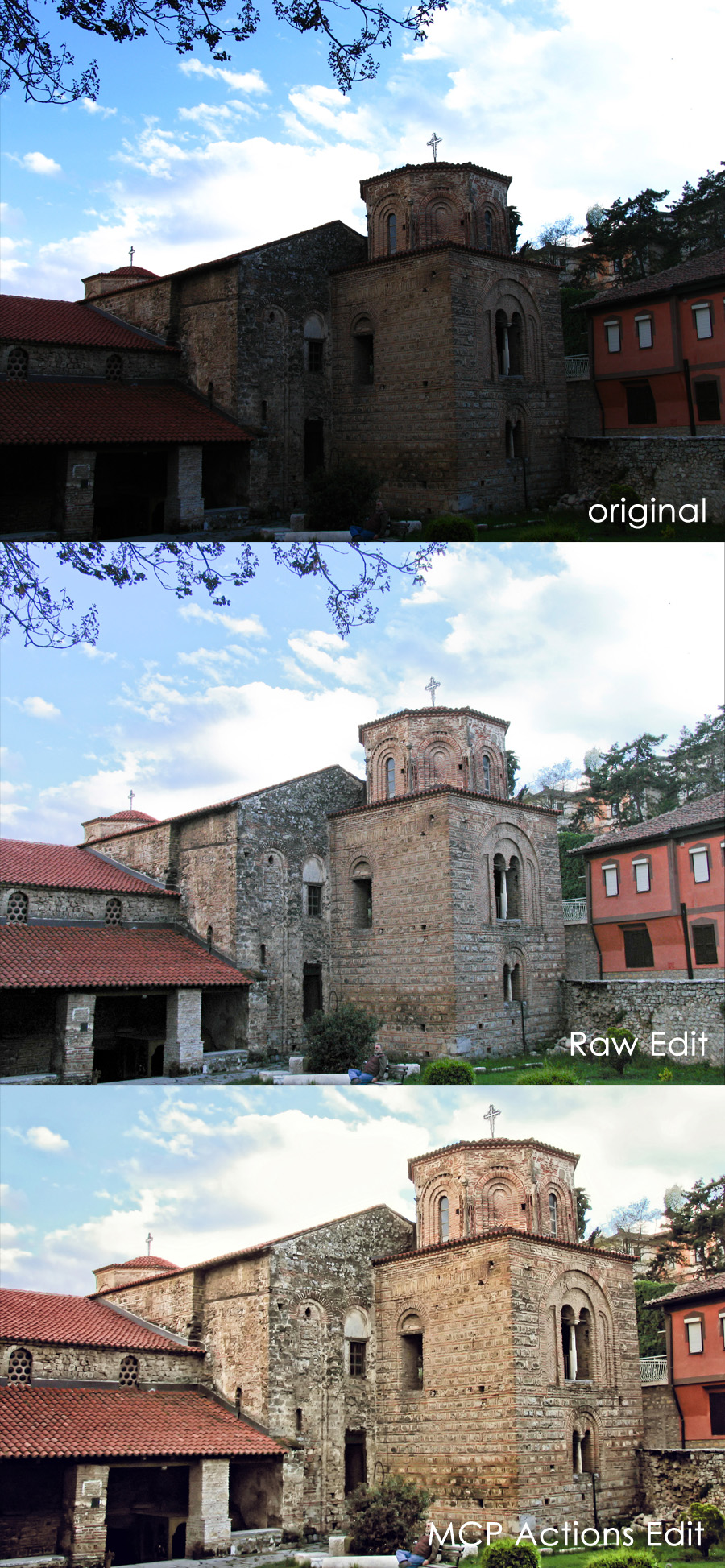
គ្មានយោបល់
ទុកឱ្យសេចក្តីអធិប្បាយ
អ្នកត្រូវតែជា ចូល ដើម្បីប្រកាសមតិយោបល់។







































I love that you share these little gems of information with the rest of us. Please keep it up. It inspires me to try new photography ways on a daily basis!
Wonderful editing. And a great forever photograph of Dad. I love the old, old buildings.
Love the edit and thank you for the post. I’m a full body point and shoot gal till I decide on an slr to upgrade to (i’m having a hard time deciding), and not sure I’ll totally give up my p&s when I do upgrade.
Your photo editing steps really brought life to this picture. Thanks for sharing the steps on how you accomplished it.
I love starting my edits in ACR. I shoot in RAW and jpeg, but generally just work with the RAW. I didn’t realize you could edit jpegs there as well. Thanks for the tip.