Products Dawiyê
-
-
-
-
Çalakiyên Pêdivî yên Photoshop
Hewcedariyên Newborn born Sazkirina Çalakiyên Photoshop a Edîtkirina Pitikê Nû
$29.00 -
-
-
-
Adobe has just released its latest version of PSE – Photoshop Elements 12.
The most important thing to know about this new release: We have tested all MCP’s actions for Elements, and they work perfectly. If you use Elements but don’t currently have any actions, check some out!
Our most popular Elements actions are:
Wekî din, em hene çalakiyên belaş for Photoshop Elements as well.
PSE 12 has some useful new features this go round.
Bijareyên min:
- Content Aware Straightening – Content Aware improves every year in the Photoshop family. This straightening option is my favorite new feature. When straitening an image in the past, you had to crop away parts of your image. PSE 12 uses Content Aware to fill in areas and avoid cropping. This worked well for me in my testing – if the corners didn’t look normal, I was able to clean them up easily with the crop tool. Here’s an example, courtesy of Adobe. The first image shows the image with a slanted horizon. The second shows the areas that would have had to be cropped away in older versions of Elements. And the final image shows the straightened photo with the corners filled in by Content Aware.
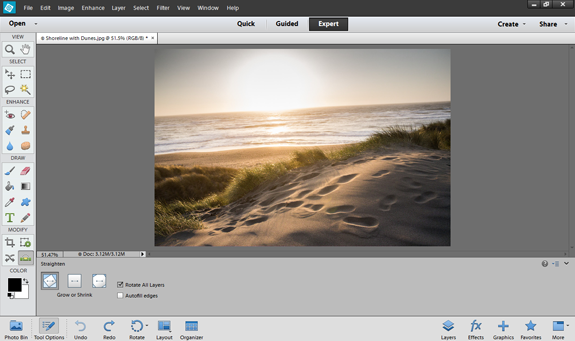
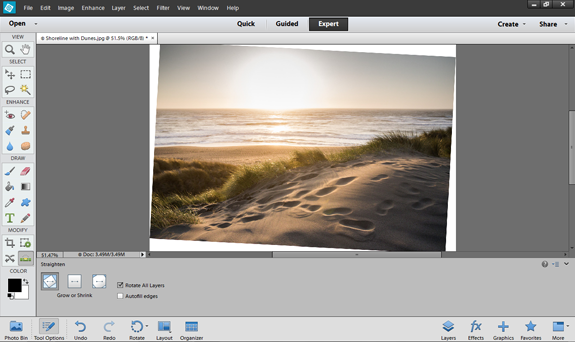
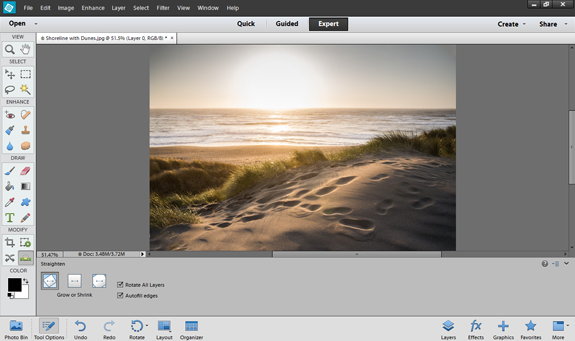
- Content Aware Moving – Ever wish that you could move a person within a photo? Now you can. Use this new tool to select your subject and then drag it where you want it within the image. Content Aware will fill in the area where the subject was with its best guess for what should be there. I’ve played with this feature, and it does work on the right photo. Sometimes you need to try a few times to perfect it. Here’s another example, courtesy of Adobe.


- Pet Eye Corrector – Pet lovers, you’ve asked for this. The traditional red eye removers just don’t work for those glowing yellow pet eyes that appear on our animals when we photograph them with a flash on.
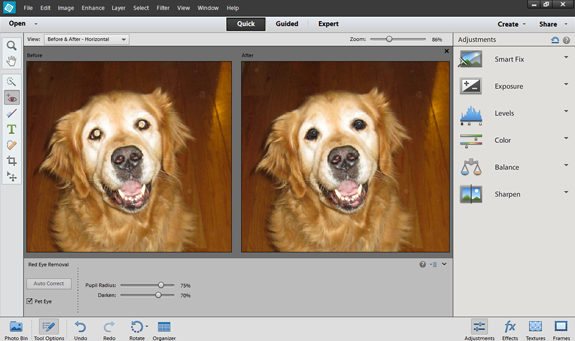
Upgrade Recommendation
Last year’s Photoshop Elements 11 release was huge. It was a complete redesign of the user interface and included the Actions Panel, which makes installing and running actions very simple. If you didn’t upgrade to 11, now’s the time to switch to PSE12.
If you have Elements 11 already, this isn’t a must-have upgrade. It has very useful features, but nothing you can’t live without for another year.
No Comments
Leave a Comment
Divê ku tu têketî to post a comment.







































Absolutely amazing tutorial it is. I am so glad to see your post very much. A big thanks for sharing with us !!
I’m interested in knowing if Photoshop 6 (non licensed) actions will work in Photoshop Elements 12? I’m currently in the process of making a big upgrade in my computer and software.I was able to get a non licensed copy of PS6 and LR4 and have downloaded actions and presets over the last few years.If I buy a new computer I want to also buy a proper licensed version. I’m told that I don’t need both PS6 and LR4 for photo editing. That I can do all that I need in Elements 12.I wanted ask the professionals because the answers will help in my decision making process.Thanks Tina