Night Photos Retouch Photoshop Actions Set
$36.00
The Night Photos Retouch Photoshop Actions Set enhances your night photos with ease. Made specifically for nighttime and low light photography retouching. Taking photos at night can be quite a challenge for even the greatest of photographers. Don’t let low-light scenes or improper camera settings ruin your next shot. Created with the novice user in mind, the Night Photos Retouch Actions Set is a simple way for you to embellish your night and low-light photos into well-balanced shots maintaining detail in the important highlights and shadow areas.
Compatible With: Photoshop Creative Cloud, Photoshop CS2-CS6
Description
Please Read Before Purchasing: MCP Night Photos Retouch Photoshop Actions Set will work with the latest versions of Photoshop as well as Photoshop CS2-CS6. Earlier versions of Photoshop and Photoshop Elements will not work so please make sure that you have the required software before purchasing. You will need access to the English version for full compatibility.
We make every attempt to ensure that our products work in future versions of Photoshop, but due to possible changes Adobe may implement in future updates, we cannot guarantee future compatibility.
Using the Night Photos Retouch Photoshop Actions Set:
Even those who have just opened Photoshop for the first time should find this set very easy to use. All you have to do is select the action that you want to use and click Play. It is simple as that!
These actions have been tested on over 100+ photos to make sure that they include everything needed to retouch any night photo. They will reveal all of the details in your photos that were hidden due to improper lighting or camera settings. If there are noise or dust marks on your photos, the actions from this set will take care of that too!
We have also included the actions to adjust contrast, saturation, exposure, brightness, sharpening or to add some nice color look.
Watch Marko show just how easy it is to use the Night Photos Action Set:
We have prepared a “Readme-Instructions” file for you, along with a detailed video tutorial demonstrating how to set up your photos, how to load and use the actions and customization techniques.
How it works? It’s super simple!
You just select the action that you want and click Play and the action will do all the work for you. For example, if you want to reveal details in your photo, just select the action ‘Reveal Details’ and click Play. The action will create a fully customizable layer with preset settings that works best with most of the tested photos, but as the layer is fully customizable you can further adjust the settings if needed. We have covered customization techniques in video tutorial above.
Demonstration of how it is done
Now we are going to show you how easily we achieve the presented results by using these actions. Here is the first example:

Looks impressive? You know what is really impressive here? This was done in just a few minutes and using only a couple of clicks. And by using this set, you can make the same improvements to your photos , very quickly and without any previous Photoshop knowledge!

As you can see in the image above, each action creates fully customizable layers so you can change their settings. We have ensured the video tutorial covers all customization techniques.
Another Example
Let’s take a look at another example below:

For this example we have used the following actions from the set:
Reveal Details, Add Contrast, Add Saturation, Adjust Exposure, Boost Highlights, Reduce Noise, Smooth Details, Sharpen Small Details, Sharpen Large Details, Color_Look_36.

Another Example

For this example we have used the following actions from the set:
Reveal Details, Add Contrast, Add Saturation, Adjust Exposure, Boost Midtones, Reduce Noise, Smooth Details, Sharpen Small Details, Sharpen Large Details, Color_Look_1.

Final Example

For this example we have used the following actions from the set:
Reveal Details, Add Contrast, Adjust Exposure, Reduce Noise, Smooth Details, Remove Dust, Sharpen Small Details, Sharpen Large Details, Color_Look_26, Color_Look_34.

Buy the Night Photos Retouch Photoshop Action today and start making your retouching efforts hardly an effort!
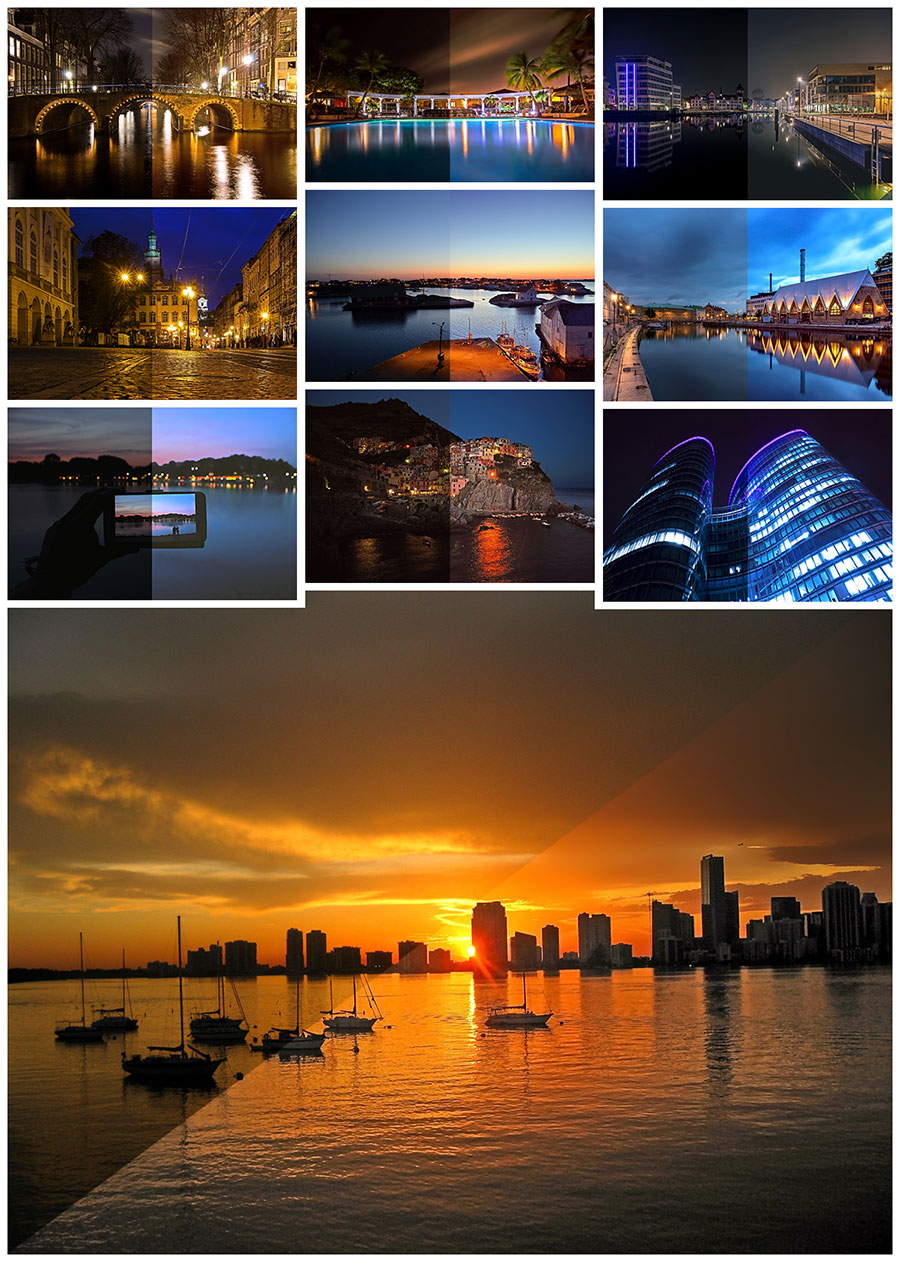
Additional information
| What Interests You? | |
|---|---|
| Your Software Version | |
| Subject |
You must be logged in to post a review.










Reviews
There are no reviews yet.