Color Pop with MCP Photoshop Actions
October 8, 2014/
Last Updated March 23, 2020
Featured Products
Before:
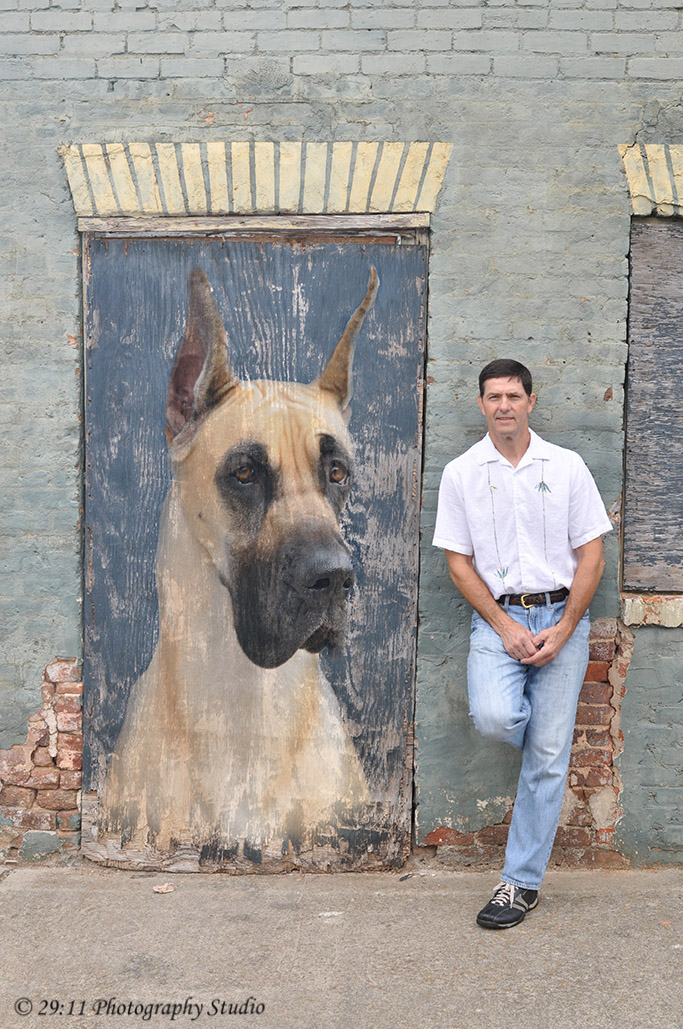
After:
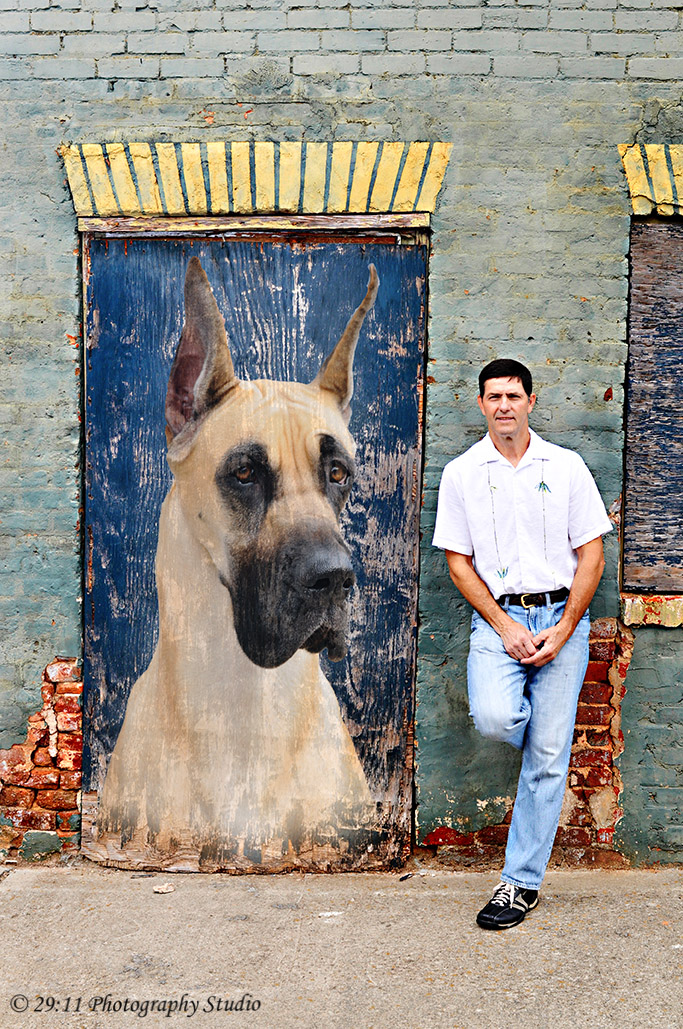
Photo Equipment & MCP Actions™ Products Used
Software Used: Photoshop
Actions/Presets Used: All in the Details Photoshop Actions
Extra Details:
This photo was done with 2 photos into 1 image. The idea was to make the dog look like she was painted on the wood.
MCP All in the Details – Extreme Color was used to make the brick POP with color.
Manual edits done – Conrtast adjustment, unsharpen mask.
Credits:
Image Title: Fergie & Earl
By: Robert





































