Reinventing a Photo with FREE MCP Photoshop Actions
January 20, 2015/
Last Updated March 23, 2020
Featured Products
Before:

After:
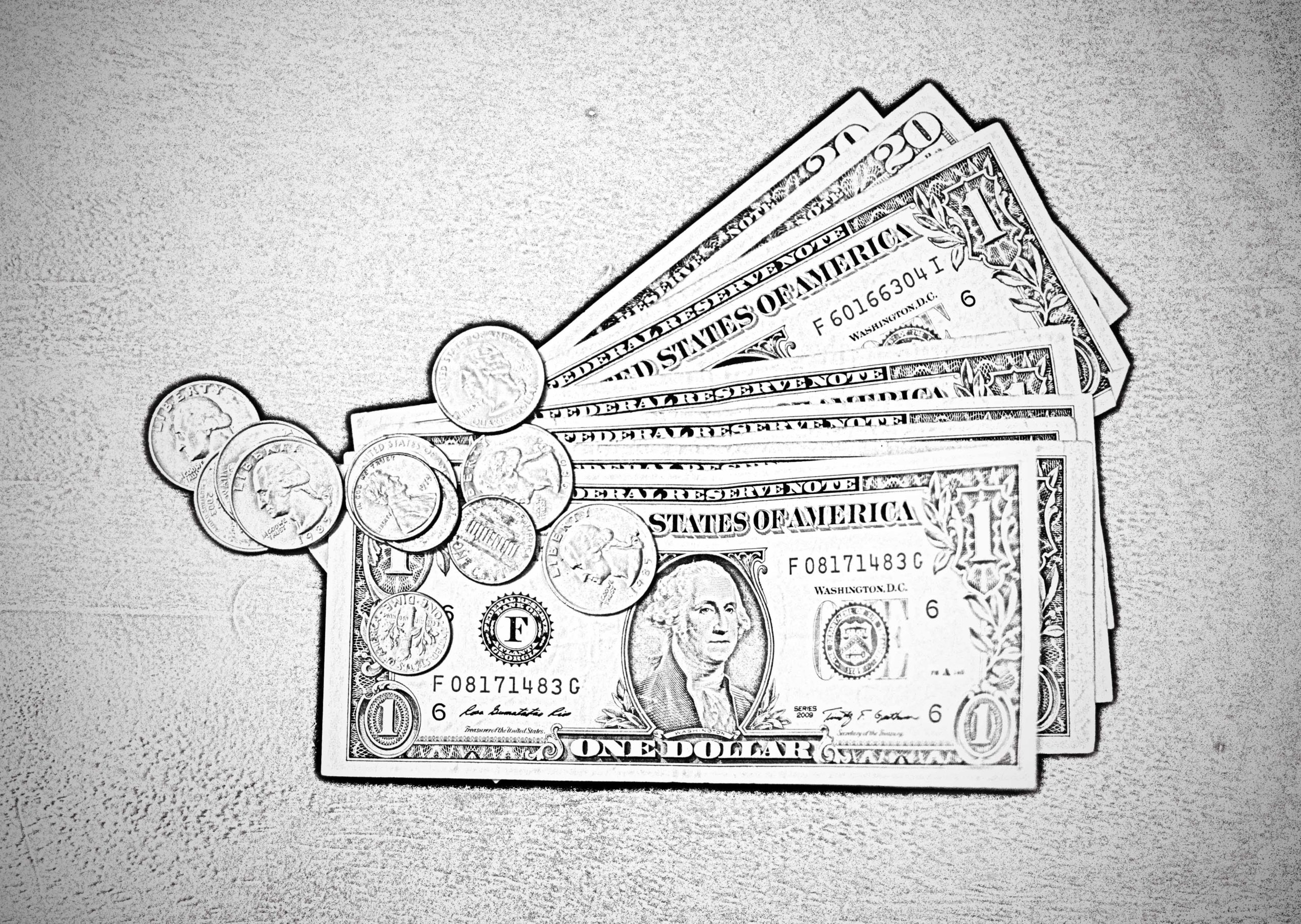
Photo Equipment & MCP Actions™ Products Used
Camera and Lens Used: Nikon D90 & Nikon 28-70 2.8 lens
Software Used: Photoshop
Actions/Presets Used: Newborn Necessities Photoshop Actions, Free #2 Pencils Photoshop Action
Extra Details:
This shot was for the MCP 365 Photo a Day Challenge.
1. Unsharpen Mask for detail
2. Apply MCP #2 Pencils action
3. Adjust to likeness
4. Apply Newborn Necessities Vignette
5. Flattened image and saved.
Credits:
Image Title: Motivation: MCP Photo 365 Photo Challenge 1/19/15
By: Robert Lopez
Website:





































