Featured Products
Codeunited has released a new app called Helmut that lets you scan film quickly and easily, using your Android phone camera.
The app is currently free, in Beta development phase. It was created last September for an international image app development contest, named Photo Hack Day, where it won first prize, out of 27 others.
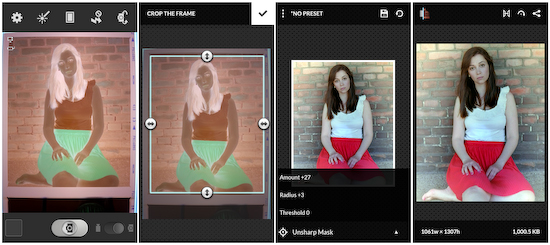
Scanning a film frame into your camera picture folder takes 3 quick steps: capturing, framing and editing.
Helmut can benefit hobbyists and pros alike
Nowadays, photo developing labs are extremely rare, but the main problem is that they’re busy. You can wait for a couple of weeks on a roll of film to be developed, while scanning orders take even more. This can be highly inconvenient when you want to scan just a couple of frames, as labs don’t prioritize on low quantity.
Codeunited’s Helmut is a decent solution to scanning on the go, when you’ve found some old analog film memories and want to quickly share them with friends.
It may be useful for professionals also, who need to send a quick preview for approval, before investing time in a high-quality scan.
Capture, crop, tweak and share
If you’ve got a camera on your smartphone, you’re set. The smartphone film scanning app can process black and white negatives, color negatives or color positives.
Most importantly for getting a good scan is lighting the frame uniformly. This can be achieved with ease if you’ve already got a lightbox. If not, there are at least two acceptable ways to improvise.
The first method is placing the sheet on a LCD screen, a monitor or a tablet, over a white background, with the brightness turned up to the max. The second method is holding the sheet against a window, preferably early in the morning when the sun rays hit perpendicularly.
After capturing, you can crop the image, and it is recommended to leave out the frame of film sprockets, for better color accuracy.
Various settings can be tweaked in order to eliminate previous capture inconveniences, or to edit in a particular way: brightness/contrast, levels, color balance, hue/saturation/lightness – the usual suspects, are all available.
After rotating and saving you are presented with the designated folder address, as well as four service options for sharing: Dropbox, Facebook, Flickr, and EyeEm.
Open-source app
As it’s an open-source application, still in Beta development, users are invited to share opinions, report bugs or contribute to Helmut’s development. You try it out for free on Google’s Play store.
Its creators are working on a way to solve the lighting problem. They’ll soon post plans on how to build your own lightbox at home, or have it made at a 3-D printing shop. You can check out their flickr page, for a preview.






































