Before and After

Turn Day Into Night with Inspire Photoshop Actions
Before and After Step-by-Step Edit: Turn Day Into Night with Inspire Photoshop Actions This image was first shared on our sister site MCP Show and Tell Site. Show and Tell is a place for you to share your images edited with MCP products (our Photoshop actions, Lightroom presets, textures and more) and see other people’s edits too. Make…

Using Photoshop Actions for a Subtle Edit with Big Impact
Before and After Step-by-Step Edit: Using Photoshop Actions for a Subtle Edit with Big Impact The MCP Show and Tell is a place for you to share your images edited with MCP products (our Photoshop actions, Lightroom presets, textures and more). We’ve always shared before and after Blueprints on our main blog, but now, we…

Christmas Mini Session Edited with MCP Inspire Photoshop Actions
I’m so happy MCP Inspire came out before my Christmas Mini Sessions! They’ve helped me speed up my workflow tremendously! When running actions, especially ones that enhance color tones, I turn all the layers off, start at the bottom by turning them back on and adjusting to taste. I do this and work my way…

Fall Portrait Workflow Using MCP Inspire Action Set
I have really been enjoying the new MCP Inspire action set. This time of year is the busiest and I used this recipe on all of my outdoor fall portrait sessions. Give it a try and see how it works for you! In the screenshots below, hopefully you can read it, you can see how…

Edit Newborn Photographs Quickly with Photoshop Actions
Before and After Step-by-Step Edit: Edit Newborn Photographs The MCP Show and Tell Site is a place for you to share your images edited with MCP products (our Photoshop actions, Lightroom presets, textures and more). We’ve always shared before and after Blueprints on our main blog, but now, we will sometimes share some favorites from…

How To Edit Macro Bug Photography With Actions and Presets
Before and After Step-by-Step Edit: How To Edit Macro Bug Photography With Actions and Presets The MCP Show and Tell Site is a place for you to share your images edited with MCP products (our Photoshop actions, Lightroom presets, textures and more). We’ve always shared before and after Blueprints on our main blog, but now,…
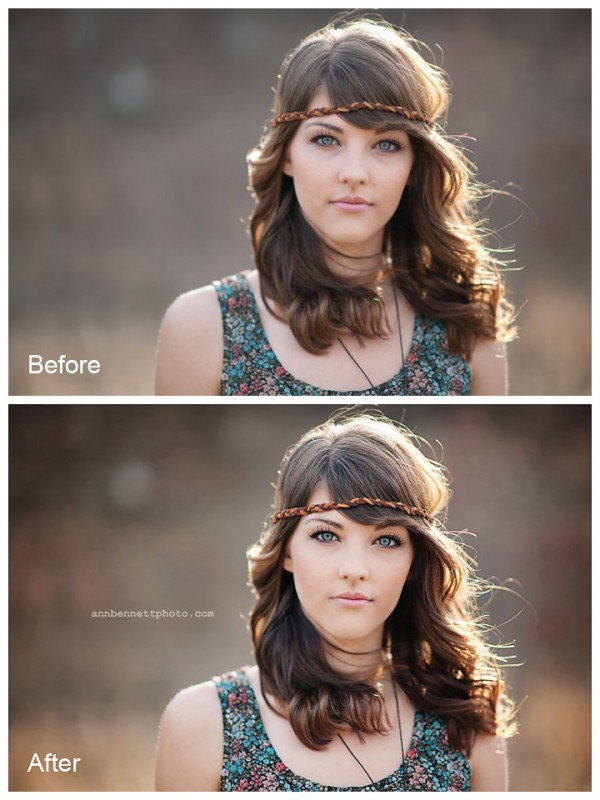
Models and High School Senior Photo Editing Made Easy
Before and After Step-by-Step Edit: Models and High School Senior Photo Editing The MCP Show and Tell Site is a place for you to share your images edited with MCP products (our Photoshop actions, Lightroom presets, textures and more). We’ve always shared before and after Blueprints on our main blog, but now, we will sometimes share…

How to Achieve a Soft Pastel Look with Photoshop Actions
Before and After Step-by-Step Edit: Soft Pastel Look The MCP Show and Tell Site is a place for you to share your images edited with MCP products (our Photoshop actions, Lightroom presets, textures and more). We’ve always shared before and after Blueprints on our main blog, but now, we will sometimes share some favorites from…

SHOW AND TELL: A PLAYGROUND FOR PHOTOGRAPHERS
What is Show and Tell? Show and Tell is not a new action set, nor is it presets or textures. Instead, it is a new experience. Remember back to early childhood when you stood up in front of class and showed off your exciting new toys? Well, it’s kind of like that… only it’s the…

How to Add Beautiful Tones By Using MCP Autumn Equinox
This blog post will teach you how to add beautiful sunset tones to your images using MCP Autumn Equinox Actions

How to Use Photoshop Actions To Add Golden Light
This image has been a popular one on our site for years and I often get asked how to accomplish the edit and how to add the golden light using Photoshop Actions. Here’s a step-by-step Blueprint for Photoshop and PS Elements – to help you achieve this look using MCP Fusion Photoshop Actions. Thank you…

Use Minor Adjustments In Lightroom and Photoshop For Better Photos
This blog post will show you how to use Lightroom and Photoshop together to make an ordinary photo shine with subtle adjustments.

How To Edit A Bridal Image Using Photoshop Actions
Learn my photo editing process from beginning to end for a bridal image. I use Photoshop for all of my editing – starting with the RAW images from my Nikon D700 in Adobe Bridge to completion in Photoshop. In Adobe Bridge: Turn the Brightness down to +40 (I tweak until the histogram is more evenly…

How to Create Soft, Dreamy Landscape Images
I think those of us who have gone into business miss taking photos “just for fun.” Obviously, we love our businesses but being able to take the camera and just shoot for yourself is a rare gift. It was one I was grateful to experience during my recent travel to Kansas to visit my husband’s…

How to Use Photoshop Actions to Enhance an Already Great Photo
Photoshop actions can both fix and enhance photos. The more dramatic examples are “saves” but today we’ll show you how to make what you have even better.

How to Use Photoshop Actions to Enhance an Already Great Photo
Photoshop actions can both fix and enhance photos. The more dramatic examples are “saves” but today we’ll show you how to make what you have even better.

How To Choose Which Images To Keep Versus Delete
When sorting through thousands of images, there are some quick rules that will help you decide which to choose and which to discard. Here’s how.

Join In the MCP Newborn Edit Challenge: Practice Editing
Editing newborns can be a challenge. Today you can practice and edit along with us to learn more.

The Power of Curves For Editing in Photoshop: A Tutorial
Curves is the most powerful tool in Photoshop. To edit well, you need to learn to use it to the fullest. Learn some basics now.











