Before and After

Blueprint: Fixing an Underexposed Portrait Using Photoshop Actions
Exposure issues? Well they can happen to both new and more experienced photographers. Michlynn of Michlynn Schweitzer Photography sent in this photo for a Blueprint. Here are the steps taken and Photoshop actions used to go from the under-exposed, low contrast photo, to a portrait. Started by using Magic Midtone Lifter from the Bag of…
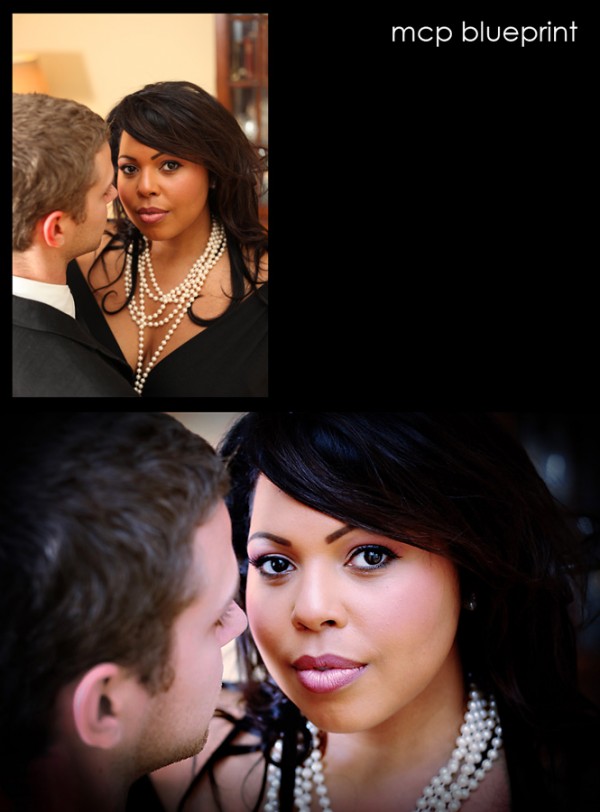
Use Photoshop Actions to Fix Color and Light: A Fan Blueprint Share
This before and after Blueprint shows how you can use Photoshop actions to adjust colors and lighting in your images. Thank you to Barb Dubrawski of Amazon Lens for this Blueprint. Barb wrote “Loving how your work makes mine easier!” Here are the manual steps and Photoshop actions she used to go from her before…

Color Pop in Photoshop: Achieving that Ultra Colorful Look
Want to color pop your images in Photoshop? This week’s Blueprint shows one way to achieve rich, super powerful color. I get asked about this look all the time in reference to a few photographers who pull out these deep hidden colors. This look and style is trendy and fun, and many will love it,…

Blueprint: Fan Share of a Sweet Newborn in a Basket
This Blueprint was sent in by Gina Neary of Pea Head Prints. I love her photography, post processing, and on top of that her graphics work. She helped me recently with all of my new banner ads, business cards and post cards so that they could match the new MCP Blog and MCP Website.…

Blueprint {Sort Of}: Too Beautiful Not to Share
Kelly Moore Clark sent me these before and after shots using the MCP Bag of Tricks. Normally for a Blueprint, I like to share the exact steps taken. Unfortunately she did not tell me all the details of her step by step. Since I know she used the Bag of Tricks, I can make some…
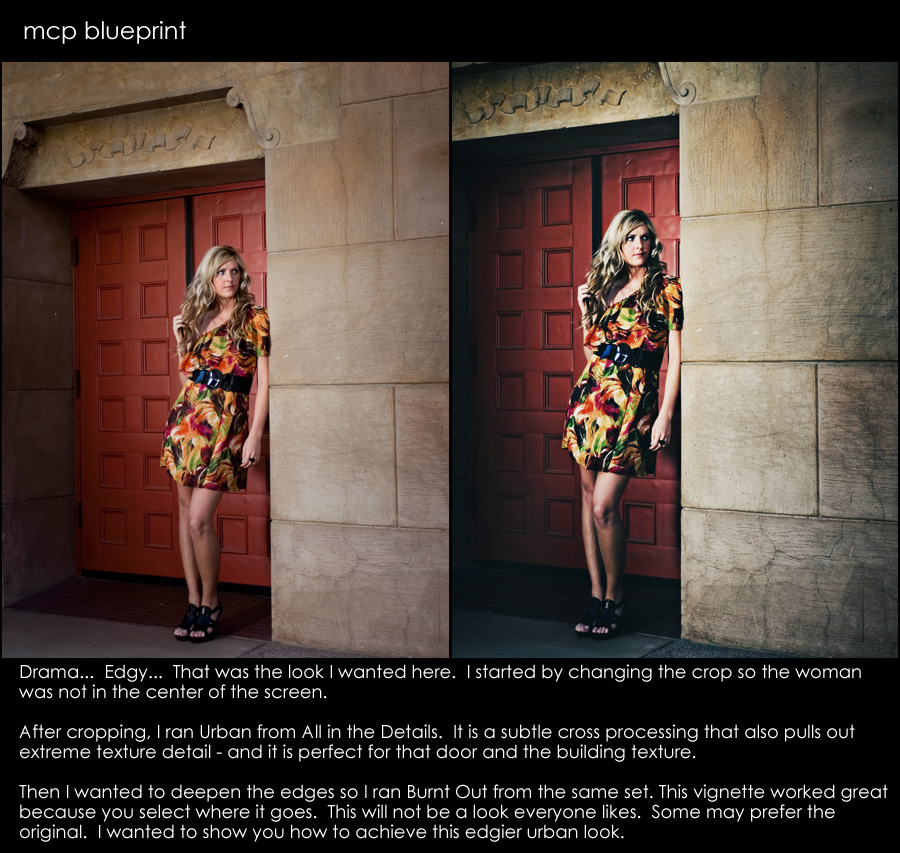
Blueprint: Add Drama to Your Edits
Sometimes I like to have a bit of drama in my edits. I would say that I add drama by bringing out details and adding contrast simultaneously. For this Blueprint, I wanted to create a really moody effect. Cropped 1st – yes – often you will hear that you should crop last. But rules are…
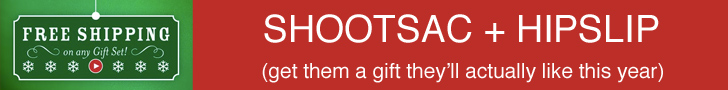
MCP Blueprint: A Cowboy Before and After
Here is another edit I did for my role as a contributor at I Heart Faces. This photo was submitted by Jenna Thomas. She felt the photo was a little bright and needed to be toned down a bit and she wished the colors were more vibrant. She also felt like it might be overexposed.…
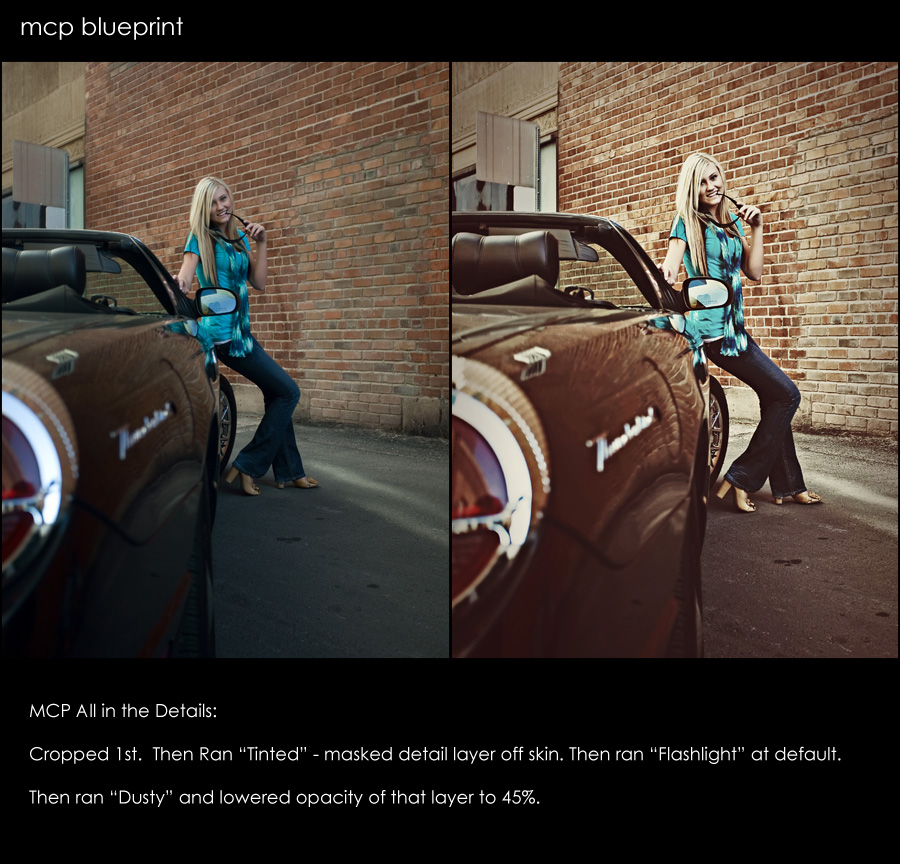
Blueprint – Subtle Edits for a BIG Impact
Some photos take a lot of editing, while others just need a few quick clicks of the mouse. Here is an edit that was done in about 30 seconds or less. Started by cropping. Then used “All in the Details” Tinted action. Masked detail layer completely off skin. Then used “All in the Details” Flashlight…

Blueprint: Senior Girl in the Fall on the Tracks {Fan Share}
This Blueprint was sent in by April Kuhlmann of Once In Every Life Photography. She wrote: “Fall is gorgeous here in Alabama right now! I took this shot last week late afternoon, out on a rural railroad track while during a Senior Portrait session. A reflector was used in this shot too for light bounce.…

Blueprint Fan Share – Outdoor Senior Photograph
Today’s Blueprint was sent in by Charlotte Stringer of Charlotte Stringer Photography. Her steps were as follows: Open in ACR Correct the exposure in Camera Raw Patched out the acne with Patch Tool Used the MCP Eye Doctor photoshop action on the Eyes – Sharped pupils at 35% then ran it over her face at…
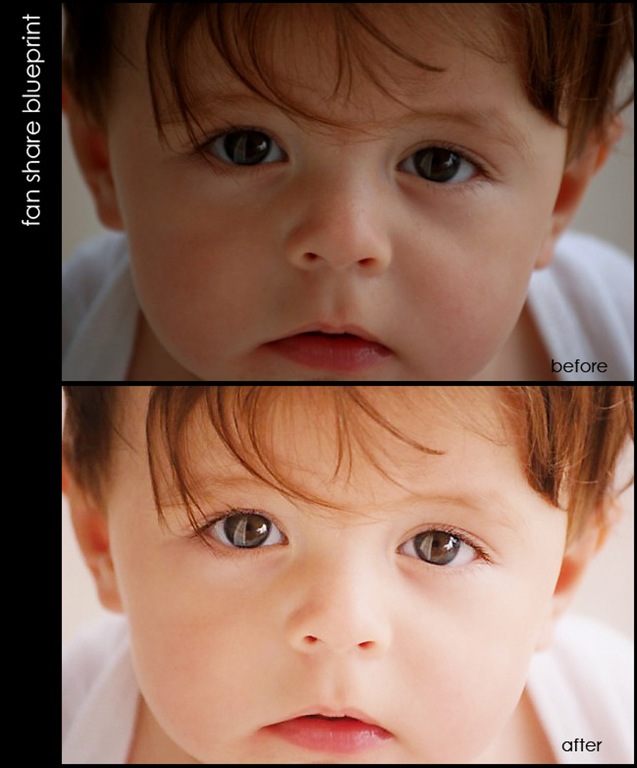
Blueprint – MCP Fan Share of a Cute Little Boy
One of my customers, of both my Photoshop actions and training, asked me if she could share a photo from when she was just starting out. It was a favorite of hers and she wanted to see what she could do with it now that she knows more about Photoshop. Why not? This shot was…
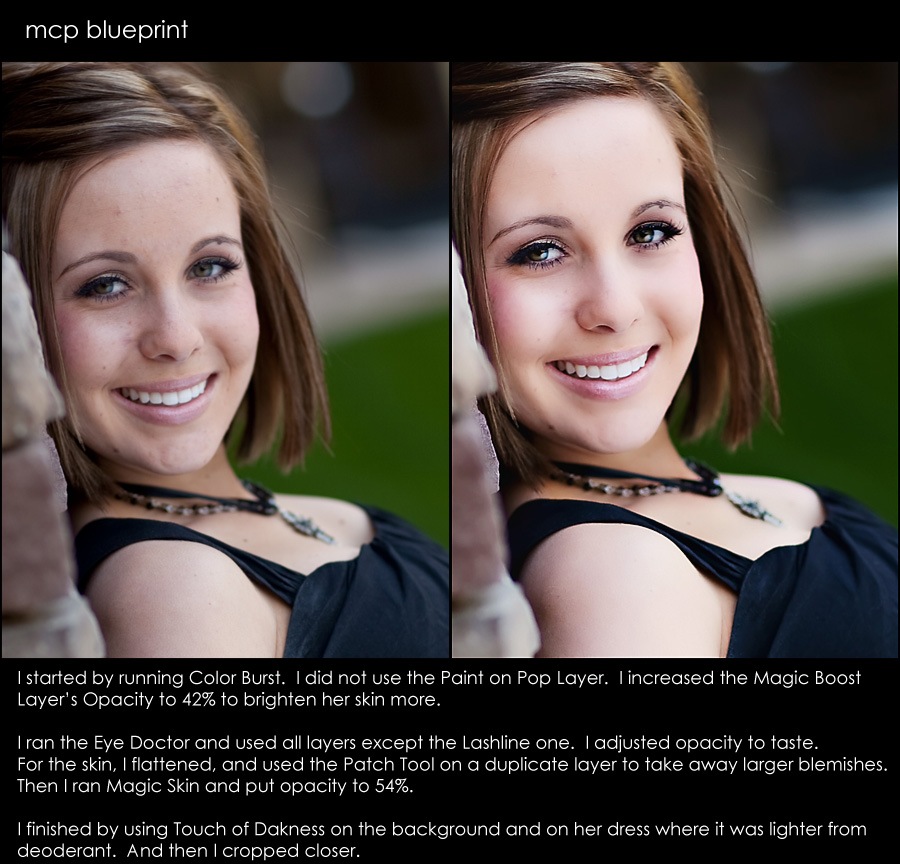
Blueprint – 2 different approaches to similar photographs (extreme versus natural)
Today’s blueprints will show you 2 similar photos of the same model taken in the same light. I edited them very differently so you could get an idea of how you can get completely different looks under the same conditions. For the 1st Blueprint of this graduating high school senior, I took a natural enhanced…

Blueprint: Trash the Prom Dress Before and After MCP Photoshop Actions
Today’s Blueprint is another sent in by an MCP Actions Fan, Nikki Romero of Everlasting Expressions. She writes: This was an awesome Senior that blessed me with a Trash the Prom Dress Session… So much fun… The day was very overcast, skies were white, day was gray and rainy, water was YUCKY… But my vision came alive through…
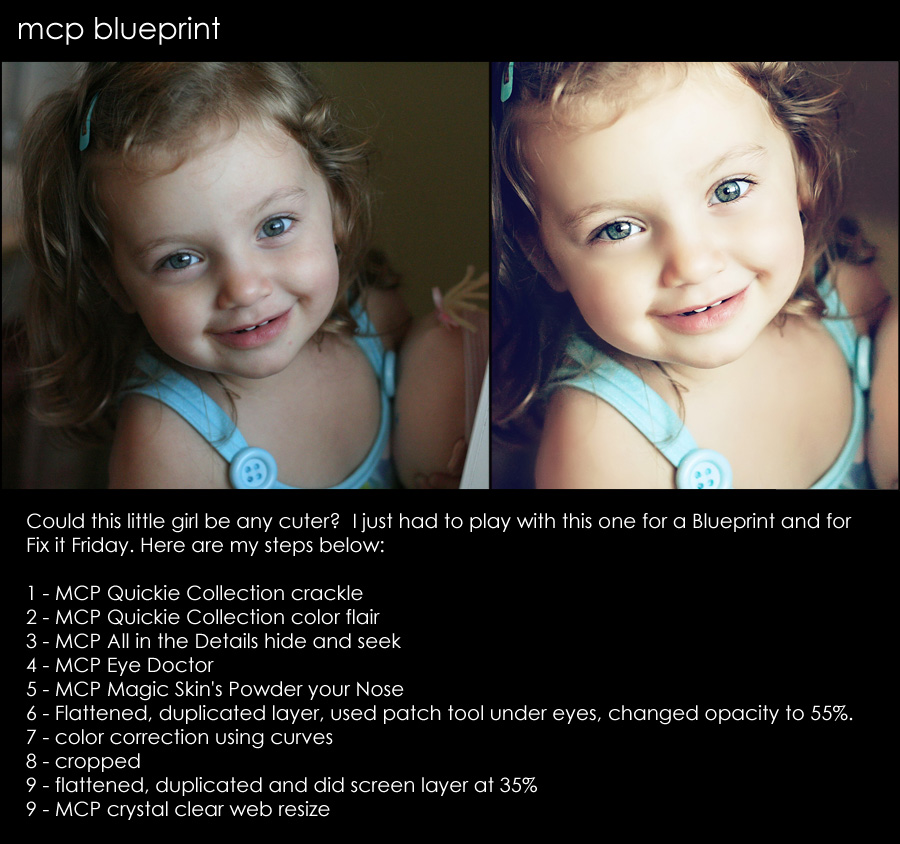
MCP Blueprint – what a cute little girl made cuter with Photoshop Actions
This week’s photo comes from Fix It Friday at I Heart Faces. I participate as a contributor there every few weeks. This little girl is just adorable – so I was excited to improve upon her photo. Here is my play and step by step of what I did.
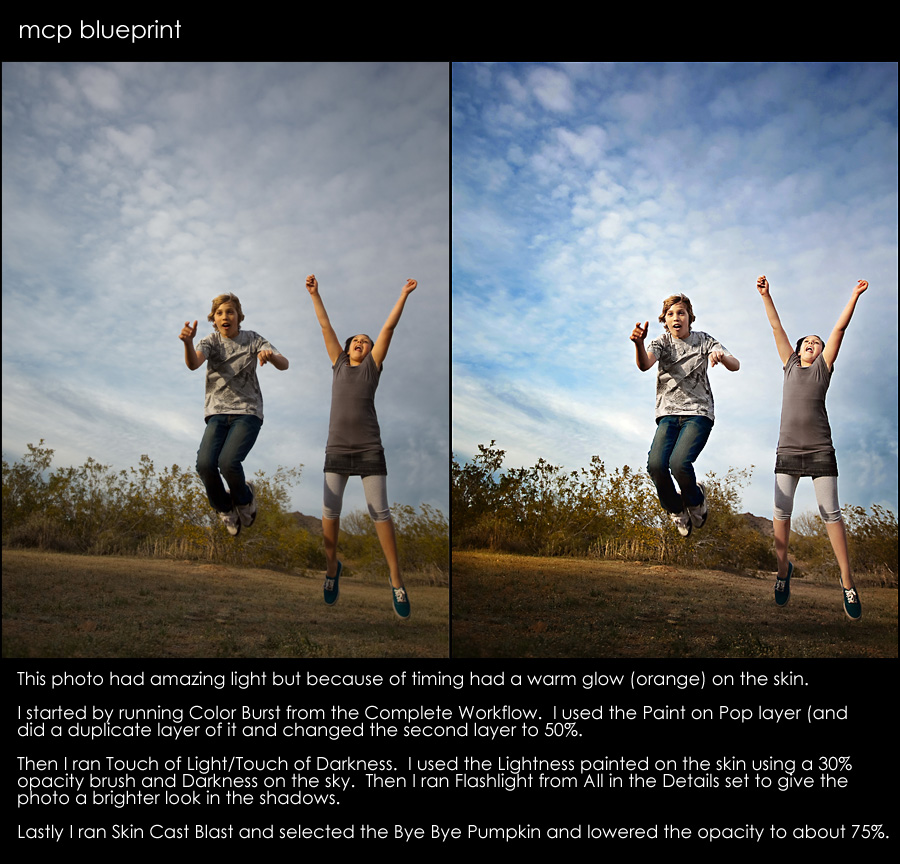
Blueprint – Jumping for Joy {plus send in your own blueprint}
This week’s blueprint makes me excited for Spring, where you can get outdoors and enjoy life. As always I love feedback and opinions on the editing, as every edit will not appeal to all. MCP wants your blueprints too. If you are an MCP Actions user and want to submit your blueprint, please email it…
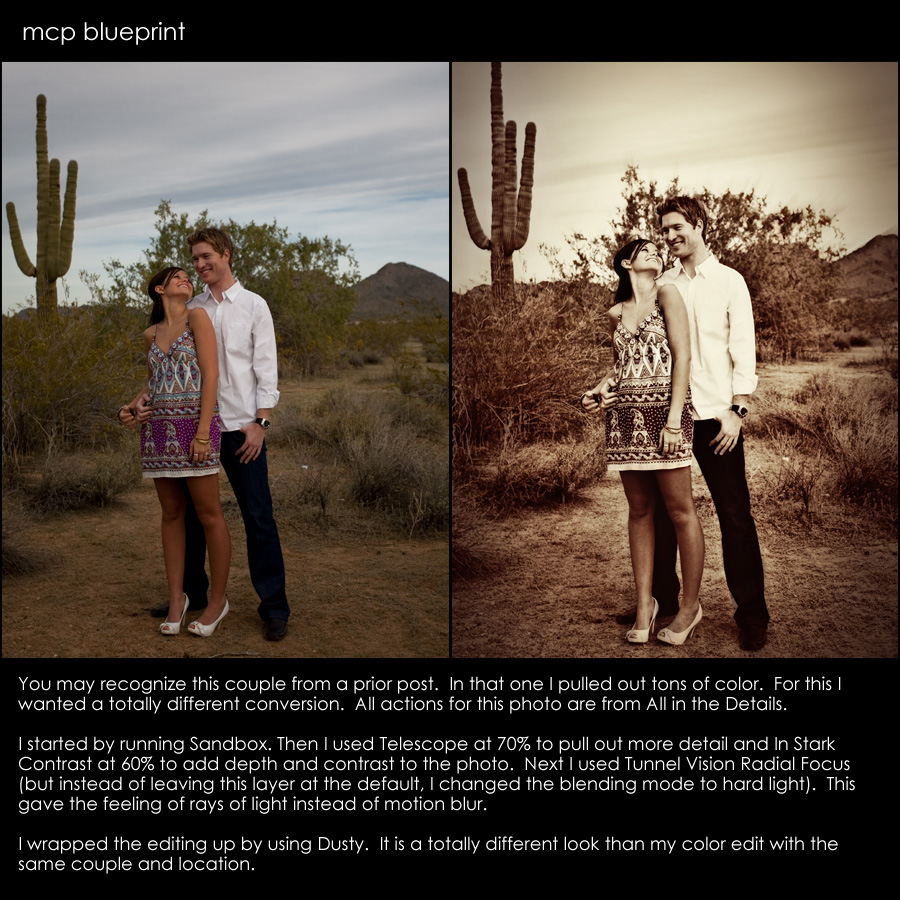
MCP Blueprint – Similar Shot – Different Conversion
Here is a similar but not matching shot to last Friday’s “Blueprint.” I wanted to show you how you can take similar lighting and transform the photo with a different mode and look. Which you prefer will depend largely on your style and taste. I am more a “color gal” so I prefer the one…
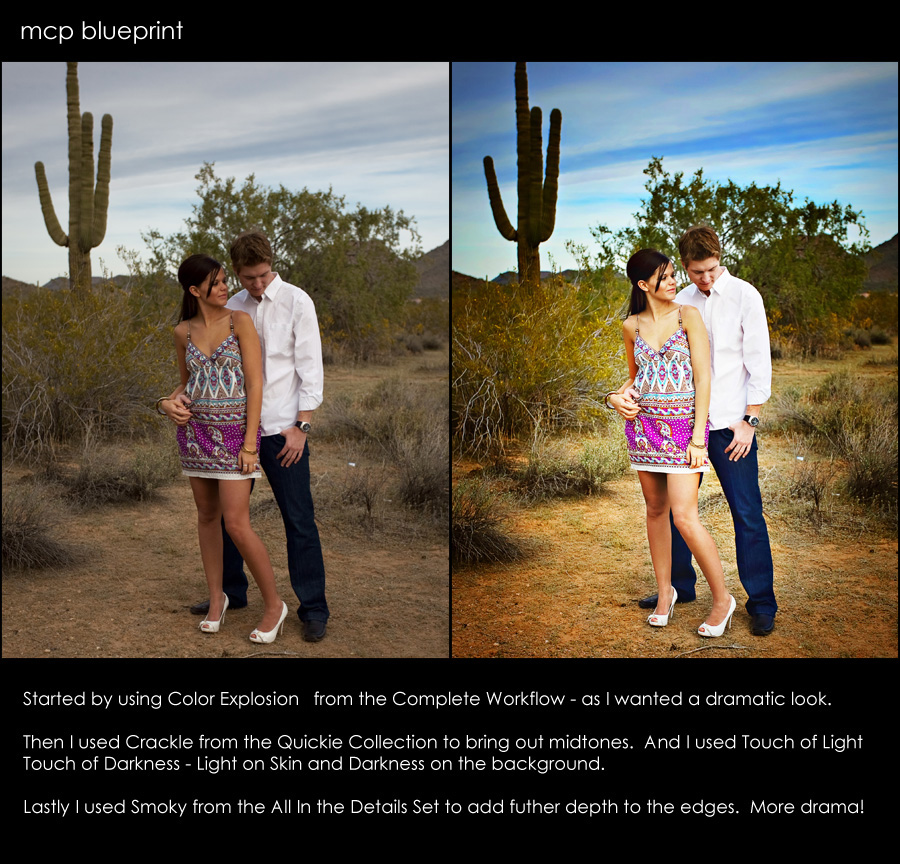
Blueprints * A New Photo Makeover Segment on the MCP Blog
*** We are over 300 on comments from yesterday – I will let a few more of you get in on the fun – as I really want the feedback. I will pick a winner for both the MCP $50 and the Huge Branding Prize from SnapBrand on Sunday. So go comment if you have not…

Fix It Friday – a fun Before and After Share – with Instructions
I am a Judge and Contributor to a great site called I Heart Faces. And every week they have a photo they send to a few people to work on a before and after shot. I participate when I can. This week’s edit was unique for me. I am not usually all about the text. …
- « Previous
- 1
- …
- 5
- 6
- 7









