Digital Photography

Win Our Upcoming Lightroom Preset Collection ~ Share a Blueprint
Enter to win our contest for the new Quick Clicks Lightroom Preset Collection. Just share a before and after photo to enter.

The Digital Era and The Photographer: A Love/Hate Relationship
The Digital Era and The Photographer: A Love/Hate Relationship (an essay by Jessica Strom) I have a love/hate relationship with the way “digital” has changed photography. I love how it has exploded the possibilities of all types of photography, how much control it’s given me over my images, how much it’s allowed me to share…

What is a Professional Photographer in the Digital Photography Age?
What is a Professional Photographer in the Digital Photography Age? In the age of digital photography, when anyone can go to the nearest discount store and buy an SLR camera and Photoshop or Elements, the lines between professional, amateur and hobbyist photographer are blurring. Years ago, when I was a kid, the definition of a…
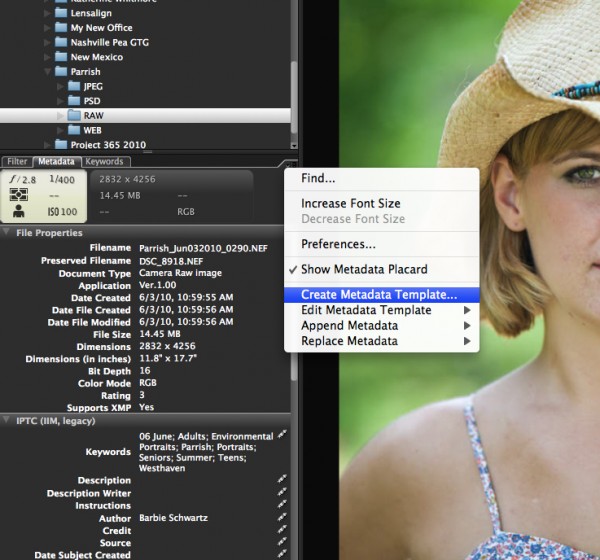
Digital Workflow Using Photoshop and Adobe Camera Raw and Bridge
Digital Workflow – Using Bridge, Adobe Camera Raw and Photoshop by Barbie Schwartz In this digital age of photography, many photographers struggle with their workflow, and getting the time spent processing images down to a manageable level. Photoshop is such a powerful application, and has many tools and features built in to help with this…

Pricing Photography: Too High? Too Low?
Pricing Photography: How high should you be prices be? Last week I ran across a photographer online who listed her prices in the sidebar of her blog/website. Her bio indicated that she was a “professional photographer” which of course is often used loosely in 2010. She said she had 5 years of experience shooting weddings,…
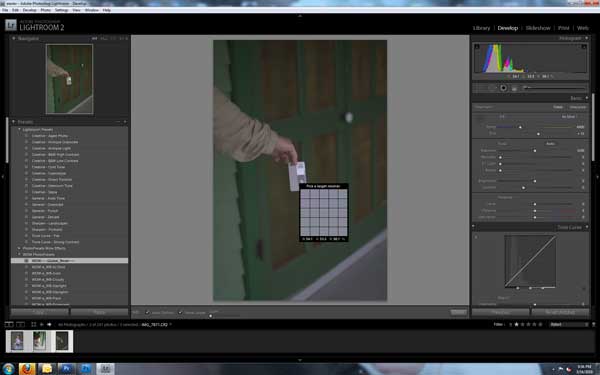
White Balance: Tools to Help Set Custom White Balance ~ Part 3
White Balance: What Tools to Use and How to Set a Custom White Balance by Rich Reierson This post is the third in a short series on how photographers can use white balance to improve color in their photographs. Make sure to read part 1 and part 2. Here is the sample image prior to…
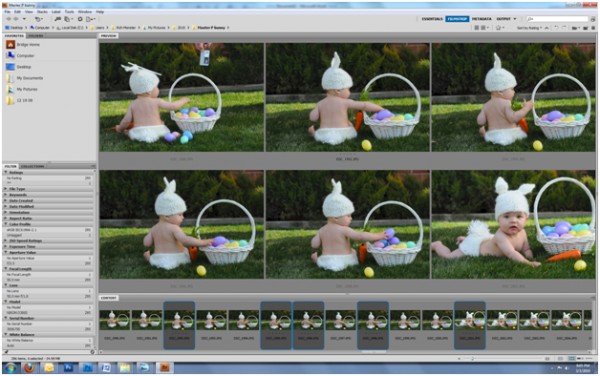
White Balance: Get Accurate Color Using a Gray Card ~ Part 2
White Balance: Get Better Color Using a Gray Card by Rich Reierson This post is the second in a short series on how photographers can use white balance to improve color in their photographs. Make sure to read part 1. Excellent white balance is crucial for professional photographers. As mentioned in Part 1, there are…
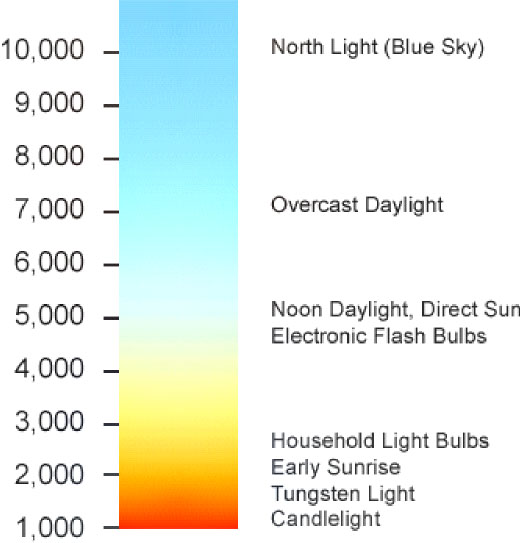
White Balance: Get Accurate Color in Your Photographs ~ Part 1
White Balance: What is it and why it is important to Photographers by Rich Reierson This post is the first in a short series on how photographers can use white balance to improve color in their photographs. White balance is one of the most important and fundamental skills when shooting pictures. Think of your photo…

Angie Monson + Photoshop Actions For Photographers = Color Blueprint
Photoshop actions for digital photographers… Often controversial… Time saving… Helpful… Image enhancing… Angie Monson (of Simplicity Photography) has images with very unique, vibrant color. While this highly color popped look may not be for everyone, it is extremely popular right now. And her photos and editing are stunning. She sent me an urban photo, so…

Over-Editing in Photoshop: How to Avoid 25 Common Editing Mistakes
Don’t fall victim to the common editing mistakes that most photographers make at one time or another. Find out the mistakes and how to avoid them in your photo editing. Decide for yourself which may still have a time and place in your workflow.
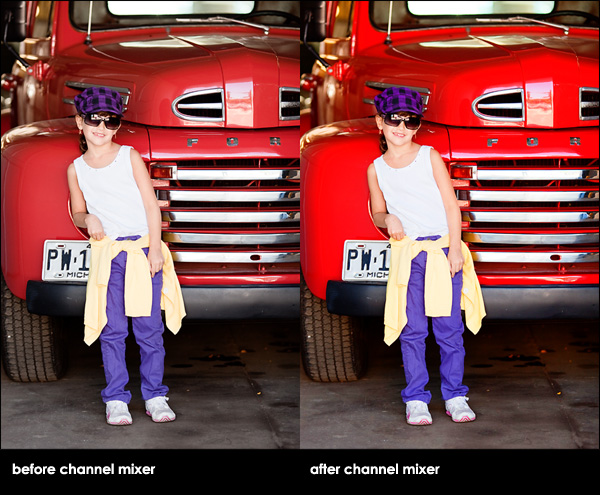
Photoshop Tutorial: How to Color Pop in Photoshop
Color pop anyone? If you are looking for more vibrant colors in your photos, Photoshop can help you achieve that look. Using both channel mixer adjustment layers and layer masks, you are in full control of what parts of your image get that extra color pop. This effect can be achieved manually or using Photoshop…










