MCP Actions
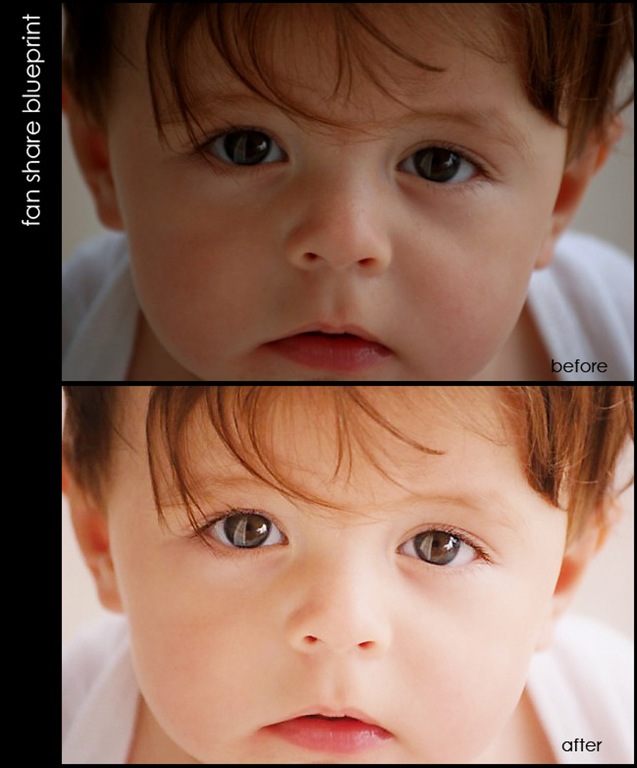
Blueprint – MCP Fan Share of a Cute Little Boy
One of my customers, of both my Photoshop actions and training, asked me if she could share a photo from when she was just starting out. It was a favorite of hers and she wanted to see what she could do with it now that she knows more about Photoshop. Why not? This shot was…

Shooting in Full Sun: 8 Incredible Photography Tips
Shooting in Full Sun is not easy. But thanks to Kelly Moore Clark of Kelly Moore Photography, it just got a little easier. If you have questions for Kelly, please post them in the comment section on my blog (not Facebook) so she will see them and can answer them. Kelly is a photographer, wife,…

Fan Share – Not Quite a Blueprint, but…
I love getting fan mail. And I have received a lot this past week. It makes me happy. I got this email today and just was in the mood to share… Thanks for looking. Dear Jodi, I wanted to express just how completely THRILLED I am with my new actions! The below photos were edited…

Blueprint of a Surfing Senior – Photoshop Actions Save the Waves
This guy wanted a hip, fun senior photograph. And thanks to Dan Treviño of Shooting Star Photography, he is getting one. Unfortunately the lighting was less than ideal and the original photo was kind of gray (the water, the sky, and the subject). When he sent this in, I knew just the blueprint formula to…
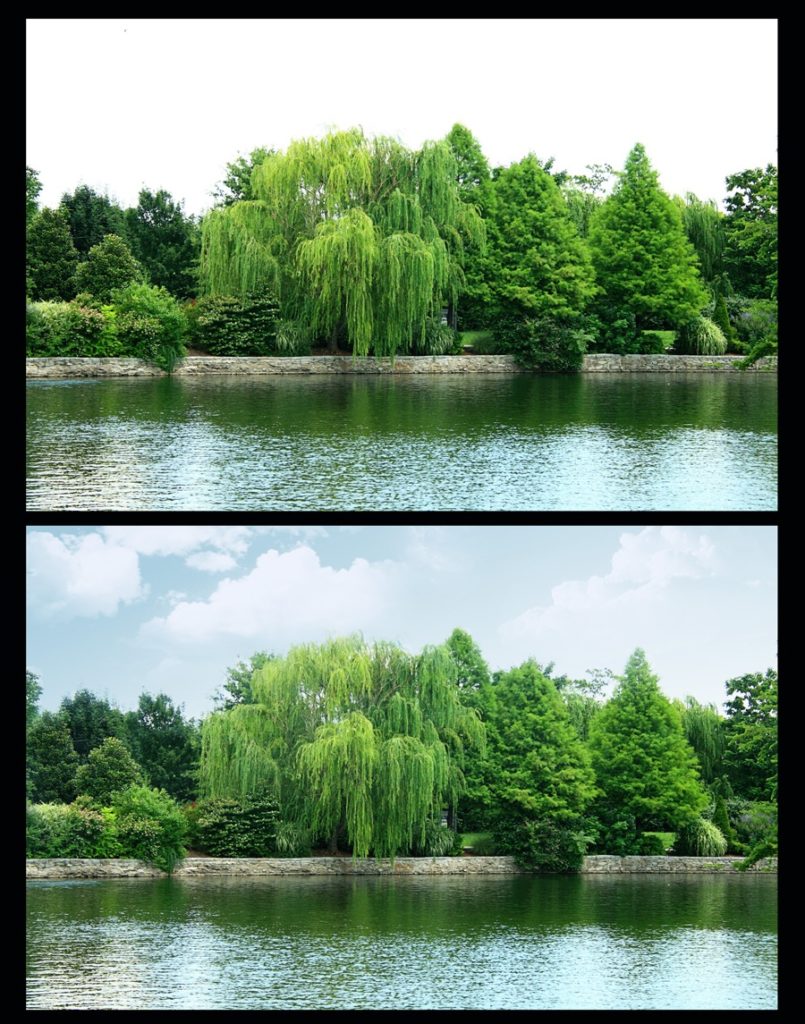
Adding Clouds in the Sky of a Photo in Photoshop
Thank you to Stephanie Gill of TinyTot Snapshot Photography for this fantastic tutorial on using brushes to add clouds to a photo in Photoshop. Hello again, I will be doing tutorials for the 5 brush techniques I mentioned prior in the upcoming weeks ahead. Today’s tutorial focuses on adding clouds to a photo. Whether your…

How to Make a Watermark and Add Branding in Photoshop
Photoshop tip and video tutorial: How to make a watermark for your photos (I also have a free watermark photoshop action) Are you afraid of your photos getting stolen online? Are you worried that your customers will take the low res photos you put online and try to print them? One easy way to avoid…

Bridge Workflow: Editing Multiple Photos at Once
So to keep going with Bridge, Daniel Hurtubise is doing another great workflow post. I came back Wednesday from a car racing event with roughly 1500 images taken over 3 days… that’s a lot of work. So here’s how I deal with it: First I will start by “stacking” pictures that will need the same…

Blueprint – close-up of a cute little girl, a natural looking Photoshop edit
Sometimes when I make the blueprints, I tend to go overboard and almost exaggerate the edits so you can see what I did. For this one I wanted to do a super realistic, natural edit. Thank you to Jill Ellison for this adorable picture. This little girl looks so cute with her sweet curls. Here…

Learn how to read your histogram and nail your exposures: part 3
This is part 3 on learning to read your histogram and nail your exposures by John Mireles. Check out part 1 and part 2 if you missed them.

Learn how to read your histogram and nail your exposures: part 2
This is part 2 on learning to read your histogram and nail your exposures by John Mireles. Check out part 1 here if you missed it.

Learn how to read your histogram and nail your exposures: part 1
John Mireles likes to say that there’s not a lot in the photography business that he hasn’t done in his 20 years in the business. He’s shot everything from fashion editorial to big budget advertising shoots to high-end weddings to family portraits as well as a wide range of personal work that runs from nudes…
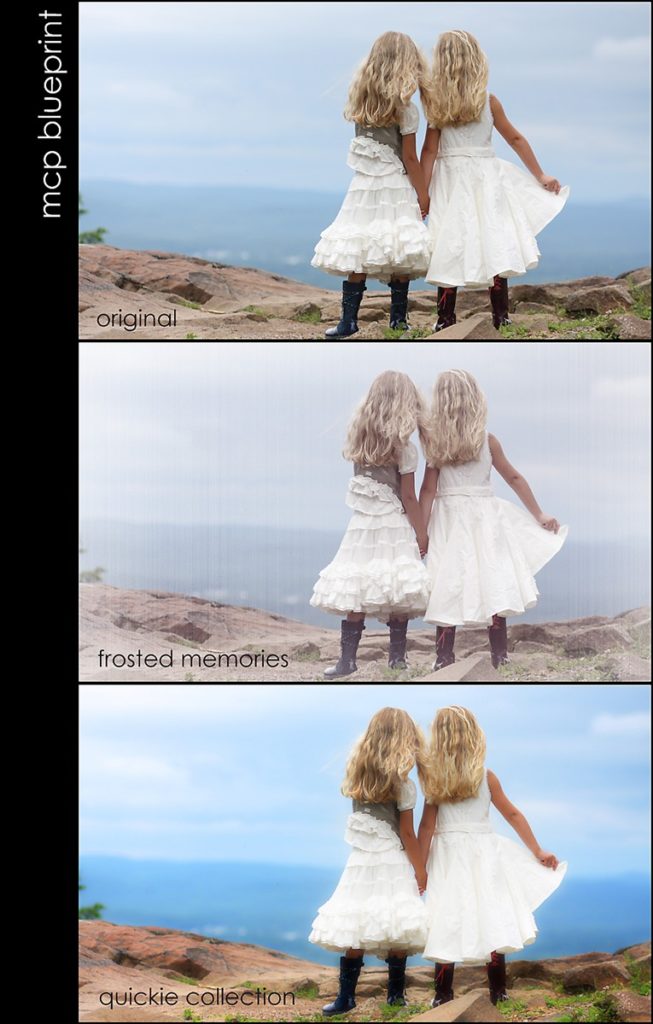
Using Photoshop for Stunning Beach Photos
Have you ever wondered how to process your beach photos in Photoshop? When I saw this shot by Jennifer Rose Hewes of Jennifer Rose Photography I was in LOVE. These girls and this shot – just stunning. Honestly this is one of those shots that look so pretty straight out of the camera – it…

10 Exciting Fun Ways to Use BRUSHES in Photoshop
Photoshop Brushes: 10 ways to use them by Stephanie Gill Photoshop brushes seem to leave people with the same lingering question, “What the heck are brushes good for?” Personally, the term “brushes” was confusing to me more than anything else. When I thought of a brush, I thought of the typical paint brush that you…

Free Photoshop Brushes: 21 Great Places to Download Brushes
Photoshop brushes can be fun and really add to a picture when used artistically. What is better than that? Free Photoshop Brushes! Below is a list to thousands of amazing brushes that you can use to embellish your images, add frames, make backgrounds, and so much more. Check the MCP Blog to find out 10…

A New and Improved MCP Site and Blog Coming Soon
NEW MCP NEWS: You can now register your your Facebook name and page here. My FB sites are http://facebook.com/mcpactions (friend me) and http://facebook.com/MCPActions/ (FB page). Go get yours today. Not sure which will be done 1st but my blog and site have been works in progress for some time now. Crossing my figures that you…
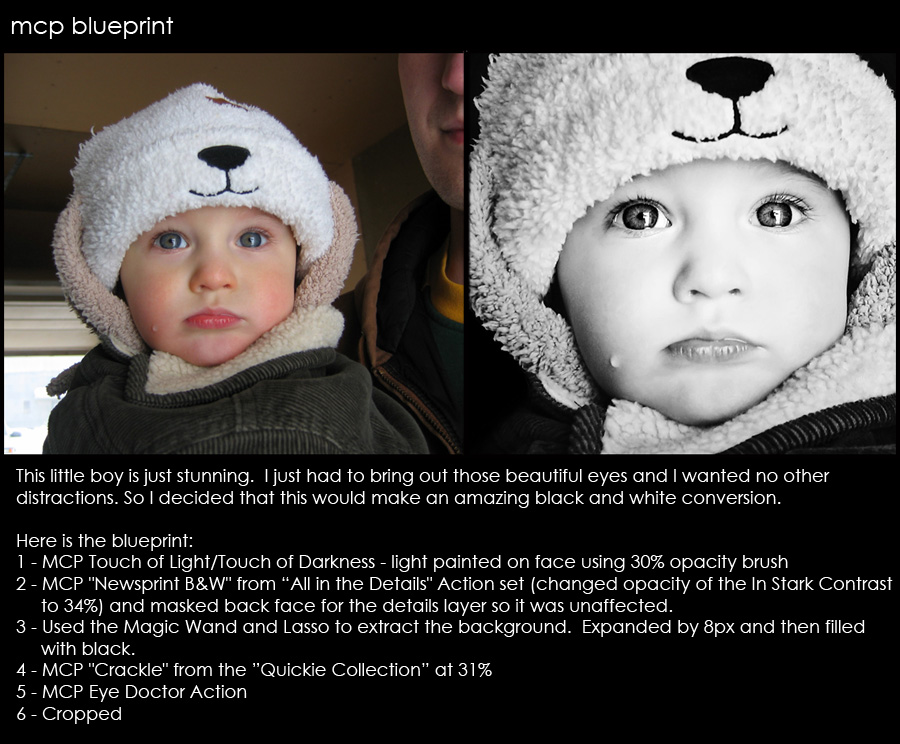
Blueprint – From Snapshot to Portrait in 6 Steps
This boy is just adorable. He is the “kid of the week” for the Fix It Friday edit at I Heart Faces. I loved my edit of this one so I had to share my steps with all of you. I would love to know what you think of the before and after photo edit…

Heading on a Trip to the Wilderness? What to bring?
Daniel Hurtubise is doing a series on his upcoming trip to the Alaskan Wild. Hopefully this will help you learn what you need to prepare for a huge expedition. This week he will be discussing his gear. Then next time he will discuss what else he is taking with him. Like everybody else, the first…
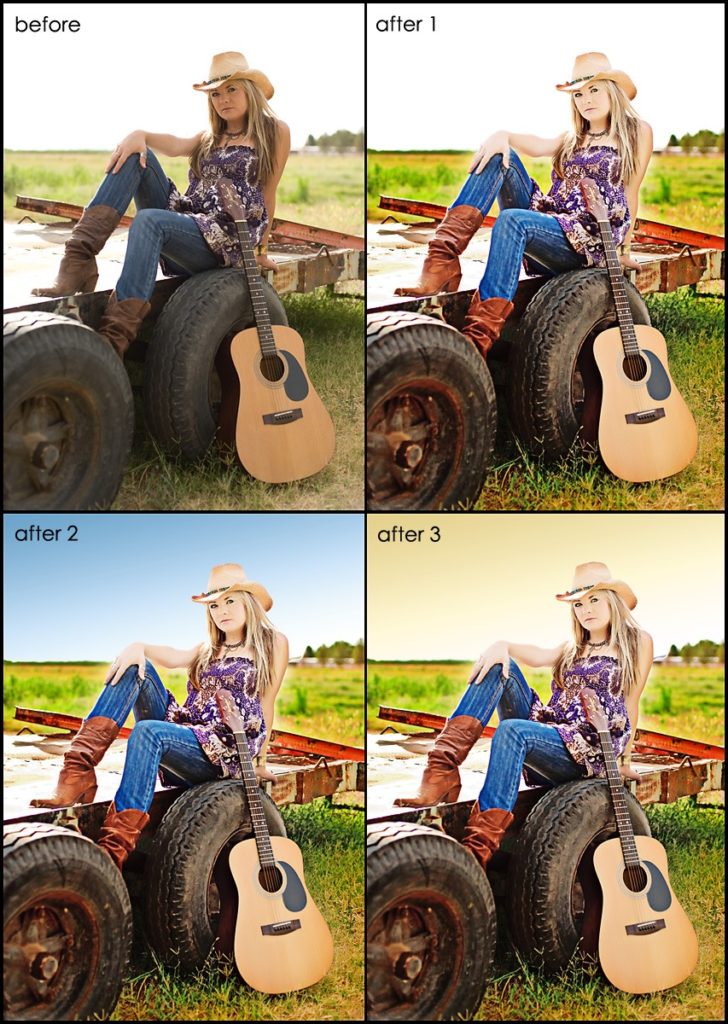
Blueprint – My Take on Sandi Bradshaw’s Senior Photography
I just had to play. Check out yesterday’s post for detailed step by step of how Sandi Bradshaw edited this photo. Here are my plays. MCP All in the Details: flashlight action – changed opacity to 100% MCP All in the Details: extreme color action – used the extreme color painting on grass and tractor. …
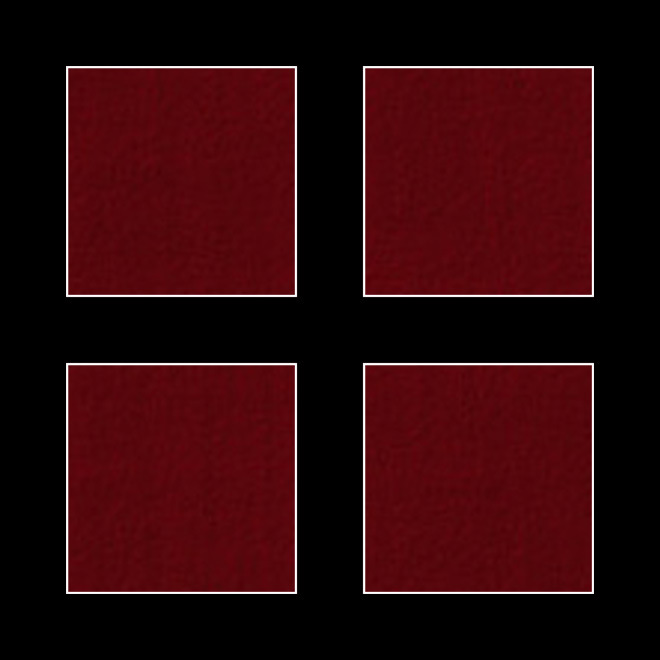
Post Processing Senior Style with Sandi Bradshaw
Sandi Bradshaw is back this week to show you some of her tricks and tips for post processing. Then tomorrow I will use her SOOC shot and show you a few plays of my own in the Friday Blueprint. And next week I will have a tutorial showing how to add fake sky where there…
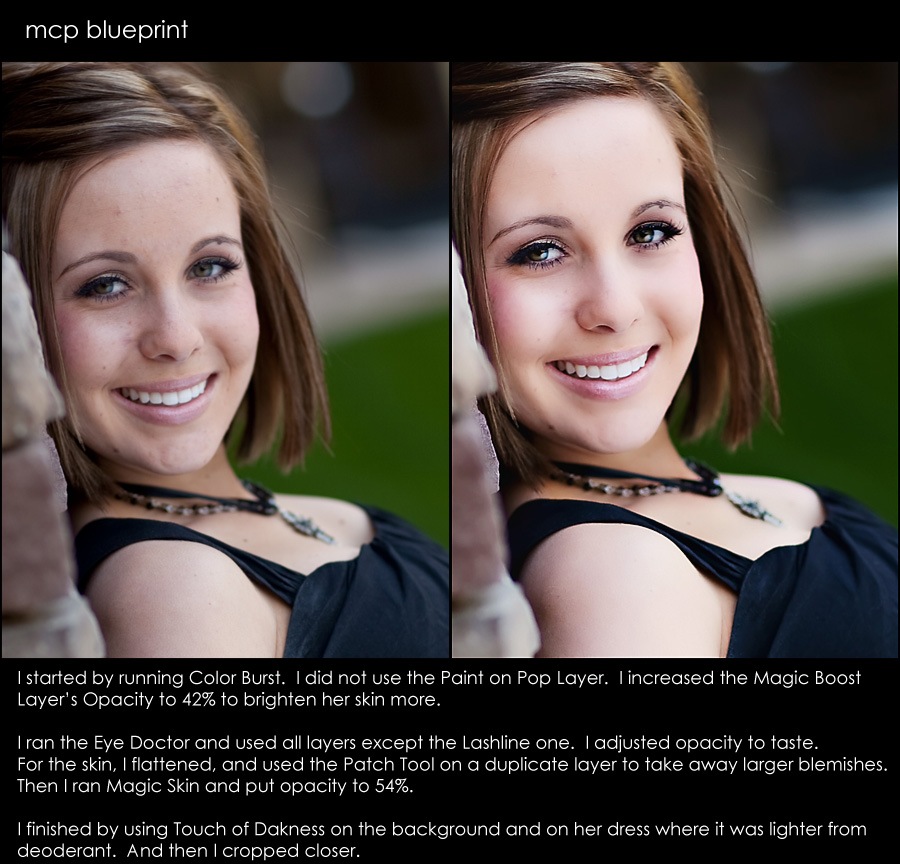
Blueprint – 2 different approaches to similar photographs (extreme versus natural)
Today’s blueprints will show you 2 similar photos of the same model taken in the same light. I edited them very differently so you could get an idea of how you can get completely different looks under the same conditions. For the 1st Blueprint of this graduating high school senior, I took a natural enhanced…

Life Lesson – Be Thankful for What You Have – Appreciate Every Day
I know this is not photography related exactly but I had to share an experience I had this past week. As some of you who read my newsletter may know, I am in the process of having a new website built with a full e-commerce system. It is going to be amazing. I also decided to…









