Photoshop Actions

How to Vanish Color Casts using MCP Actions
There are many ways to correct color casts, but one quick way for great results is using the Manual Color Switcher action from MCP’s Inspire set. Watch this video to see how you can get quick and effective results too.

MCP My Photo: How 4 Photographers Edit the Same Image
Learn the step-by-step edit instructions for editing this image for different ways.

How to Change the Colors of Objects in Your Photos
Don’t love the color your subject is wearing? Does it clash? Change it – here’s how!

Make Family Portraits Come Alive in Photoshop
Getting perfect family portraits can be tricky. Once you capture them, make sure they look their best with these powerful editing steps.

Making a Newborn Prop Photo Pop
This Blueprint was created by Blythe Harlan, an MCP Actions customer. She explains below how she has saved time using our products and she shared an example of how she edits her newborn photos using our products.

Make a DIY Box Airplane Prop for Newborn Photography
Follow these step-by-step instructions to make your own airplane newborn photography prop.

An Easy Recipe to Edit Close-Up Portrait Images
Make your images of people pop – with these easy steps to enhance portraits.

Creating a Crisp Black and White Conversion with Vignette
Learn how to convert your color image to a crisp Black and White — it’s easier than you think – here’s how.

Get Ready to Edit Your Bird Images
It’s fun and challenging to photograph birds. Once you capture them, here’s how to do quick edits of these special creatures.

White Background Food Photography Photo Editing Made Easy
It’s easy to edit images — especially sweet, romantic ones. Here’s a step by step process on how to achieve this airy look.

The Secret to a Super Easy Color to Black and White Edit
Before and After Step-by-Step Edit: The Secret to a Super Easy Color to Black and White Edit The MCP Show and Tell Site is a place for you to share your images edited with MCP products (our Photoshop actions, Lightroom presets, textures and more). We’ve always shared before and after Blueprints on our main blog, but…

Capture and Enhance Beautiful Hazy Images
Get a sweet, light hazy look to your photos. Try editing using these steps with MCP Inspire actions.

A Fun Photo Project to Capture Families
It’s fun to mix up your photography and try a new photo project to jolt your creativity. Here’s a great one to try with your family.

How to Edit Images of Couples
It’s easy to edit images — especially sweet, romantic ones. Here’s a step by step process on how to achieve this airy look.

Creating Art By Enhancing An Image with Soft Golden Matte
Pia is the master of creating art with her images. See how easy our actions and presets make it to get looks like this in a minute or two.

Editing Skin Tones and Eyes the Easy Way
Learn how to edit quick — use these easy-to-follow steps with our photoshop actions and lightroom presets.
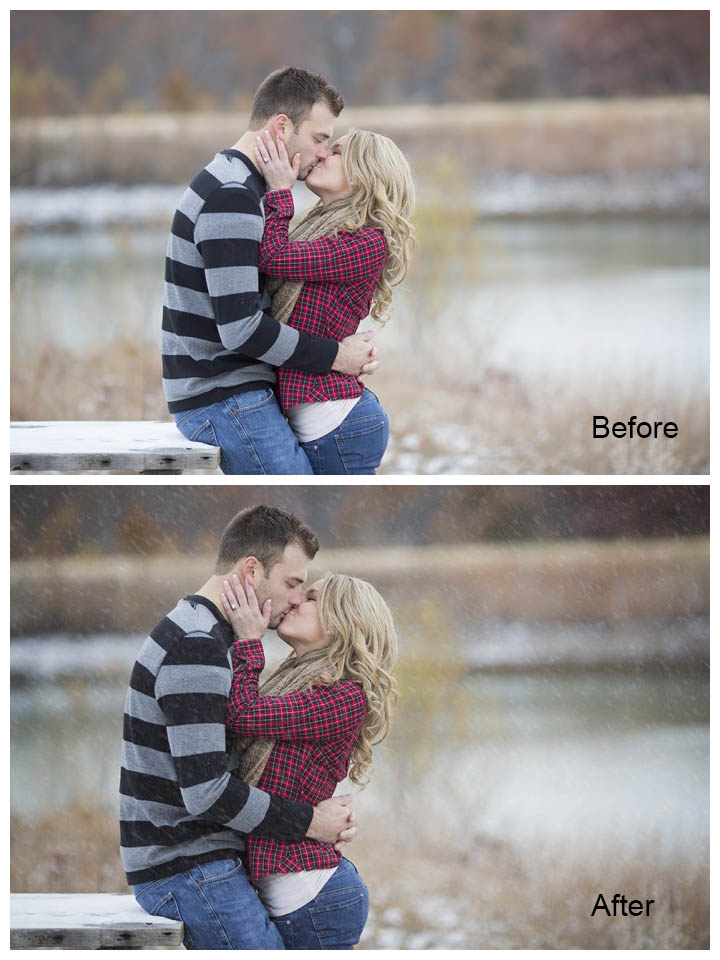
Adding Faux Snow and Seasonal Flare Into Your Photos
Sometimes it’s fun to change the feel of your image by changing the weather. While you cannot actually make it snow, that didn’t stop us from making it look that way. Here’s how to add snow to your photos now.

A Quick Step by Step Edit
Learn how to edit quick — use these easy-to-follow steps with our photoshop actions and lightroom presets.

How to Edit Super Sweet Silhouette Photos
Editing silhouette images is easy with Photoshop actions and Lightroom presets. Here’s how to get artistic looks fast.











